TEAC GB-10 Support and Manuals
Popular TEAC GB-10 Manual Pages
GB-10 & LR-10 tested media list - Page 1
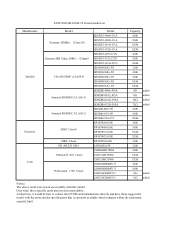
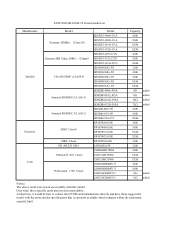
Over time, these specific cards may become unavailable. TASCAM GB-10/LR-10 Tested media List
Manufacture SanDisk
Panasonic Lexar
Model
Parts#
SDSDX3-004G-J31A
...
SD (MULTI USE)
LSD2GBACJP
LSD4GBBCJP060
Platinumᶘ 60X Class6
LSD16GBCJP060
LSD32GBCJP060
LSD4GBDRBJP133
Professionalɹ133̭ Class6
LSD8GBDRBJP133 LSD16GCRBJP133
LSD32GCRBJP133
Capacity 4GB 8GB 16GB 32GB 4GB ...
GB-10 firmware version 1.02 release notes - Page 1


... a file not added on the PLAY MODE screen is set so that the update will not be conducted if battery power is an example.
D01141400A
TASCAM GB-10 1 Please visit the TASCAM web site at the beginning of the name. •• This screen shows a list of the firmware update files inside the UTILITY folder of the unit. This...
GB-10 owners manual - Page 2
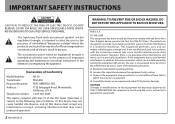
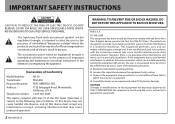
... Changes or modifications to the presence of important operating and maintenance (servicing) instructions in a residential installation. FOR U.S.A. These limits are designed to persons. However, there ... that may cause harmful interference to Part 15 of Conformity
Model Number: Trade Name: Responsible party: Address:
Telephone number:
GB-10 TASCAM TEAC AMERICA, INC. 7733 Telegraph Road,...
GB-10 owners manual - Page 3
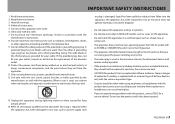
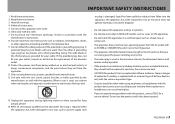
... not install near water. 6 Clean only with the product because excessive sound pressure (volume) from earphones or headphones can cause hearing loss.
• If you can easily grasp the power cord plug at any ventilation openings. TASCAM GB-10 3 IMPORTANT SAFETY INSTRUCTIONS
1 Read these instructions. 2 Keep these instructions. 3 Heed all warnings. 4 Follow all servicing to qualified...
GB-10 owners manual - Page 4
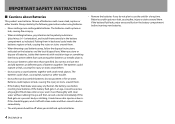
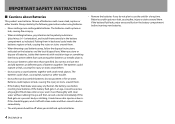
... indicated on the battery case before inserting new batteries.
4 TASCAM GB-10 If the battery fluid leaks, wipe away any fluid on the batteries and the local disposal laws. IMPORTANT SAFETY INSTRUCTIONS
ªª Cautions about Batteries
This product uses batteries. When you do not plan to the polarity indications (plus/minus (+/-) orientation), and install them in backward...
GB-10 owners manual - Page 6
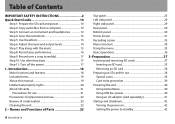
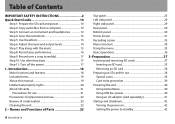
...of Parts 23
...of Contents
IMPORTANT SAFETY INSTRUCTIONS 2 Quick Start Guide 10
Step 1: Prepare the SD card and power 10 Step 2: Copy audio... Included items 19 About this manual 19 Intellectual property rights 20 About...batteries 40 Using USB bus power 40 Using an AC adaptor (sold separately 41 Startup and shutdown 42 Turning the power on 42 Setting the power to standby 42
6 TASCAM GB-10...
GB-10 owners manual - Page 7


... 44 Connecting a guitar or a bass 44
5-Recording 45 Setting the location where recorded...set the playback area..... 60 Selecting a folder for the playback area (1 61 Selecting a folder for the playback area (2 62 Playlist 63
Adding files to the playlist 63 Editing the playlist 63 9-Special Playback (playback control function)......66 Changing the speed 66 Changing the key 66
TASCAM GB-10...
GB-10 owners manual - Page 8
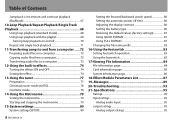
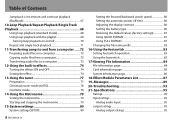
...settings 80 System settings(SETUP 80
Setting the forward/backward search speed 80 Setting the automatic power off time 80 Adjusting the display contrast 80 Setting the battery type 80 Restoring the default values (factory settings... 89 20-Troubleshooting 93 21-Specifications 95 Ratings 95 Input ratings 95 Analog audio input 95 output ratings 95 Analog output ratings 95
8 TASCAM GB-10
GB-10 owners manual - Page 26
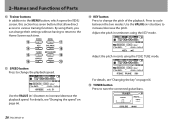
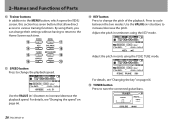
... SPEED button Press to change their settings without having to return to various training...the pitch in cents using the KEYmode.
r KEY button Press to change the pitch of Parts
w Trainer buttons In addition to the MENU button, which opens the MENU screen, this section has seven...two modes. Press to tune the connected guitar/bass.
26 TASCAM GB-10
2-Names and Functions of the playback.
GB-10 owners manual - Page 29


...GUITAR IN jack signal.
TASCAM GB-10 29 Left side panel
2-Names and Functions of another audio device. f INPUT volume Use to connect a guitar or bass.
d /LINE OUT jack Connect headphones here or connect a stereo mini-jack cable from here to the line input jack of Parts...43.)
s REMOTE jack Connect a TASCAM RC-3F foot switch (sold separately), which is designed for use with a computer" on page...
GB-10 owners manual - Page 31
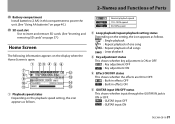
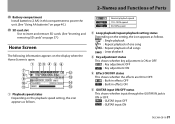
...setting, the icon appears as follows. : Single playback : Repeat playback of one song : Repeat playback of Parts
k Battery compartment Install batteries (2 AA) in effects ON
5 GUITAR input ON/OFF status This shows whether input through the GUITAR IN jack is ON or OFF. : GUITAR input OFF : GUITAR input ON
TASCAM GB-10... to power the unit. (See "Using AA batteries" on page 40.)
l SD card slot Use...
GB-10 owners manual - Page 58


... ("BALANCE") to its maximum.
58 TASCAM GB-10
Use the OUTPUT (+/-) buttons to change the search speed. In this case, use the BALANCE button to set the search speed. (See "System settings(SETUP)" on , and you have used the BALANCE button to lower the volume of the file. If the guitar input is shown in a pop-up...
GB-10 owners manual - Page 80
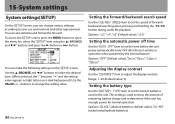
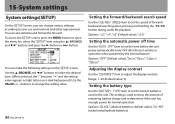
...: 5)
Setting the battery type
Use the "BATTERY TYPE" item to determine if the unit has enough power for normal operation.
This setting is used in the unit. You can change the setting value.
80 TASCAM GB-10
Setting the forward/backward search speed
Use the CUE/REV SPEEDitem to your use environment and other requirements. 15-System settings
System settings(SETUP)
On...
GB-10 owners manual - Page 93
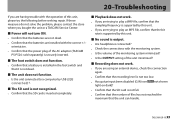
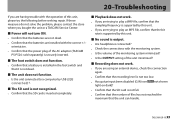
...;• Confirm that a battery is installed in the foot switch and
that it is not dead.
ªª The unit does not function. •• Is the unit connected to play an MP3 file, confirm that the bit rate is supported by this unit, please try the following before seeking repair.
TASCAM GB-10 93 not shown...
GB-10 owners manual - Page 97
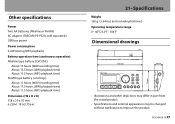
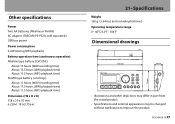
....756 in.
21-Specifications
Weight 160 g / 5.644 oz (not including batteries) Operating temperature range 0 - 40°C/32°F - 104°F
Dimensional drawings
158mm
30mm
70mm
• Illustrations and other depictions may differ in part from the actual product.
• Specifications and external appearance may be changed without notification to improve the product. TASCAM GB-10 97
TEAC GB-10 Reviews
Do you have an experience with the TEAC GB-10 that you would like to share?
Earn 750 points for your review!
We have not received any reviews for TEAC yet.
Earn 750 points for your review!

