TEAC DR-07MKII Support and Manuals
Get Help and Manuals for this TEAC item
This item is in your list!

View All Support Options Below
Free TEAC DR-07MKII manuals!
Problems with TEAC DR-07MKII?
Ask a Question
Free TEAC DR-07MKII manuals!
Problems with TEAC DR-07MKII?
Ask a Question
Popular TEAC DR-07MKII Manual Pages
TASCAM Portable Recorder Comparison, June 2012 - Page 1


... card, case, battery, remote,
windscreen
Carrying strap
Carrying strap
AA battery pack
PS-515U, USB, BP-6AA
PS-P520
PS-P520, BP-6AA PS-1225L (included) PS-1225L (included) PS-1225L (included)
WS-DR2d
WS-DR2d
(included)
-
-
-
-
(padded case
(padded case
CS-P2
CS-DR680,
Portabrace AR-P82
included)
included)
Portabrace AR-
Reverb
Guitar amp models,
-
-
-
-
TASCAM portable recorder comparison chart - Page 1
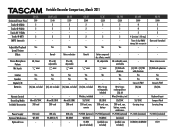
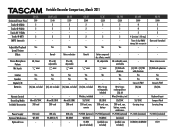
... Recorder Comparison, March 2011
DR-05
Estimated Street Price
$99
Tracks @ 48kHz
2
Tracks @ 96kHz
2
Tracks @ 192kHz
- MicroSD/SDHC
2GB card
Power Supply Optional Windscreen
Optional Case
USB only WS-DR2
- Noise reduction
Reverb
Guitar amp mod-
-
-
switchable
1/8" mini
1/8" mini
1/8" mini
(2) XLR with phantom
(4) XLR + (2) TRS with phantom
Yes Yes Stereo S/PDIF (8x) AA...
Recording Guide for Filmmakers and DSLR Cameras - Page 1
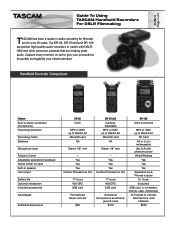
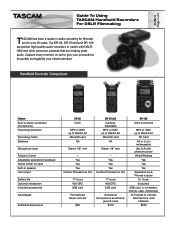
... microphones avoid back- 06/28/11 Page 1 of 2
Guide To Using TASCAM Handheld Recorders For DSLR Filmmaking
TASCAM has been a leader in speaker Line output
Battery life Optional windscreen Included accessories
Advantages
Estimated street price
DR-05 Omni
MP3 or WAV, up to 96k/24-bit
MicroSD card AA
Stereo 1/8" mini
- Handheld Recorder Comparison
Feature Built-in...
DR-05 & DR-07mkII tested media list - Page 1


...CF/SD card manufacturer directly and have them suggest the model with this model. TASCAM DR-05/DR-07MK2 Tested media List (Micro SD)
Manufacturer
Toshiba Panasonic
Lexar KINGSTON
Model Name SDSDQ-002G-J35A SDSDQ-2048-J95MK SDSDQ-004G-J35A... were tested successfully with the most similar specifications that is currently available which remains within the maximum capacity limit. Over time, these...
DR-07mkII Owner's Manual - Page 7


... card 43 Preparing a microSD card for use 44 Using the built-in speaker 45 Connecting monitors and headphones......46 Using the built-in microphone 46 Setting the mics to record a wide stereo sound (A-B position 46 Setting the mics to record a clear stereo sound (X-Y position 47 Swapping the left-right channels of the built-in microphone pair 48
TASCAM DR-07MKII 7
DR-07mkII Owner's Manual - Page 14


...; Can start recording a new file automatically when a maximum file size set in advance is reached without interrupting recording
14 TASCAM DR-07MKII Please read this Owner's Manual carefully in order to maximize your use of the microphones
Close: Clear Stereo Sound with less phase difference
Open: Wide Stereo Sound
• 44.1/48/96 kHz, 16/24-bit, linear...
DR-07mkII Owner's Manual - Page 16


... name format can be set to use a userdefined word or the date
• Resume function to damage the items. Keep the package materials for external stereo microphone input (provides plug-in the unit 1 • AA alkaline batteries 2 • USB cable (80 cm 1 • Warranty card 1 • Owner's Manual (this document 1
16 TASCAM DR-07MKII P515U), or USB...
DR-07mkII Owner's Manual - Page 26


... holding this button to move to connect a stereo mini-jack microphone or an external input device.
2-Names and Functions of the interval that you want to set , press this button to cancel loop playback and clear the IN and OUT points.
26 TASCAM DR-07MKII
Front panel
y Strap attachment Use this to attach a strap. Rear panel...
DR-07mkII Owner's Manual - Page 47


..." on page 49.)
3-Preparation
Setting the mics to record a clear stereo sound (X-Y position)
Close the stereo microphone. (X-Y position)
Set this way, the microphone pair is close, and recording is not L-R, appears on page 48.)
TASCAM DR-07MKII 47 If you open or close the microphone pair while using the built-in microphone and the setting is possible with a clear...
DR-07mkII Owner's Manual - Page 50


... file that you want to record before you start recording.
1 Press the MENU button to open the MENUScreen.
2 Use the + or − button to select REC SETTING,
50 TASCAM DR-07MKII
and press the Á button.
Set the file format with the BWF format for WAV files, marks added to the WAV files during recording are...
DR-07mkII Owner's Manual - Page 51


..., and press the ¯ or Á button.
4-Recording
If sound is recorded in STEREO, allowing long time recording. 6 Press the  button to show settings. 7 Use the + or - button to select SIZE, and
press the ¯ or Á button. TASCAM DR-07MKII 51
Use the + or - button to select SAMPLE, and press the ¯ or Á button...
DR-07mkII Owner's Manual - Page 54


... where there is little vibration. NOTE • The setting of left-right channels is disabled if an external
microphone is connected to the MIC/EXT IN jack.
54 TASCAM DR-07MKII
Recording an external device (EXT IN)
Use a stereo miniplug cable to connect to the unit. In such cases, use the headphone jack or other level-controllable output...
DR-07mkII Owner's Manual - Page 74


... maximum recording time will be double the figures above.
74 TASCAM DR-07MKII
File format (recording setting) 44.1 kHz
microSD/microSDHC card capacity (hours:minutes)
1 GB 1:41
2 GB 3:22
4 GB 6:44
8 GB 13:28
16 bit
48 kHz
1:33
3:06
6:12
12:24
WAV (stereo)
96 kHz 44.1 kHz
0:46
1:33
3:06
6:12
1:07
2:15...
DR-07mkII Owner's Manual - Page 75


..., add tracks to the playlist and so on. (See "Playlist" on page 84.)
TIP
If you connect the DR-07MKII with the DR07MKII. On the DR-07MKII, folders can use with a computer by USB, or mount the microSD card on the display. The contents of the folder that contains ... the MUSIC Folder and erase files from the computer.
On this screen, you can also play the file. TASCAM DR-07MKII 75
DR-07mkII Owner's Manual - Page 94


... the setting of level control or the left-right channels for the built-in stereo microphones....case.
• A pop-up menu for working with a selected file or folder appears if the BROWSEscreen or the PLAYLISTscreen is open.
• Switches CALIBand INPUTLEVELon the
TUNER screen. 94 TASCAM DR-07MKII
NOTE
The QUICK button is disabled if the MENUscreen, OTHERSsubmenu, RECSETUPscreen, or a settings...
TEAC DR-07MKII Reviews
Do you have an experience with the TEAC DR-07MKII that you would like to share?
Earn 750 points for your review!
We have not received any reviews for TEAC yet.
Earn 750 points for your review!
