TEAC HS-2 Support and Manuals
Popular TEAC HS-2 Manual Pages
TASCAM Pro Audio Brochure 2011 - Page 2
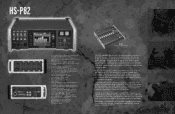
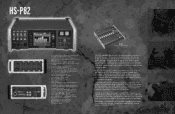
... during editing. SMPTE timecode in recorded takes. For high-resolution music recording, a set of this is controlled from a color touchscreen interface which makes operation fast and simple...how affordable the state of reliable field recording. The HS-P82 is available for naming takes. • Dual Compact Flash recording media supports backup, mirroring and seamless A/B recording
• Long ...
TASCAM Pro Audio Brochure 2011 - Page 4


... headphone output • RS-422, RS-232C and Parallel inputs on the HS-2000 & HS-4000 is available. Balanced analog audio is interfaced through XLR connectors, and multi...to AES31 format • Stereo monitor mixing • Video sync input supports NTSC/PAL/
BB/HD Tri-Level • Flash start .
The ...settings and view meters, making the GUI simple to playlist while in play modes.
RS-232 Documentation for HS-8 - Page 12


... the setting
・ If data outside the operating range is received, the HS-8 will transmit ILLEGAL [F2].
・ If an operation-specified code that state even after a search.
[14-byte data length]
The operation of a connected device in decibels (dB).
Return
DIGITAL VOLUME DATA RETURN [AF]
12
TEAC Corporation
TASCAM HS-8 RS-232C Protocol Specification
TIME...
HS-2 tested media list - Page 2


...-USE
LSD2GBACJP
2GB
OK
Notice: The above cards were tested successfully with the most similar specifications that time, it would be best to contact the CF/SD card manufacturer directly and have them suggest the model with this model. At that is currently available which remains within the maximum capacity limit. Over time...
HS-2 Owners Manual - Page 2


... if not installed and used in accordance with the instruction manual, may be...Model number
Serial number
CE Marking Information a) Applicable electromagnetic environment: E4 b) Peak inrush current: 14 A
2 TASCAM HS-2 REFER SERVICING TO QUALIFIED SERVICE... TEAC CORPORATION for your city office, waste disposal service ...COVER (OR BACK). NO USER-SERVICEABLE PARTS INSIDE.
TO THE USER This ...
HS-2 Owners Manual - Page 8


...HS-2 1 • Power cord set 1 • Rack-mounting screw kit 1 • Security screws 3 • Warranty card 1 • Owner's manual...Flash start of these instructions could result in the ... other parts on ...Supports loading and writing AES31 editing
information in timeline mode.
• Playlist mode (supports JPPA flash start playlist file loading...8226; BNC time code input and output ...
HS-2 Owners Manual - Page 16


...
Please contact TASCAM customer support for information about this unit...HS-2 Make settings related to high, it can be used as follows. In addition, by installing...parts
When REMOTE Select (pin 14) is set to low, flash start mode is enabled. When set to communication on the RS-232C page of the REMOTE SETUP screen. (See "RS-232C page" on the high/low setting of the Flash Page (pin 20...
HS-2 Owners Manual - Page 88


...REMOTE SETUP button Make settings for the number on two media storage devices simultaneously.
SYNC T/C button Make synchronization and time code settings. SYSTEM SETUP button Make system settings....on the media storage device remaining space display button.
88 TASCAM HS-2 PLAY SETUP button Make playback settings. VERSION INFO button Show the system version. MEDIA MANAGE button ...
HS-2 Owners Manual - Page 94


... loaded project. At all other times, the time code generator stops.
Set to the input time code. SETUP page
Make settings related to the time code generator on its own.
If the time code generator... SY-2 has not been installed, the display is shaded and the setting cannot be selected. 10-Internal settings
T/C page
Make settings related to time code on • Set TC GEN MODE to this...
HS-2 Owners Manual - Page 97


... edges
OFF:
Independent from a video editor. ON (default): Time code frame edges synchronized with a fixed link speed of 100Mbps)
IP Address / Subnet Mask / Default Gateway
Allows setting and display of the buttons touched are input. 10-Internal settings
Video Resolve
When slaving this unit to set manually. Default: 0. 0. 0. 0. According to the ETHERNET communication. This must...
HS-2 Owners Manual - Page 98


... with TASCAM Customer Support for details on FTP client applications that have been tested with this unit.
• Settings necessary to connect via FTP
The setting values necessary to this... LOCK SETUP screen is always possible.
Up to nine characters can be able to play back the overwritten file.
98 TASCAM HS-2 These correspond to set the password. If a number other than "1" is set as...
HS-2 Owners Manual - Page 99


...SETUP screen
• Connecting Telnet with this unit is stopped. Port number : 23 Password : The default password is shown in , Login Successful appears on the Telnet console.
Enter the above IP address and port number.
2. TASCAM HS-2 99 10-Internal settings... connections. If you unable to resolve the mismatch and avoid the error message.
• Timeline mode :
• Take mode
:
...
HS-2 Owners Manual - Page 100


...
and rotate
way as when you change the password using the computer keyboard -Keyboard Operation" in the Operation Manual of this unit.
: Operates in the same way as the HOME key of inputs.
100 TASCAM HS-2
F1 to display the LOCK
SETUP screen. eration). You can set to LOCK, display in the same way as...
HS-2 Owners Manual - Page 102


..., save/ read user settings, and select the unit startup settings using the Backup / Startup page on the SYSTEM SETUP screen.
88System Backup • You can write all System Backup DATA (including User Preset DATA) on the selected card using the
102 TASCAM HS-2
User button of LastSetting or FactoryPreset again. Load the User Preset DATA...
HS-2 Owners Manual - Page 113


...20 21-40 41-60 61-80 81-100
3 Touch the flash start key to immediately play back in. (See "Loading sessions" on page 41)
When in playlist mode, select a playlist. (See "Loading playlists" on page 63.)
TASCAM HS...Setting the keyboard type
Set the type of keyboard connected on the PREFERENCES page of the SYSTEM SETUP...Inputting manual locate points (See "" on page 111.)
• Editing time code ...
TEAC HS-2 Reviews
Do you have an experience with the TEAC HS-2 that you would like to share?
Earn 750 points for your review!
We have not received any reviews for TEAC yet.
Earn 750 points for your review!

