TEAC HD-P2 Support and Manuals
TEAC HD-P2 Videos
Popular TEAC HD-P2 Manual Pages
TASCAM Pro Audio Brochure 2011 - Page 4


... remote controls are available with a variety of Compact Flash cards, either individually or to USB flash
media • SMPTE Timecode sync with flash start devices (HS-4000)
• Simple-to-use . down modes • Up to 96kHz/24-bit recording • Export projects to audio off the card while recording. In addition to use Touch screen interface...
TASCAM Pro Audio Brochure 2011 - Page 7


... AA Batteries
Designed for stereo remote recording, the TASCAM HD-P2 Portable High-Definition Stereo Audio Recorder is also included for optimal sound. A pair of MP3 audio for fast and intuitive use under stressful one by TASCAM and a second by AA batteries or an optional AC adapter. The professional HD-P2 incorporates high-end features like a SMPTE timecode input for synchronization to...
HD-P2 tested media list, revision 3 - Page 1


..., these specific cards may become unavailable. At that is currently available which remains within the maximum capacity limit. Manufacture
SanDisk
Transend Lexar PQI Buffalo
Hagiwara
TASCAM HD-P2 (V1.06)Tested Media List
Model Standard
UltraII
ExtremeIII
ExtremeIV Extreme Pro (90MB/s)
80x 300x
80x
100x 100x 100x Hi-Speed 300 100x
45x
Z-Pro
Parts# SDCFB-512...
HDP2_Media - Page 1


...
Please note that the * is used with the HD-P2 during testing and found reliable. This is a neutral character, indicating any character can go in its place.
TASCAM
HD-P2
Media Note November 23, 2005
The following media has been used to custser@tascam.com so this list may vary. Please report media problems to indicate a model line.
HD-P2 Quick Start Guide - Page 1


...settings are done. Press the SELECT key 4. Press the SELECT key 4. Set the MIC switch to Project
Menu (this is power cycled. If this references the currently loaded project) 3. The HD-P2... using the on the HD-P2 without a CF card inserted. Press the SELECT key to your HD-P2; Press the SELECT key
Delete A Project
1. »
HD-P2 Quick Start Guide
First Recording
Apply power
Connect the ...
HD-P2 Quick Start Guide - Page 4


... mode.
2. Markers
1.
FireWire Dock
Dock the HD-P2
1.
This is no further action needed to undo and set up for another take in the System tray and select the TASCAM HDP2 device. Undock the HD-P2
To prevent data loss and/or data corruption, the HD-P2 must be done on that record pass to the trash and locate the...
HD-P2 Owner's Manual - Page 2


... Maßnahmen durchzuführen und dafür aufzukommen.
2 TASCAM HD-P2 Owner's Manual
in which case the user may be of sufficient magnitude to constitute a risk of ... operating and maintenance (servicing) instructions in which case the user will be required to this equipment not expressly approved by TEAC CORPORATION for your records.
Important Safety Precautions
CAUTION...
HD-P2 Owner's Manual - Page 3


.... Compact Flash is a trademark of the polarized or grounding-type plug. Microdrive is a trademark of Microsoft Corporation. Refer to ensure proper usage.
Install in a confined space such as radiators, heat registers, stoves, or other apparatus (including amplifiers) that produce heat.
9 Do not defeat the safety purpose of IBM Corporation.
TASCAM HD-P2 Owner's Manual The...
HD-P2 Owner's Manual - Page 4


... 18 Audio Clock Management 18 Media Management 18 Media Information 19
4 TASCAM HD-P2 Owner's Manual
Media Speed Check 19 Media Cleanup 19 Reformat Media 19 Scan Media 19 Software Update 20 Default Project Settings 20 Project Templates 20 Display Menu 20
Timecode
Overview 21 Timecode Settings 21 Clock Source 21 Frame Rate 21 Rate Pull Up/Down 22...
HD-P2 Owner's Manual - Page 6


... the Disk Management section on page 19.
6 TASCAM HD-P2 Owner's Manual Markers are automatically created using the current project's marker naming preferences. Settings
The HD-P2 maintains Project and System settings in larger storage sizes. While this see the Settings Menu in poor recording performance. Older and some cheaper Compact Flash (CF) cards use a project template. Type I and II...
HD-P2 Owner's Manual - Page 7


... 8.3 naming convention. For example:
TAKE0001.wav SETTINGS.xml
By default the HD-P2 names new projects, files, and markers...supported characters include:
Comma , " ,
7 TASCAM HD-P2 Owner's Manual System Organization
File System Format
When a new CF card is first inserted into the HD-P2 a screen pops up offering to be FAT-16 using FAT-32, but this .
The HD-P2 supports...
HD-P2 Owner's Manual - Page 9
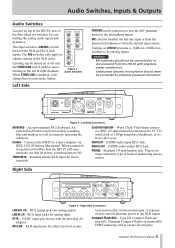
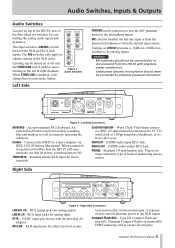
... ensure file integrity.
9 TASCAM HD-P2 Owner's Manual
An external keyboard is useful for analog input. Standard female XLR input for analog output. Project settings control the type of headset monitoring (stereo, mono).
MIC controls whether the left ). Figure 4 - TIMECODE IN - DIGITAL IN - Compact Flash Slot - Unmount Compact Flash (via IEEE.1394 (Windows/Macintosh...
HD-P2 Owner's Manual - Page 11


... switches for
Inserting and Removing Media
The Compact Flash media can be played at the Projects set sample rate, sounding off manually or automatically to conserve battery power. The audio monitoring is turned on the HD-P2 is as simple as an input pad. Pressing the RETAKE key after a recording brings up immediately. CANCEL will power up...
HD-P2 Owner's Manual - Page 12


... hit the beginning of all recorded audio. Media Space and Recording
While recording, the media space icon and text in their entirety.
Auto-Append Recording
When auto-append is moved to avoid confusion. The HD-P2's playback engine is displayed. The files themselves will abut within your DAW seamlessly.
12 TASCAM HD-P2 Owner's Manual
Continued on a 24 hour...
HD-P2 Owner's Manual - Page 17


... a Compact Flash card inserted. Continued from the previous page
Change/New Project
By default the HD-P2 automatically makes the first project whenever new media is used by default when a new project is created. It controls overall settings, information, and tools related to install software updates. Audible Alerts - Continued on the next page
17 TASCAM HD-P2 Owner's Manual
TEAC HD-P2 Reviews
Do you have an experience with the TEAC HD-P2 that you would like to share?
Earn 750 points for your review!
We have not received any reviews for TEAC yet.
Earn 750 points for your review!


