Symphonic TVCR9G1 Support and Manuals
Get Help and Manuals for this Symphonic item
This item is in your list!

View All Support Options Below
Free Symphonic TVCR9G1 manuals!
Problems with Symphonic TVCR9G1?
Ask a Question
Free Symphonic TVCR9G1 manuals!
Problems with Symphonic TVCR9G1?
Ask a Question
Popular Symphonic TVCR9G1 Manual Pages
Owner's Manual - Page 1


OWNER'S MANUAL
Sqmphonic
9-INCH COLOR TVNCR
TVCR9G1 W9TVCRG
%
VI-IS
io
o
f cE en acc=o= co O
It you need additional assistance for set-up or operating after reading owner's manual, please call TOLL FREE : 1-800-242-7158 (Eastern time 9:OOAM-4:30PM I Monday -.Fri
Owner's Manual - Page 3
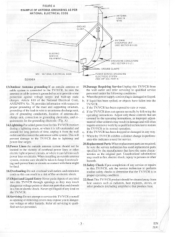
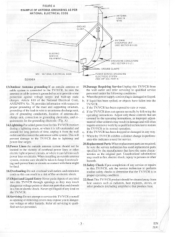
...of the National Electrical Code, ANSI/NFPA No. 70, provides information with them might be sure the service technician has used replacement parts specified by the operating instructions, as radiators, heat...Check-Upon completion of any service or repairs to this TVNCR through openings as opening or removing covers may touch dangerous voltage points or short out parts that produce heat.
- ...
Owner's Manual - Page 4


... device, pursuant to a warm place, or after heating a cold room or under conditions of the following in the instruction manual. If a tape is connected.
4) Consult the dealer or an experienced radio/TV technician for its installation:
• Shield it from direct sunlight and keep it may violate applicable copyright laws.
However, there is made...
Owner's Manual - Page 5


...9632; IMPORTANT SAFEGUARDS
2 ■ TV OPERATION
17
WATCHING A TV PROGRAM
17
■ PRECAUTIONS
4
GAME... CONNECTION
11
NORMAL RECORDING
22
INSTALLING THE BA1 ihRIES EXTERNAL INPUT...SETTING THE CLOCK (AUTO / MANUAL)... 14 ■ TROUBLESHOOTING GUIDE
27
■ ON SCREEN DISPLAY
16 ■ MAINTENANCE
28
■ SPECIAL FEATURES DEGAUSSING AUTO REWIND-EJECT
16 ■ SPECIFICATIONS...
Owner's Manual - Page 10


... for Automatic Timer Recording. With this connection you can use your TVNCR Remote Control to your cable service supplies you with a converter box or if you use a satellite system...installer:
This reminder is recommended.
NOTE: If it will be necessary to the set, the indoor antenna should be changed using the TVNCR Remote Control. Plug the Matching Adapter to ANT terminal of TV...
Owner's Manual - Page 12


... also use the number buttons
or the CH A/V button to TV mode. Then, plug the other end into the memory again.)
1 Select "CHANNEL SET UP"
Press MENU button. NOTE: You must press MENU button...the desired channel directly with the remote control number button or CH A or V. TO RETURN TO TV MODE WHEN SCANNING
Press MENU button in light red.
5 Exit the channel setup mode
Press MENU button to ...
Owner's Manual - Page 13


...3 Set "D.S.T." (Daylight-
AUTO CLCOC
AUTO CLOCK CH SET((
MANUAL CLOCK SET
P O.S.T. TIMER PROGRAMMING PICTURE CONTROL SETTING CLOCK I or REW/11 button.
CHANNEL SET UP
► TV ...remote control for the following steps.
,..........w.swemeseParaesemenswawr.P.,..**SPPSOP
1 Select "SETTING CLOCK"
Press MENU button. CHANNEL SET UT -
Make sure ...
• Press POWER button to "CHANNEL SET...
Owner's Manual - Page 14


... PBS station appears. If it :LOCK CHANNEL SET UP USERS SET UP LANGUAGE ENGLISH) CAPTION TIME SEA
2 Set "AUTO CLOCK" to be completed.
AUTO CLOCK SETTING
You can have set the clock by using a new service called Extended Data Service (XDS).
Ifyou enter the channel number manually,
• It may set up to "SETTING CLOCK". Ifyou choose [AUTO],
• The...
Owner's Manual - Page 15


... repeatedly to point to "SETTING CLOCK".
SETTING CLOCK - DAY
YEAR
1A1l1„4
HOUR 1AINUTE
4 Select the day
Press PLAY/A or STOP/V button repeatedly until your desired day appears. (Example: "01" for the following steps. MANUAL CLOCK SETTING
Make sure ... DATE
March 1st, 1997
SETTING TIME 5:40PM
• Power must use the remote control for 1st)
Then...
Owner's Manual - Page 17


...; You must use the remote control for the following steps.
1 Select "USER'S SET UP"
Press MENU button. Then, press F.FWD/11 button.
-MENUTIMER PROGRAMMING
B. BRIGHT
2 Set "GAME MODE" to TV mode. USERS SET UP - TO CANCEL THE GAME MODE
Repeat step [1]. erwise the Picture Control mode will be cancelled. • When setting the Picture Control, the...
Owner's Manual - Page 20


...'S SET UP"
Press MENU button. BLANK REPEAT: repeat playback from the beginning to the blank part, which is set the Repeat Playback to [OFF] when not in use the remote control...SET UP"
Press MENU button. TIMER PROGRAMMING
PICTURE CONTROL
SETTING CLOCK
CHANNEL SETUP
► USERS SET UP
LANGUAGEer FaUr I
CAPT
TIME =DT
I SJAaS T
sti
CAPTICG ICIPTIONI1 TIME SEARCH
EAT PLAYBACK
The TV...
Owner's Manual - Page 24


...part
is pointed. TIMER PROGRAMMING PICTURE CONTROL SETTING CLOCK GNAWS- SET UP UZaI SmS07IUEPNOUoil LARG
,c(32i1164 I /CM1
"MANUAL CLOCK SET
TING" appears. And press F.FWD/110 button.
-TIMER PRCGRAMMING -
If so, follow
page 15 to the correct time and date before setting the timer.
• Power must be turn on a specific... a TV program at which should start still overlap, the ...
Owner's Manual - Page 26


...
Press F.FWD/0-
pear on the remote control. 3) Confirm "TIMER PROGRAMMING" is set of the recorded program(s). Each additional push will rewind to the
TV mode.
3 Auto Return will begin
...
2 Set "AUTO RETURN" ₹o [ON]
Press PLAY/A or STOP/V button repeatedly to point
to "USER'S SETUP".
-MENU-
TIMER PROGRAMMING PICTURE CONTROL SETTING CLOCK CHANNEL SET UP ▪ USERS SET UP ...
Owner's Manual - Page 27


... guard
copy of TV/VCR.
• Fuse in the left column below.
TROUBLESHOOTING GUIDE
If you have followed the instructions contained in this manual and have difficulty in operating your TVNCR, locate the SYMPTOM in car battery cord is blown. • Replace with 5A, 250V fuse.
• POWER button is set to OFF.
• Set the POWER button...
Owner's Manual - Page 30


...replaced, defaced or missing. It does not cover damage which occurs in shipment, or failures which are excluded from accident. ANY ACCESSORIES (EXCEPT REMOTE CONTROL), ANY COSMETIC PARTS, COMPLETE ASSEMBLY PARTS, DEMO OR FLOOR MODELS... OR SENDING YOUR FUNAI/SYMPHONIC PRODUCT FOR SERVICE ARE SHIPPER'S RESPONSIBILITY. IMPORTANT:
THIS LIMITED WARRANTY GIVES YOU SPECIFIC LEGAL RIGHTS, YOU MAY...
Symphonic TVCR9G1 Reviews
Do you have an experience with the Symphonic TVCR9G1 that you would like to share?
Earn 750 points for your review!
We have not received any reviews for Symphonic yet.
Earn 750 points for your review!
