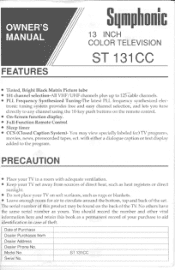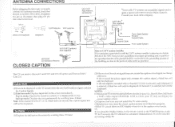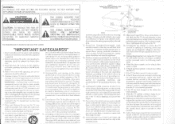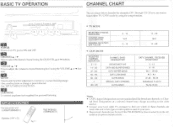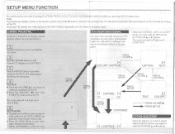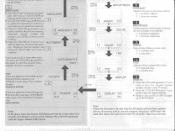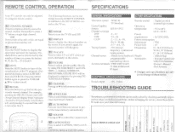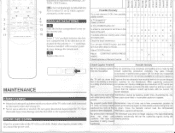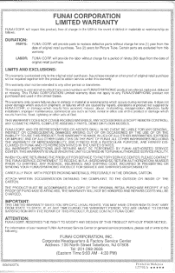Symphonic ST131CC Support and Manuals
Get Help and Manuals for this Symphonic item

View All Support Options Below
Free Symphonic ST131CC manuals!
Problems with Symphonic ST131CC?
Ask a Question
Free Symphonic ST131CC manuals!
Problems with Symphonic ST131CC?
Ask a Question
Most Recent Symphonic ST131CC Questions
Black Screen
There's a big black box covering virtually all of the screen. When I change channels or volume, the ...
There's a big black box covering virtually all of the screen. When I change channels or volume, the ...
(Posted by Patmagic11 12 years ago)
Popular Symphonic ST131CC Manual Pages
Symphonic ST131CC Reviews
We have not received any reviews for Symphonic yet.