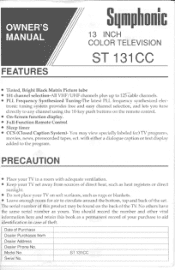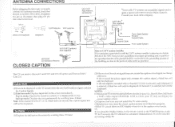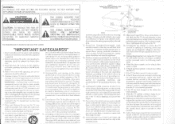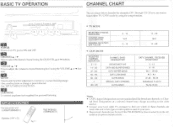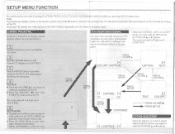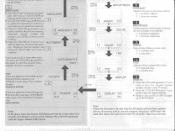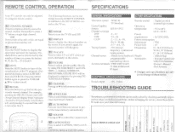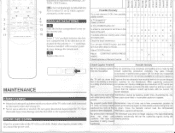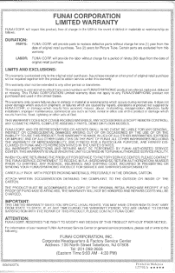Symphonic ST131CC Support Question
Find answers below for this question about Symphonic ST131CC.Need a Symphonic ST131CC manual? We have 1 online manual for this item!
Question posted by Patmagic11 on September 18th, 2011
Black Screen
There's a big black box covering virtually all of the screen. When I change channels or volume, the station appears for a moment and then the black box comes back. Help, please!
Current Answers
Related Symphonic ST131CC Manual Pages
Similar Questions
What Is The Value Wf203 2003 Color Television 120v 60hz 75 Watts
What is the value wf203 2003 color television 120v 60hz 75 watt?
What is the value wf203 2003 color television 120v 60hz 75 watt?
(Posted by Kathym123123 7 years ago)
Can You Change The Screen Mode Without A Remote?
When using the HDMI port, the edges of the screen are cut off, so I assume that the screen mode is z...
When using the HDMI port, the edges of the screen are cut off, so I assume that the screen mode is z...
(Posted by lectrrpaz856 7 years ago)
No Screen, Just 4 Small Segmented Lines.
Powered on and only see 4 small segmented lines. Worked perfectly fine earlier in the day. Is this r...
Powered on and only see 4 small segmented lines. Worked perfectly fine earlier in the day. Is this r...
(Posted by warnerss 12 years ago)