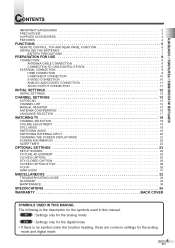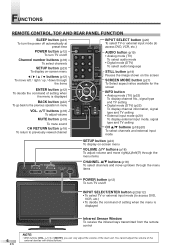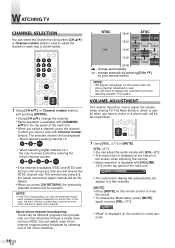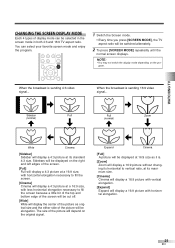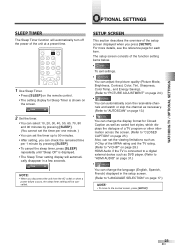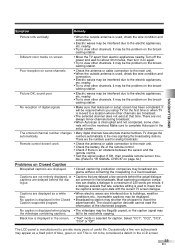Symphonic WF32L6 Support Question
Find answers below for this question about Symphonic WF32L6.Need a Symphonic WF32L6 manual? We have 1 online manual for this item!
Question posted by lectrrpaz856 on August 8th, 2016
Can You Change The Screen Mode Without A Remote?
When using the HDMI port, the edges of the screen are cut off, so I assume that the screen mode is zoom, but I cannot figure out how to change the screen mode without the remote, which I do not have.
Current Answers
Related Symphonic WF32L6 Manual Pages
Similar Questions
Got The Tv. Working. Got The Remote. Working. Got A List Of Codes. How Do I
enter the codes? How do I tell if they worked? Symphonic WF32L6 tv. NF006UD tested remote. Should be...
enter the codes? How do I tell if they worked? Symphonic WF32L6 tv. NF006UD tested remote. Should be...
(Posted by martinst 7 years ago)
Source Constantly Changes
Hi. My Symphonic WF32L6 keeps changing its source input as soon as i turn on the power. It will not ...
Hi. My Symphonic WF32L6 keeps changing its source input as soon as i turn on the power. It will not ...
(Posted by Elmerf68 8 years ago)
Dont Know How To Change Game Mode On Symphonic Wf24t5
(Posted by nelahdianth 10 years ago)
When I Click On Sreen Mode Button It Does Not Do Nothing
when i click on screen mode button it does not do nothing on the screen nothing change
when i click on screen mode button it does not do nothing on the screen nothing change
(Posted by jnlaroche 10 years ago)
For Wall Mounting The Wf32l6, Where Should The Mounting Bracket Be Placed?
Should the four small screws on the rear of the TV be removed and the mounting brackets be installed...
Should the four small screws on the rear of the TV be removed and the mounting brackets be installed...
(Posted by gloriaestrada1 12 years ago)