Symphonic SC724DF Support and Manuals
Get Help and Manuals for this Symphonic item
This item is in your list!

View All Support Options Below
Free Symphonic SC724DF manuals!
Problems with Symphonic SC724DF?
Ask a Question
Free Symphonic SC724DF manuals!
Problems with Symphonic SC724DF?
Ask a Question
Popular Symphonic SC724DF Manual Pages
Owner's Manual - Page 1


... 8 events programmable Daily/Weekly recording • One Touch Recording • Auto Clock Setting • Screen Saver • Auto Power On and Off • Parental Lock • Resume Play (DVD) • Closed Caption Decoder • Virtual Surround
P Remote Control P AA batteries x 2 P Owner's Manual
(NF101UD)
(1EMN21670)
INSTRUCCIONES EN ESPAÑOL INCLUDAS
PLEASE READ BEFORE USING...
Owner's Manual - Page 2


...SERVICEABLE PARTS INSIDE. REFER SERVICING TO QUALIFIED SERVICE PERSONNEL. THIS SYMBOL INDICATES THAT THERE ARE IMPORTANT OPERATING AND MAINTENANCE INSTRUCTIONS...Electrical Code, ...replace your electrician to
overturn. ty of the loss of the polarized plug.
12. facturer, or sold with respect to proper grounding of the mast and supporting structure, grounding of the lead-in installation...specific...
Owner's Manual - Page 5


... RANDOM PLAYBACK 28
ON-SCREEN INFORMATION 28 CHANGING THE DVD SET UP ITEMS 29
CUSTOM MENU 29 INITIALIZE 31 TROUBLESHOOTING GUIDE 32 MAINTENANCE 34 APPENDIX 35 CABLE CHANNEL DESIGNATIONS 35 LANGUAGE CODE LIST 35 SPECIFICATIONS 36
ESPAÑOL 37
WARRANTY BACK COVER
SYMBOLS USED IN THIS MANUAL
The following symbols below appear in some headings and...
Owner's Manual - Page 7


... turn off the power to all devices in the system before connecting another device. • Refer to the Owner's Manuals for the devices to be used for the audio connections.
INSTALLING THE BATTERIES IN REMOTE CONTROL
1) Open the battery compartment cover by pressing the cover on page 30). CONNECTING TO A DIGITAL AUDIO DEVICE (REAR...
Owner's Manual - Page 8


... [TV/VCR P.15 / DVD P.23]
SKIP H Button [DVD P.26] 30 PAUSE FButton [TV/VCR P.15 / DVD P.23] 31 TITLE Button [DVD P.23] 32 CLEAR Button [TV/VCR P.9 / DVD P.26] 33 MODE Button [DVD P.24] 34 REC Button [TV/VCR P.18] 35 SELECT Button [TV/VCR P.9] 36 CH. K / L Buttons [TV/VCR P.9] 37 VOL. Note that the code number given by universal remote controls may not control all...
Owner's Manual - Page 10


...", then press [ENTER].
2 Press [ENTER] to select "ON".
3 Press [L] to another item.
- TV/VCR SETUP - B AUTO CLOCK
[ON]
AUTO CLOCK CH SEARCH
AUTO CLOCK CH [ 02 ]
MANUAL CLOCK SET
- SETTING CLOCK - Please use the remote control for the clock setting.
• If the unit is connected directly to a cable converter box or satellite box, the local PBS station...
Owner's Manual - Page 12


...
ACCESS CODE
• For the first time set the lowest rating to an unprotected program.
Use [K / L] to select "V-CHIP SET UP", then press [ENTER].
2 Use the Number buttons to exit the menu.
12
EN
When you set -up each item.
- TV/VCR SETUP -
TV-Y B TV-Y7 (
TV-G
[VIEW]
)
[VIEW]
[VIEW]
Use [K / L] to select a rating
TV-PG ( TV-14 (
)
[VIEW]
)
[VIEW]
TV-MA...
Owner's Manual - Page 13


... case, check the antenna connection and try again. Just select the channel for 10 seconds to restore the access code to "V-CHIP SET UP". TV/VCR SETUP TIMER PROGRAMMING SETTING CLOCK B CHANNEL SET UP USER'S SET UP V-CHIP SET UP LANGUAGE [ENGLISH] CAPTION [OFF] ZERO RETURN TIME SEARCH INDEX SEARCH
- The channel number
changes to red (deleted) or...
Owner's Manual - Page 19


... timer is connected to "MANUAL CLOCK SETTING" on the cable box or satellite box.
4 Set the starting date.
NOTE:
-
B TIMER PROGRAMMING SETTING CLOCK CHANNEL SET UP USER'S SET UP V-CHIP SET UP LANGUAGE [ENGLISH] CAPTION [OFF] ZERO RETURN TIME SEARCH INDEX SEARCH
• If you continue watching TV,
"TIMER REC STANDBY" starts flashing on specific days, daily or weekly...
Owner's Manual - Page 21


... a tape is set to select "OFF".
• Even if any power failure occurs, the unit will automatically rewind to a videotape. TV/VCR
forward, the tape will retain its memory for
your enjoyment.
You CANNOT copy a DVD to the
beginning. NOTE: • For best results during recording, playback, or fast-
The remote control might affect the...
Owner's Manual - Page 25


...DVD playback (if available).
1 During playback, press
[MODE] repeatedly until "OFF" appears.
25
EN
SPECIAL PLAYBACK FUNCTIONS & SETTINGS
DVD SECTION Refer to the manual of the TV...to exit.
• The zoomed position guide appears on some DVDs with left and right channels L-ch: ... angle.
3 Press [RETURN] to "LANGUAGE CODE LIST" on some DVDs with mul-
NOTE: • If multiple ...
Owner's Manual - Page 29


... the DVD player's settings by pressing
[SET-UP] once and set up items are shown in DVD mode.
In this case, press [MODE] to select the
language. (Refer to "LANGUAGE CODE
SETUP
LANGUAGE
LANGUAGE CODE
Please enter a 4-digit language code. Make sure the unit is not supported by the
disc, subtitle will
SELECT:K/L
SET:ENTER
EXIT:SETUP CANCEL:RETURN
show TV/VCR SETUP menu partly...
Owner's Manual - Page 32


... of antenna cable.
--
• Check for source of a problem before contacting the Customer Service.
Poor or no picture in this Owner's Manual, check the following guide for magnetism from the unit is set to current time and date.
10
• The program may be easily solved by remote control • Check if the batteries are experienc- 21...
Owner's Manual - Page 33


... happens while the 1st layer is common for details on 29
not match the setting
the DVD. TROUBLESHOOTING GUIDE
TV/VCR mode
DVD mode
SYMPTOM
POSSIBLE REMEDY
PAGE
Misspelling in captions
• Error committed by the unit or the disc.
23
screen
CD/DVD sound dropout
• Scratched disc. or a delay occurs from what is If a dialogue exceeds...
Owner's Manual - Page 36
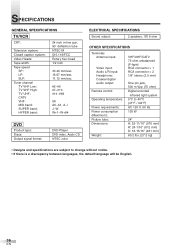
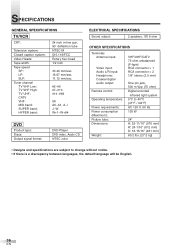
...13 #14~#69
5A A5~A1, A~I J~W W+1~W+84
DVD
Product type: Discs: Output signal format:
DVD Player DVD video, Audio CD NTSC color
ELECTRICAL SPECIFICATIONS
Sound output:
2 speakers, 1W, 8 ohm
OTHER SPECIFICATIONS
Terminals Antenna input:
Video input: Audio L/R input: Headphone: Coaxial digital audio output:
Remote control:
Operating temperature:
Power requirements: Power consumption (Maximum...
Symphonic SC724DF Reviews
Do you have an experience with the Symphonic SC724DF that you would like to share?
Earn 750 points for your review!
We have not received any reviews for Symphonic yet.
Earn 750 points for your review!
