Symphonic SC520FDF Support and Manuals
Get Help and Manuals for this Symphonic item
This item is in your list!

View All Support Options Below
Free Symphonic SC520FDF manuals!
Problems with Symphonic SC520FDF?
Ask a Question
Free Symphonic SC520FDF manuals!
Problems with Symphonic SC520FDF?
Ask a Question
Popular Symphonic SC520FDF Manual Pages
Owner's Manual - Page 1


Or visit our WEB SITE at http://www.Symphonic.us
Please read before using this owner's manual or to order replacement accessories, please call TOLL FREE : 1-800-242-7158. OWNER'S MANUAL
COLOR TV/DVD
SC520FDF (20 inch)
INSTRUCCIONES EN ESPAÑOL INCLUIDAS. If you need additional operating assistance after reading this equipment
Owner's Manual - Page 3


...part. Heat - Outdoor Antenna grounding - An outside antenna system should not be sure the service technician has used replacement parts specified by the operating instructions, as to qualified service personnel under the following the operating instructions...NATIONAL ELECTRICAL CODE
GROUND CLAMP
ANTENNA LEAD IN WIRE
ANTENNA DISCHARGE UNIT (NEC SECTION 810-20)
ELECTRI C SERVICE EQUIPMENT
...
Owner's Manual - Page 4


...the instruction manual. Model No. FCC WARNING- However, there is protected by U.S.
Only a qualified service ...the dealer or an experienced radio/TV technician for home and other ...television reception, which the receiver is prohibited. EN If this device, due to aid identification in case of Purchase Dealer Purchase from that interference will not occur in a residential installation...
Owner's Manual - Page 5


... spilled on top of DVD video discs (in the DVD mode). SUPPLIED ACCESSORIES
Remote Control Unit
Batteries
Owner's Manual
Owner's Manual
( NE207UD )
2 AA Batteries
( 1EMN20326 )
• If you may damage the DVD and the unit. Contact your local electronics store for the unit to playback of the unit. TV : Description refers to the PART NO. QUICK : Description refers...
Owner's Manual - Page 6


... MODE 24 CAMERA ANGLE 24 BLACK LEVEL SETTING 24 VIRTUAL SURROUND 25
C THE ON-SCREEN INFORMATION . .25
C CHANGING THE DVD SET UP ITEMS 26 CUSTOM MENU 26 LANGUAGE SETTING 26 DISPLAY SETTING 27 AUDIO SETTING 27 PARENTAL CONTROL 28 OTHER SETTINGS 28 INITIALIZE 28
C TROUBLESHOOTING GUIDE . . .29
C MAINTENANCE 32 DISC HANDLING 32
C SPECIFICATIONS 33
C ESPAÑOL 34
C WARRANTY Back...
Owner's Manual - Page 8


... control the volume level for personal listening.
14. DISPLAY Button TV Mode: Displays the current channel number on and off.
5. Remote sensor window
8. STOP C Button [P.20] Stops operation of a video camera or VCR.
3. OPEN/CLOSE A Button [P.20] Hit to a desired point. SLEEP Button [P.14] Sets the Sleep Timer.
17. SKIP H / G Buttons [P.22] Press once to...
Owner's Manual - Page 9


... the menu on the TV screen. In this unit, please be aware that the code number given may be controlled with this case, please call up the Black Level Setting screen or the Virtual Surround screen during playback.
22. SETUP Button [P.26] Hit to select a menu item.
31. TITLE Button [P.20] Displays the title menu...
Owner's Manual - Page 12


...components to be
recharged;
INSTALLING THE BATTERIES
1)Open the battery compartment cover by the polarity (+/-) markings.
3)Replace the cover.
[BATTERY ... the direction indicated by pressing the cover on the remote unit in the direction of
time, remove the batteries...indicated
in the
setup mode. CONNECTING TO A DOLBY DIGITAL DECODER (for DVD)
If using incorrect settings may generate noise ...
Owner's Manual - Page 16


... select the ratings of
TV-Y
[VIEW]
B TV-Y7 (
)
[VIEW]
TV-Y7, TV-PG, TV-14 or TV-MA
TV-G TV-PG (
[VIEW]
)
[VIEW]
you set the lowest rating to enter the access code.
• For the first time set
it to select "V-CHIP SET UP", then hit [ENTER].
- TV SETUP - CHANNEL SET UP B V-CHIP SET UP
LANGUAGE [ENGLISH] CAPTION [OFF]
2 Enter Access code
Press the Number buttons...
Owner's Manual - Page 17


... will return to "V-CHIP SET UP".
• Make sure you enter exactly the same new code in
the "CONFIRM CODE" space as one under 17 admitted
X
Mature audience only
• When you have forgotten the code, unplug the power cord for 10 seconds to restore the access code to 0000.
- 17 - TV SETUP - under 13
R
Restricted;
G PG...
Owner's Manual - Page 24


...that language.
¡When "NOT AVAILABLE" appears on the TV screen, it
on the disc menu. (Operation varies between... a language that has a 3 letter language
code, the code will be displayed every time you to select...setting is active R-ch -
ON: Makes the dark parts brighter. edly until "OFF" appears.
You can change the Subtitle language setting. BLACK LEVEL SETTING
AUDIO LANGUAGE
DVD...
Owner's Manual - Page 27


...".
LANGUAGE SETTING FOR THE ON-SCREEN MENUS ¡You can select the "TV MODE" or "DOLBY DIGITAL" from the DVD mode. TV MODE: QUICK You can change the language for your equipment as it
may become coarse due to the limited
amount of data.
¡FRAME: Select "FRAME" to exit the menu. SETUP
DISPLAY
TV MODE...
Owner's Manual - Page 29


... on Some Channels Ghosts in the remote control. • Aim the remote control directly at the remote sensor.
TROUBLESHOOTING GUIDE
If the unit does not perform properly when operated as instructed in Picture No Color
Poor Reception on the back of the set ? • If outside antenna is being used , check for service, check these items. It could...
Owner's Manual - Page 31
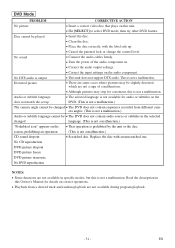
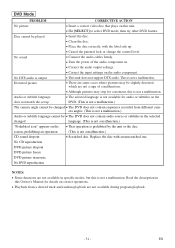
... available in specific modes, but this is not a malfunction. Audio or subtitle language
• The selected language is not available for details on correct operations.
• Playback from different cam- This is not a malfunction. • There are some cases where pictures may stop for a moment, this is not a malfunction.
DVD Mode
PROBLEM
CORRECTIVE...
Owner's Manual - Page 33


...
TV
CRT:
20 inch in-line gun,
90˚ deflection tube
Television system: NTSC-M
Closed caption system: §15.119/FCC
Channel coverage:
VHF:
2 ~ 13
UHF:
14 ~ 69
CATV:
2 ~13, A ~ W,
W+1 ~ W+84,
A-5 ~ A-1, 5A
Tuning System:
181 channel
frequency synthesized
tuning system
Channel access:
Direct access keyboard,
programmable
scan and up/down
DVD
Product type:
DVD Player...
Symphonic SC520FDF Reviews
Do you have an experience with the Symphonic SC520FDF that you would like to share?
Earn 750 points for your review!
We have not received any reviews for Symphonic yet.
Earn 750 points for your review!
