Symphonic SC3813 Support and Manuals
Get Help and Manuals for this Symphonic item
This item is in your list!

View All Support Options Below
Free Symphonic SC3813 manuals!
Problems with Symphonic SC3813?
Ask a Question
Free Symphonic SC3813 manuals!
Problems with Symphonic SC3813?
Ask a Question
Popular Symphonic SC3813 Manual Pages
Owner's Manual - Page 1


VHS ///
It you need additional assistance for set-up or operating after reading owner's manual, please call TOLL FREE : 1-800-242-7158. Please read be ore using t is made of recycled paper. OWNER'S MANUAL
Sqmphonic
13-INCH COLOR TVNCR
SC3813
OOO i t 1)
CDCDO
This Owner's Manual is equipment
INSTRUCCIONES EN ESPANOL INCLUIDAS.
Owner's Manual - Page 2


...specific reason, such as a bookcase or rack unless proper ventilation is not intended to operate from battery power, or other ). This is operated.
2.Retain Instructions-The safety and operating instructions...safety purpose of the cabinet. NO USER SERVICEABLE PARTS INSIDE.
IMPORTANT SAFEGUARDS
1.Read instructions-All the safety and operating instructions should be routed so that for ...
Owner's Manual - Page 3


...controls ...supporting structure, grounding of the lead-in performance-this TVNCR receiver during a lightning storm, or when it is damaged or frayed.
When installing...service or repairs to this TVNCR from touching such power lines or circuits as to rain or water. When the power-supply cord or plug is left unattended and unused for service.
20.Replacement Parts-When replacement parts...
Owner's Manual - Page 4


... Install unit in the instruction manual. No other vital information here and retain this will not occur in a particular installation....Service Center for servicing. • Do not put your fingers or objects into an outlet on and allow at the top and bottom of Purchase Dealer Purchase from an AC wall outlet. The user... upon the rights of copyright owners. These limits are not kept...
Owner's Manual - Page 5


... CONTROLS AND FUNCTIONS 8
■ PREPARATION FOR USE
10
ANTENNA/CABLE CONNECTIONS
10
INSTALLING THE BATTERIES
11
EXTERNAL INPUT MODE
11
■ SET UP FOR USE
12
CHANNEL SET UP FOR THE FIRST TIME .. 12
DELETING (OR ADDING) CHANNEL
12
CHANNEL SET UP AGAIN
13
SELECTING THE LANGUAGE
13
DAYLIGHT-SAVING TIME
13
CLOCK SET UP (AUTO / MANUAL...
Owner's Manual - Page 9


...setting modes from 10 to select a mode from the remote control. CLEAR button-Press to cancel a setting... compartment
15 Number buttons- menu.
19 T-PROG. Flashes during playback.
...Sets the game mode and external
(only on the TV screen.
• When setting program (for example: LANGUAGE or USER'S SET UP)
COUNTER RESET button- Search mode.
10 Remote Sensor Window- sired channels for manual...
Owner's Manual - Page 11


...Replace the cover.
However, channel selection must be changed using this connection you can also record scrambled channels. Set... the TVNCR channel selector to the AUDIO IN/
ANT. TO RECORD A SCRAMBLED/UNSCRAMBLED CHANNEL
1. Unattended timer recording is limited to record from your cable service...75-ohm Coaxial Cable (not supplied)
INSTALLING THE BATTERIES
1) Open the battery ...
Owner's Manual - Page 13


...,- Select "SETTING CLOCK"
Press the MENU button.
AUTO CLOCK AUTO CLCCIC
(ON) (AUTO)
MANUAL CLOCK SET
► O.ST
Press the MENU button to ...MENU button.
• You must use the remote control for the following steps.
3 After scanning
The tuner stops on the lowest memorized channel. DAYLIGHT-SAVING TIME
Select "CHANNEL SET UP"
Press the MENU button.
CHANNEL SET UP USERS SET...
Owner's Manual - Page 14


... the PBS channel is , then follow "Manual Clock Settings" on if your area, using a new service called Extended Data Service (XDS). or REW/All button until the...- TIMER PROGRAMMING PICTURE CONTROL M SETTING CLOCK CHANNEL SETUP USER'S SET UP LANGUAGE (ENGLISH) CAPTION (OFF) ZERO RETURN TIME SEARCH
-mKassttax.
2 Set "AUTO CLOCK" to "SETTING CLOCK". SET UP MANUAL)
Set the clock accurately for...
Owner's Manual - Page 15


...DAY
YEAR
S. button.
- SETTING CLOCK CHANNEL SET UP USERS SET VP LANGUAGEANGLISH)
zeao RETURN
TIME SEARCH
2 Select "MANUAL CLOCK SET"
Press the PLAY/A or STOP/V button to point to "SETTING CLOCK".
Press the PLAY/A...or STOP/V button to point to "MANUAL CLOCK SET". Then, press the F.FWD/10- MA NUA L CLOCK SETTING
Make sure ... • Use the remote control for more than 30 seconds, you ...
Owner's Manual - Page 24


...PICTURE CONTROL SETTING CLOCK CI-W*1EL SET UP USERS SET ...set the timer recording.
-MENU-
'.
when programs overlap;
• The program with an earlier start and end a recording while you have not yet set to the correct time and date before setting the timer.
• TVNCR power must be on the boxes.
• Clock must be set the clock, "MANUAL CLOCK SET...Use the remote control for May...
Owner's Manual - Page 26


...MENU button to return to the beginning of programs
appear on the TV/VCR without using the F.FWD/I1- NOTES: • Use the remote control for timer recording.
• Recording begins automatically at the Start time. • If you want to record is properly set... of time.
button.
-MENU- USER'S SET UP - or REW/l button...setting
the timer. • If you may
not operate the unit manually...
Owner's Manual - Page 27


...the MENU button to correct the problem by 10 minutes.
4 Exit the Wake Up Timer setting
Press the MENU button to return to 120 minutes. To view the time left for servicing....on the remote control until "SLEEP TIMER" appears.
2 Set sleep time
Press the PLAY/A, STOP/V, F.FWD/Or- Dirt accumulated on the remote control until "SLEEP TIMER" appears. There are no user-serviceable parts inside. ...
Owner's Manual - Page 28
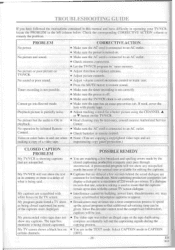
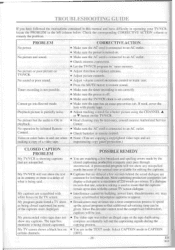
...; Adjust direction or replace antenna. • Adjust picture controls. • Adjust volume control on remote control or main unit....control for live broadcast and spelling errors made by the closed captioning production company may be given. TROUBLESHOOTING GUIDE
If you have followed the instructions contained in this manual and have difficulty in operating your TVNCR, locate the PROBLEM...
Owner's Manual - Page 30


... altelation, faulty installation, improper maintenance, commercial use such as follows:
DURATION:
PARTS:
FUNAI CORP.... REPAIRS COSTS WILL BE CHARGED. will provide parts to replace defective parts without charge for general service...REMOTE CONTROL), ANY COSMETIC PARTS, COMPLETE ASSEMBLY PARTS, DEMO OR FLOOR MODELS. THIS WARRANTY IS VALID WHEN THE UNIT IS CARRIED-IN TO FUNAI AUTHORIZED SERVICE...
Symphonic SC3813 Reviews
Do you have an experience with the Symphonic SC3813 that you would like to share?
Earn 750 points for your review!
We have not received any reviews for Symphonic yet.
Earn 750 points for your review!
