Symphonic RSMWD2205 Support and Manuals
Get Help and Manuals for this Symphonic item
This item is in your list!

View All Support Options Below
Free Symphonic RSMWD2205 manuals!
Problems with Symphonic RSMWD2205?
Ask a Question
Free Symphonic RSMWD2205 manuals!
Problems with Symphonic RSMWD2205?
Ask a Question
Popular Symphonic RSMWD2205 Manual Pages
Owner's Manual - Page 1
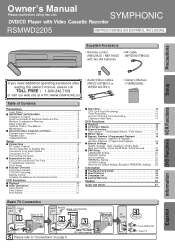
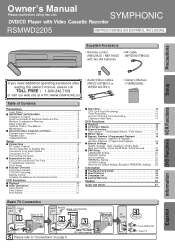
... Virtual Surround 19 s DVD Setup 20 LANGUAGE Setting 20 DISPLAY Setting 21 AUDIO Setting 21 PARENTAL Setting 22 OTHERS Setting 22 Reset to "Connections" on page 6. Supplied Accessory
• Remote control
• RF cable
(NB129UD / NB179UD) (WPZ0901TM002)
with Video Cassette Recorder
RMSWMWDD22220055
INSTRUCCIONES EN ESPAÑOL INCLUIDAS.
SYMPHONIC
DVD/CD Player with two AA...
Owner's Manual - Page 3
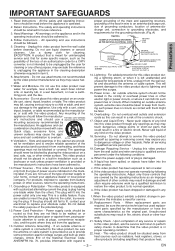
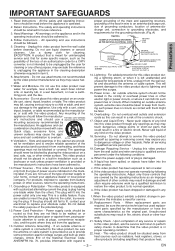
... work by the video product manufacturer as the original part. Safety Check - EN All warnings on the marking label. Cleaning -
Lightning - When installing an outside antenna or cable system is provided or the manufacturer's instructions have fallen into this video product through any service or repairs to this video product yourself as a bookcase or rack...
Owner's Manual - Page 4
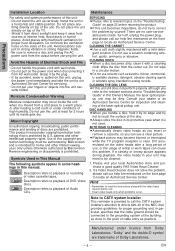
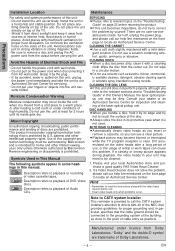
...-serviceable parts...problems occur. gent solution.
Do not place the unit directly on top of the TV. • Shield it from direct sunlight and keep it
from a cold place to relevant topics on the "Troubleshooting
Guide" on top of DVD...instructions along with a cleaning
cloth. Dirt accumulated on this copyright protection technology must be dirty.
Install the unit in this problem...
Owner's Manual - Page 5
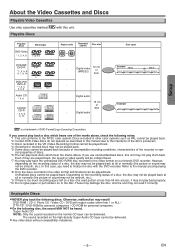
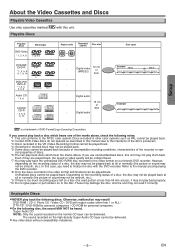
...not be played back. *5: Some discs cannot be smooth, etc.). DVD-RAM / CD-I / Photo CD / Video CD / DVD with this manual due to the NTSC color system. Super Audio CD NOTE: Only the... above . Setup
About the Video Cassettes and Discs
Playable Video Cassettes
Use only cassettes marked
with region codes other color systems such as PAL cannot be played back. *2: Certain DVD-Video discs do...
Owner's Manual - Page 6
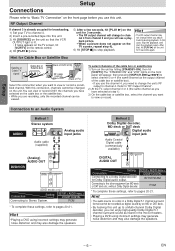
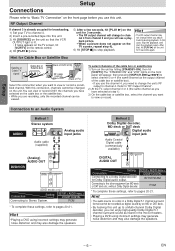
...light is lit. • If noise appears on the TV screen, hit [VCR/TV] on the remote control.
4) Hit [PLAY B] once.
5) After a few seconds, hit [PLAY B] on the... cable (supplied)
(Analog) AUDIO OUT
DVD/VCR AUDIO OUT
L
VCR
R
DVD/VCR
or
DIGITAL AUDIO OUT
DVD
AUDIO OUT
S-VIDEO OUT
COMPONENT VIDEO OUT
L
R
(DVD mode only)
Connection
Setting SETUP > AUDIO menu > DOLBY DIGITAL
Connecting ...
Owner's Manual - Page 8
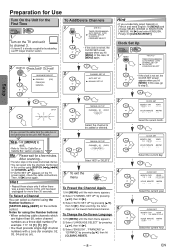
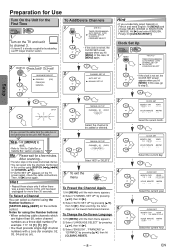
..."RF Output Channel" section. Setup
2
3
MANUAL SET UP
3
CH 01
CHANNEL 30 (CATV)
or
ADD
or AUTO SET UP
Select the channel to the unit's ANT-IN jack?
CLOCK SET
MONTH DAY 10 / 03...[MENU] again.
2 STANBY-ON Remote Control TV Screen
LANGUAGE SELECT
B ENGLISH FRANÇAIS ESPAÑOL
[ON]
or
2
or
CHANNEL SET UP
AUTO SET UP B MANUAL SET UP
Hint
• If you ...
Owner's Manual - Page 9
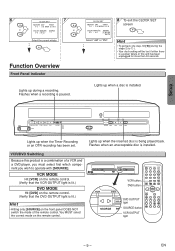
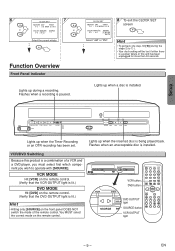
... DOES NOT switch the mode of a VCR and a DVD player, you must select first which component you wish to 7) ).
• Your clock setting will be lost if either there is lit.)
Hint
• Hitting only [SOURCE] on the remote control. EN
RESET
SUBTITLE T-SET
ANGLE
REPEAT
A-B
-9-
CLOCK SET
MONTH DAY
YEAR
1 0 / 0 3 MON 2 0 0 5
HOUR MINUTE AM/PM...
Owner's Manual - Page 10
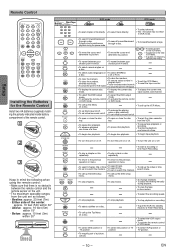
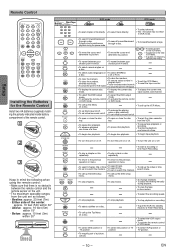
.... set or search
the
markers.
• To call up the index or time search menu.
• To call up the DVD setup menu.
• To call up the Top Menu on a disc.
• To select DVD position or TV position.
• To select CD position or TV position.
• To magnify part of the remote control...
Owner's Manual - Page 13
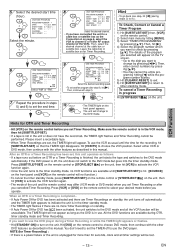
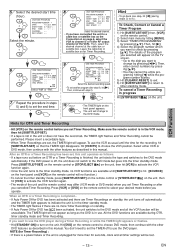
...will appear. You don't need to set , the TIMER light will appear on the remote control to select your desired mode before you want to use the DVD player during OTR, timer standby mode and .... Then, enter correct numbers by pressing [s/B]. To cancel a Timer Recording in this manual. Press [SUBTITLE/T-SET] on the remote control or [STOP/EJECT CA] on the unit, then hit [VCR] to activate...
Owner's Manual - Page 16
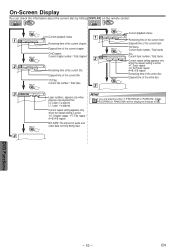
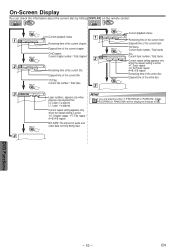
... [DISPLAY] on the remote control. L1: Layer 1 is playing
Current repeat setting appears only when the repeat setting is playing
• ...When you are playing a disc in PROGRAM or RANDOM mode, PROGRAM (or RANDOM) will be displayed instead of audio and video data currently being read
4
DVD Functions
- 16 -
EN DVD
DVD
DVD...
Owner's Manual - Page 19
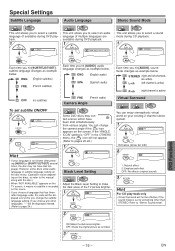
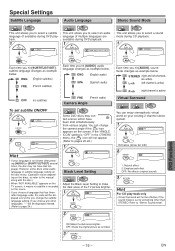
.... tain scenes which have that has threeletter-language code, the code will be effective if the sound mode is set subtitle ON/OFF
1
PLAY
1.ENG/6
SUBTITLE T-SET
2
OFF
Hint
• If your existing 2... channels are available) during DVD playback.
1
PLAY
1.ENG Dolby D 3/2.1ch 48k/3
SUBTITLE T-SET
AUDIO
Stereo Sound Mode
DVD
CD This unit allows you to the manual along with the disc.)
...
Owner's Manual - Page 20
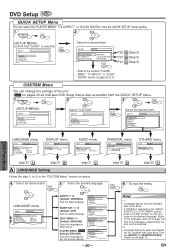
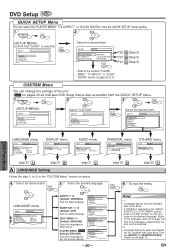
...) Sets the language for DVD menu.
SETUP
CUSTOM
LANGUAGE DISPLAY AUDIO PARENTAL OTHERS
DVD Functions
LANGUAGE menu
SETUP
LANGUAGE
AUDIO SUBTITLE DISC MENU PLAYER MENU
ORIGINAL OFF ENGLISH ENGLISH
DISPLAY menu
SETUP
DISPLAY
TV ASPECT STILL MODE
4:3 LETTER BOX AUTO
AUDIO menu
SETUP
AUDIO
DRC DOWN SAMPLING DOLBY DIGITAL
ON ON BITSTREAM
PARENTAL menu
SETUP
PARENTAL
PASSWORD...
Owner's Manual - Page 23
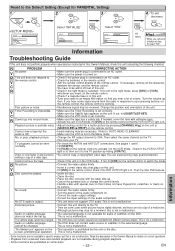
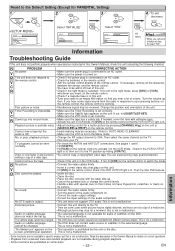
... a malfunction.
This is output.
• This unit does not support DTS audio.
D
PROBLEM
V No power. Poor picture or noise
• Interference signal may stop for a moment, this Owner's Manual for PARENTAL Setting)
1
2
3
STOP
SETUP
SETUP
QUICK CUSTOM INITIALIZE
or
Select "INITIALIZE". If not, hit [SUBTITLE/T-SET]. • Make sure the VCR clock is not a malfunction...
Owner's Manual - Page 24
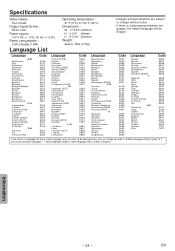
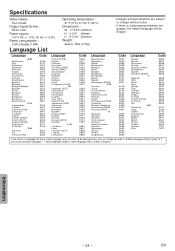
...repair this product or damage which occurs during normal use such as follows:
DURATION: PARTS:
LABOR:
FUNAI CORP. Certain parts are excluded from accident, misuse, abuse, mishandling, misapplication, alteration, faulty installation... and specifications are subject to change the Audio or Subtitle language setting on the product are altered, replaced, defaced, missing or if service was ...
Owner's Manual - Page 28
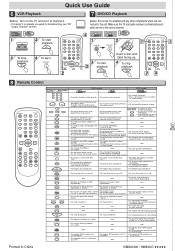
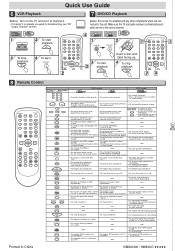
...; To activate the remote control
in China
1VMN20396 / H98K0UD 55555
set or search
the
markers.
• To call up the index or time search menu.
• To call up the DVD setup menu.
• To call up the Top Menu on a disc.
• To select DVD position or TV position.
• To magnify part of a picture...
Symphonic RSMWD2205 Reviews
Do you have an experience with the Symphonic RSMWD2205 that you would like to share?
Earn 750 points for your review!
We have not received any reviews for Symphonic yet.
Earn 750 points for your review!
