Symphonic CWR20V4 Support and Manuals
Get Help and Manuals for this Symphonic item
This item is in your list!

View All Support Options Below
Free Symphonic CWR20V4 manuals!
Problems with Symphonic CWR20V4?
Ask a Question
Free Symphonic CWR20V4 manuals!
Problems with Symphonic CWR20V4?
Ask a Question
Popular Symphonic CWR20V4 Manual Pages
Owner's Manual - Page 3
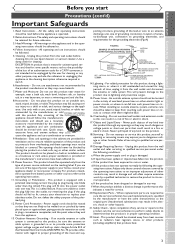
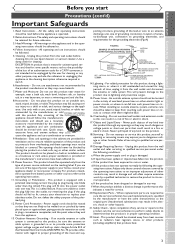
... specific ...SETUP menu VCR functions Others Français
3 Before you start
Precautions (cont'd)
Important Safeguards
1. Read Instructions - Retain Instructions-The safety and operating instructions...Replacement Parts - When replacement parts are not likely to be blocked by placing the product on or pinched by the user for uninterrupted service and, that the product is in installation...
Owner's Manual - Page 5
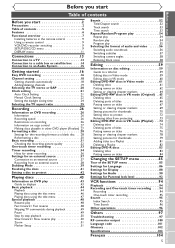
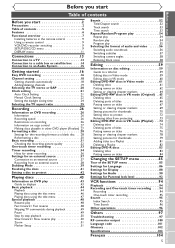
... or SAP 20 Clock setting 21 Auto Clock Setting 21 Manual Clock Setting 22 Setting the daylight saving time 24 Selecting the TV aspect ratio 25
Recording 26
Information on DVD recording 26 Information 26 Recording speed 26 Restrictions on recording 26 Information on copy control 27 Making discs playable in other DVD player (Finalize) 27
Formatting a disc...
Owner's Manual - Page 6


... in SETUP menu before attempting to skip. Putting names on a regular DVD player (Video mode): Discs recorded in the Video mode can set is compatible with this unit. Protecting titles: To avoid erasing titles, the protect function is useful when it is. Start to set in 2000.
VCR mode
Quick search for recording once. Deleting parts...
Owner's Manual - Page 17
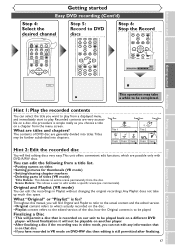
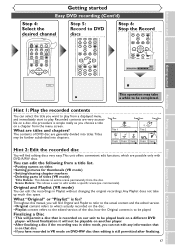
... scene permanently from the menu screen.
Throughout this manual, you will find Original and Playlist to refer to...Setting pictures for ? ble on a disc, the procedure is for thumbnails (VR mode) • Setting/clearing chapter markers • Deleting parts ... VIDEO/TV 9 SLOW
DVD PAUSE
PLAY STOP REC/OTR SETUP
TIMER PROG. Before you start to edit within a specific scene (ex.
Finalizing ...
Owner's Manual - Page 19
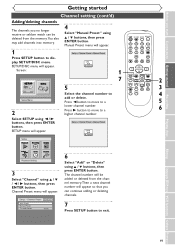
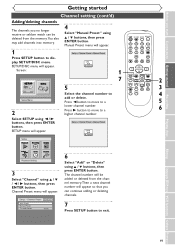
....
Before you start Connections Getting started Recording
Getting started
Channel setting (cont'd)
Adding/deleting channels
The channels you can be deleted from the memory.You also may add channels into memory.
1
Press SETUP button to display SETUP/DISC menu. Setup > Channel Preset VCR DVD
Auto Preset Manual Preset TV Audio Select
Stereo
6
Select "Add" or "Delete...
Owner's Manual - Page 22
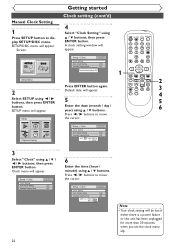
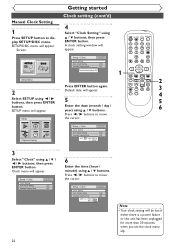
... will be lost if either there is a power failure or this unit has been unplugged for more than 30 seconds when you set the clock manually. Setup > Clock
VCR DVD
Clock Setting Auto Clock Setting Daylight Saving Time
Auto ON
POWER REC SPEED AUDIO OPEN/CLOSE
.@/: 1 GHI 4 PQRS 7
DISPLAY
ABC 2
JKL 5
TUV 8
SPACE 0
VCR
DEF 3
MNO...
Owner's Manual - Page 26
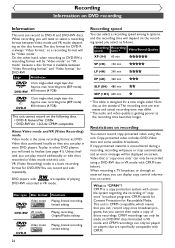
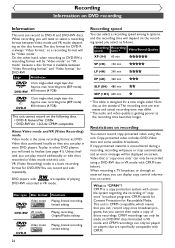
... during a recording, recording will pause or stop automatically and an error message will be made on DVD-RW discs formatted in VR mode, and CPRM recordings can record ... poorer as the recording time becomes longer. DVD players with
are specifically compatible with this unit. Restrictions on recording
You cannot record copy-protected video using a DVD-RW disc in VR mode with scramble system...
Owner's Manual - Page 27
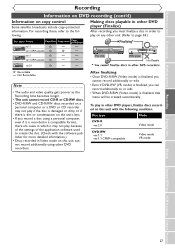
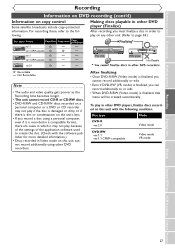
... settings of the application software used to page 44.)
Disc type / format
Copy-free
Copy-once
Copyprohibited
VR ver.1.1 DVD-RW ver.1.1 CPRM compatible
Video ver.1.1 DVD-RW ver.1.1 CPRM compatible
POWER
REW
F.FWD STOP/EJECT PLAY RECORD
This Unit
OPEN/CLOSE
CHANNEL
DUBBING
SELECT
STOP
PLAY RECORD
VCR
SELECT
DVD
S-VIDEO
VIDEO
L - R
Playable
DVD player...
Owner's Manual - Page 28
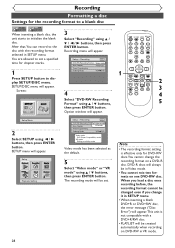
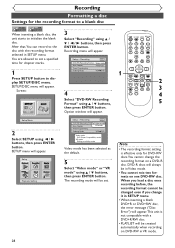
... V1R0 mmionduetes
VCR DVD
Video mode DVD Player Compatibility mode. The recording mode will appear.
When you load a disc once recording before, the recording format cannot be changed even if you change the recording format on DVD-RW in SETUP menu.
• When inserting a blank DVD+R or DVD+RW disc, the error message ("Disc Error") will be set a specified
time...
Owner's Manual - Page 41
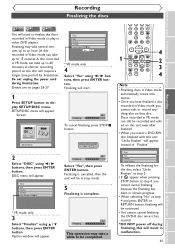
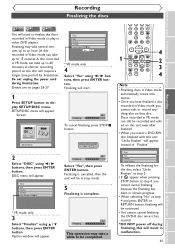
...DISPLAY
2 JKL 5 TUV 8
SPACE 0
VCR
3
MNO
CH
6
WXYZ VIDEO/TV 9
SLOW
DVD PAUSE
1
PLAY STOP REC/OTR SETUP
TIMER PROG.
Disc Edit Format Finalize Disc Protect OFF ON
Do you cannot edit or record anything ...Getting started . *DO NOT power off during finalization. play in
other DVD players. Setup Menu
2
Select "DISC" using K / L buttons, then press ENTER button.
A disc recorded
in ...
Owner's Manual - Page 43
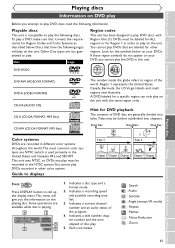
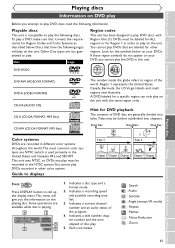
...DVD labeled for DVD playback
The contents of the world.
CH 1
3
1.
Hint for a specific region can only play on your DVD, you cannot play a DVD, make sure that have the following logos will play DVDs...
Changing the SETUP menu VCR functions Others Français
43 Some operations are NTSC (which is compatible to play DVD discs with the same region code. Indicates a...
Owner's Manual - Page 97


...
• Try to set the channels with "Auto Preset" in SETUP menu (page 18).
• Select a channel of the problem you are connected to a combination TV/VIDEO player, the copy-protection signal ...TV button if necessary.
• Adjust TV antenna. • Adjust the picture (see the TV's instruction manual). • Place the unit and TV farther apart. • Place the TV and any bunched antenna...
Owner's Manual - Page 98


... • If the disc was activated (page 48). Others
Troubleshooting (cont'd)
Symptom Playback
The disc does not play certain discs ...not start playback from the beginning. See the instruction manual supplied with another setting that was set later or has priority (page 36).
•...a CD-ROM) (page
43). • The region code on the DVD VIDEO does not match the unit
(page 43). • ...
Owner's Manual - Page 100
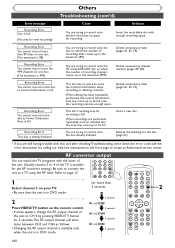
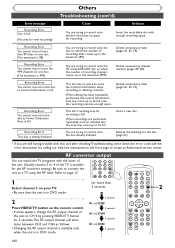
...DVD PAUSE
PLAY STOP REC/OTR SETUP
TIMER PROG. When editing has been repeatedly performed, the control Information area may come up to be full. When recordings are still having trouble with this unit after checking Troubleshooting, write down the error code and the error... available only when the unit is in DVD mode.
2
Press VIDEO/TV button on the remote control. • If noise appears, ...
Owner's Manual - Page 102


...code of a disc.The DVD equivalent is possible to output so that higher-quality picture will only play in bilingual broadcasting. S-Video output
It delivers independently each signal of a TV screen relative to search a specific... recording, possible to formats such as an alternate in DVD players.With this unit.
Finalize
To make DVD discs, which sound is used as Dolby Digital and ...
Symphonic CWR20V4 Reviews
Do you have an experience with the Symphonic CWR20V4 that you would like to share?
Earn 750 points for your review!
We have not received any reviews for Symphonic yet.
Earn 750 points for your review!
