Symphonic CWF719 Support and Manuals
Get Help and Manuals for this Symphonic item
This item is in your list!

View All Support Options Below
Free Symphonic CWF719 manuals!
Problems with Symphonic CWF719?
Ask a Question
Free Symphonic CWF719 manuals!
Problems with Symphonic CWF719?
Ask a Question
Popular Symphonic CWF719 Manual Pages
Owner's Manual - Page 3
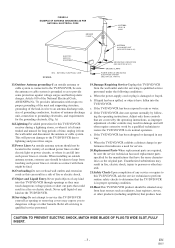
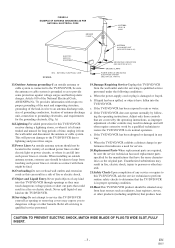
Adjust only those controls that are required, be sure the service technician has used replacement parts specified by the operating instructions, as improper adjustment of other electric light or power circuits, or where it from the wall outlet and refer servicing to the TV/DVD/VCR, be situated away from heat sources such as this can fall...
Owner's Manual - Page 5


... to our Authorized Service Center for the unit to dry out.
• Remote Control Unit (PART NO.: NE200UD)
• 2 AA Batteries
• Owner's Manual
Owner s Manual
(PART NO.: 0EMN0????)
SYMBOLS USED IN THIS MANUAL
The following symbols below appear in some headings and notes in this will block the ventilation holes.
• Install unit in a TV/DVD/ VCR which...
Owner's Manual - Page 8


...from the part at which may not operate this TV/DVD/VCR.
In this case, please call the manufacturer of universal remote controls. EN
1C29 DVD Mode
¡Dolby Digital sound This player can ...set the control level to limit playback of discs which the play them in any desired order.
¡DVD menus in a desired language You can display DVD menus in a desired language, if available on a DVD...
Owner's Manual - Page 9
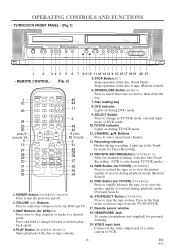
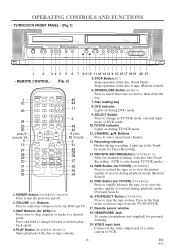
... (not supplied) for manual recording.
STOP Button [P.37] Stops operation of the disc. (Front Panel) Stops operation of the disc or tape. (Remote control)
1 22
23
24 25 26 (DVD) 3 (TV/VCR)...ZOOM
VOL. MUTE
RECORD
PLAY STOP
DISC MENU
DISPLAY SETUP TITLE
ENTER RETURN
CLEAR SEARCH MODE REPEAT A-B
MODE AUDIO SUBTITLE ANGLE
45 44
11
2
43 42 3 (DVD) 15 (TV/VCR) 5 41 40 39 38...
Owner's Manual - Page 11


...satellite system.
47.
CABLE WITH CONVERTER/ DESCRAMBLER BOX OR SATELLITE BOX
If your cable service supplies you with the converter box or satellite box. However, channel selection must be ...record scrambled channels. NOTE: This TV/DVD/VCR will be made with a converter box or if you use a satellite system, you can: 1) Use the TV/DVD/VCR remote to select channels. 2) Program one channel...
Owner's Manual - Page 14


... surround format, the TV/DVD/VCR outputs a DOLBY DIGITAL Data stream from Dolby Laboratories. Manufactured under license from its COAXIAL digital audio out jack. By hooking the player up to OFF for the...Manuals for the components to be connected to the TV/DVD/VCR. • If connected to a Dolby Digital decoder, set DOLBY DIGITAL to ON for audio output in the setup mode.
(See page 45 to set ...
Owner's Manual - Page 15


... of the cable box or satellite box (Ex CH3).
NOTE: Channel memory programming is poor. NOTE:
• If some digits appear in the TV/DVD/VCR power cord
Plug the TV/DVD/VCR power cord into the memory again.)
1 Select "CHANNEL SET UP"
Press the SETUP button on the remote control.
"[ ]" indicate the selected language.
Owner's Manual - Page 16


...MANUAL CLOCK SET
B D.S.T.
[ON]
Then, press the ENTER button until [ON] appears.
3 Exit the Daylight-Saving Time mode
Press the SETUP button on the remote control to return to 3 AM. Then, press the ENTER button.
- CHANNEL SET UP -
SETTING... to turn on the
TV/DVD/VCR.
1 Select "CHANNEL SET UP"
Press the SETUP button on the remote control.
EN
1C29 CHANNEL SET UP AGAIN
TV/VCR Make ...
Owner's Manual - Page 17


... the Arrow
button B or s. 3)Enter correct numbers using the Arrow button K or
L. 4)Press the SETUP button on the remote control.
CLOCK SET UP (AUTO / MANUAL)
TV/VCR
The TV/DVD/VCR clock must be performed. TIMER PROGRAMMING B SETTING CLOCK
CHANNEL SET UP USER'S SET UP V-CHIP SET UP LANGUAGE [ENGLISH] CAPTION [OFF] ZERO RETURN TIME SEARCH INDEX SEARCH
2 Select...
Owner's Manual - Page 18


... SETUP - TIMER PROGRAMMING B SETTING CLOCK
CHANNEL SET UP USER'S SET UP V-CHIP SET UP LANGUAGE [ENGLISH] CAPTION [OFF] ZERO RETURN TIME SEARCH INDEX SEARCH
5 Turn off the TV/DVD/VCR
Once the TV/DVD/VCR is turned off , it
is powered on.
• You must use Manual Clock Setting on the
screen.
These are
no number(s) appear on the remote...
Owner's Manual - Page 36


... subsections called "chapters", each of which is given a group or track number. This player conforms to the different environment or the settings of the application you selected does not run as desired, refer to the manual accompanying the disc.
• Some DVD-R/RW, DVD+R/RW, or CD-R/RW discs made on personal computers, or on...
Owner's Manual - Page 47


...cord is selected. TROUBLESHOOTING GUIDE
If the TV/DVD/VCR does not perform properly when operated as instructed in the remote control. • Aim the remote control directly at the remote sensor. If ...set ? • If outside antenna is being used , check for broken wire. • Check for service, check these items. It could save your time and money. PROBLEM No picture and sound. PROBLEM...
Owner's Manual - Page 48


...TV/DVD/VCR can repair ...live broadcast and spelling errors made by infrared Remote...set correctly. • Make sure the tape has an erase-prevention tab. My captions are in the TEXT mode. My program guide listed a TV show any misspelled words because • of the TV picture. PROBLEM Picture OK, Sound Poor
Timer recording is connected to an AC outlet.
• Check batteries in remote...
Owner's Manual - Page 49


... are not available in
this is not available for details on the DVD.
Disc cannot be played. Read the description in specific modes, but this Owner's Manual for audio or subtitles on correct operations.
• Playback from different camera
angles.
DVD Mode
PROBLEM No picture.
NOTES:
• Some functions are not available during program playback...
Owner's Manual - Page 51


...5A
MID band :
A5~A1, A~I
SUPER band : J~W
HYPER band : W+1~W+84
DVD
Product type:
DVD Player
Discs:
DVD video, Audio CD
Output signal format: NTSC color
Frequency response
(out put jack)
DVD (linear sound... will be English.
- 51 - SPECIFICATIONS
GENERAL SPECIFICATIONS
TV/VCR
CRT
19 inch in-line gun, 90˚
deflection tube
Television system : NTSC-M
Closed caption system ...
Symphonic CWF719 Reviews
Do you have an experience with the Symphonic CWF719 that you would like to share?
Earn 750 points for your review!
We have not received any reviews for Symphonic yet.
Earn 750 points for your review!
