Symphonic CSC313E Support and Manuals
Get Help and Manuals for this Symphonic item
This item is in your list!

View All Support Options Below
Free Symphonic CSC313E manuals!
Problems with Symphonic CSC313E?
Ask a Question
Free Symphonic CSC313E manuals!
Problems with Symphonic CSC313E?
Ask a Question
Popular Symphonic CSC313E Manual Pages
Owner's Manual - Page 1
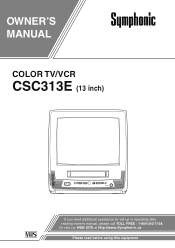
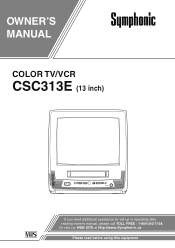
Or visit our WEB SITE at http://www.Symphonic.us
Please read before using this equipment OWNER'S MANUAL
COLOR TV/VCR
CSC313E (13 inch)
If you need additional assistance for set-up or operating after reading owner's manual, please call TOLL FREE : 1-800-242-7158.
Owner's Manual - Page 3
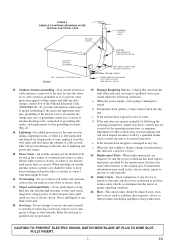
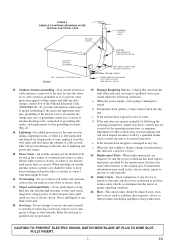
...-21)
GROUND CL AMPS POWER SERVICE GROUNDING ELECTRODE SYSTEM (NEC ART 250, PART H)
13.
This will often require extensive work by the operating instructions, as the original part. If liquid has been spilled, or objects have the same characteristics as improper adjustment of any kind on the unit.
18. When replacement parts are covered by a qualified...
Owner's Manual - Page 4


...television programming, video tape, film or other acts which can radiate radio frequency energy and, if not installed...unless the modifications are designed to Part 15 of the FCC Rules.
... the receiver is played in the instruction manual. Model No. PRECAUTIONS
LOCATION
For safe operation...• Avoid places with the limits for servicing.
• Do not put your purchase to...
Owner's Manual - Page 5


...CONTROLS AND FUNCTIONS 7 INSTALLING THE BATTERIES 8
C PREPARATION FOR USE 9 ANTENNA/CABLE CONNECTIONS 9 USING FRONT A/V INPUT JACKS 10
C TV OPERATION AND SETTINGS 10 WATCHING A TV PROGRAM 10 PICTURE CONTROL 11 GAME MODE 11 DEGAUSSING 11 WAKE UP TIMER 11 SLEEP TIMER 12 CLOSED CAPTION SYSTEM 12 CHANNEL SET UP 12 CLOCK SET UP (AUTO / MANUAL...C TROUBLESHOOTING GUIDE 26
C SPECIFICATIONS 27...
Owner's Manual - Page 6
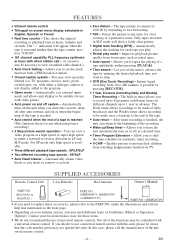
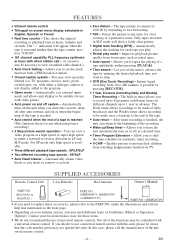
... Setting - Automatically sets external input
mode and allows unit display to be aware
that the code ...8226; Closed caption system - SUPPLIED ACCESSORIES
Remote Control Unit 2 AA Batteries
Rod Antenna
Owner's Manual
Owner's Manual
PART NO. In this unit, please be suitable...30 to replace these items.
• We do not recommend the use a universal remote control with video...
Owner's Manual - Page 7
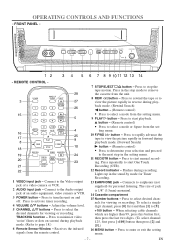
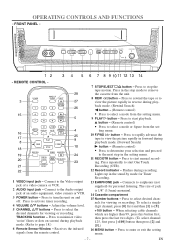
... the setting menu.
11 REC/OTR button - Press to rewind the tape or to view the picture rapidly in forward during playback mode. (Rewind Search)
s button - (Remote control)
•...setting menu.
9 PLAY O button - Press to start One Touch Recording (OTR).
12 Record indicator - Lights up in the stop the tape motion. OPERATING CONTROLS AND FUNCTIONS
- Press to stop mode to start manual...
Owner's Manual - Page 8
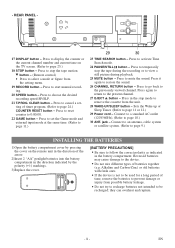
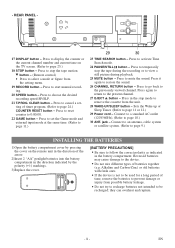
...Remote control)
• Press to view a still picture during the recording or to select a mode or figure from
the setting...Refer to start manual recording.
20 SPEED button - ANT.
17 DISPLAY button - Press to page 10.)
30 ANT. Sets the Wake up...(Refer to page 9.)
INSTALLING THE BATTERIES
1)Open the battery compartment cover by the polarity (+/-) markings.
3)Replace the cover.
[BATTERY...
Owner's Manual - Page 11
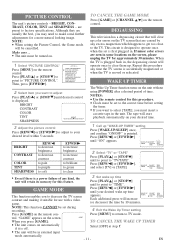
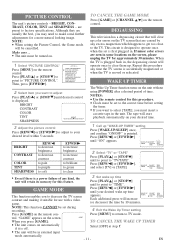
....
3 Set wake up color errors on the TV screen that will be set during recording.
4 Exit the Wake Up Timer setting
Press [GAME] on the screen, please unplug the TV for use with a video game. M E N U - DEGAUSSING
This television has a degaussing circuit that are preset to "TIME". When the TV is pointed. NOTES:
• Use the remote control...
Owner's Manual - Page 13


... B].
- Added channel: Light blue Deleted channel: Light red
5 Exit the channel setup mode
Press [MENU] to return to "SETTING CLOCK", then press [F.FWD/ B].
- NOTE:
• If you cannot receive .... TIMER PROGRAMMING PICTURE CONTROL B SETTING CLOCK CHANNEL SET UP USER'S SET UP V-CHIP SET UP LANGUAGE [ENGLISH] CAPTION [OFF] ZERO RETURN TIME SEARCH
2 Select "MANUAL CLOCK SET"
Press [PLAY/K] or...
Owner's Manual - Page 14
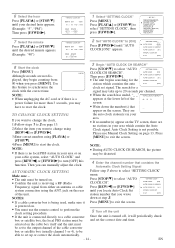
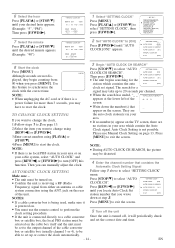
... your area which contains the auto
AUTO CLOCK
[ON]
B AUTO CLOCK CH SEARCH
AUTO CLOCK CH [ 02 ]
MANUAL CLOCK SET
D.S.T.
[OFF]
clock set the correct date and time. Please use the remote control to perform the
clock setting procedure.
• If the unit is connected directly to a cable converter
box or satellite box, the local PBS...
Owner's Manual - Page 15
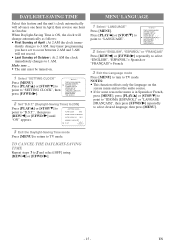
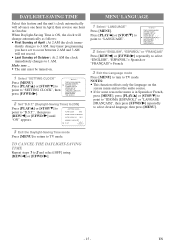
... : At 2 AM the clock imme- M E N U - TIMER PROGRAMMING PICTURE CONTROL B SETTING CLOCK CHANNEL SET UP USER'S SET UP V-CHIP SET UP LANGUAGE [ENGLISH] CAPTION [OFF] ZERO RETURN TIME SEARCH
2 Set "D.S.T." (Daylight-Saving Time) to [ON]
Press [PLAY/K] or [STOP/L] to 3 AM. TIMER PROGRAMMING SETTING CLOCK CHANNEL SET UP USER'S SET UP V-CHIP SET UP B LANGUAGE [ENGLISH] CAPTION [OFF] ZERO RETURN TIME...
Owner's Manual - Page 22
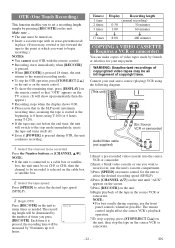
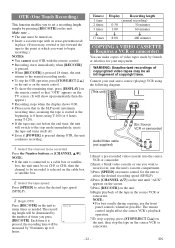
... on the cable box or satellite box.
2 Select the tape speed
Press [SPEED] to set a recording length simply by 30 minutes up momentarily then disappear.)
• Recording stops when the... the unit's cassette compartment.
3)Press [SPEED] on the source VCR or camcorder.
- 22 - The remote control might affect the source VCR's playback operation.
7)To stop copying, press [STOP/EJECT P N] on the...
Owner's Manual - Page 23
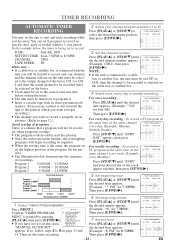
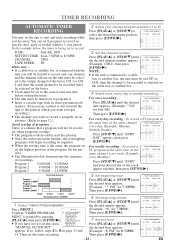
...
V-CHIP SET UP LANGUAGE [ENGLISH]
• If you are away. You can set to the correct time and date
before setting the timer.
• The unit must be turned on
specific days, ...recording while
you have not yet set the clock,
CAPTION [OFF] ZERO RETURN TIME SEARCH
"MANUAL CLOCK SET"
appears. Confirm "TIMER PROGRAM- B TIMER PROGRAMMING PICTURE CONTROL
MING" is selected on the
CH...
Owner's Manual - Page 26
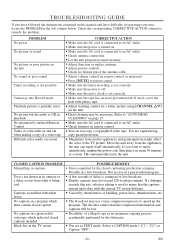
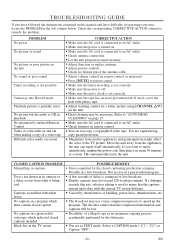
... restore sound. • Make sure the timer recording is set correctly. • Make sure the power is off. • Make sure the unit's clock is being said
Captions scrambled with plastic tape. • Adjust tracking control for live broadcast. Not in remote control. • You can repair itself automatically. This automatically resets the unit. Check the...
Owner's Manual - Page 28
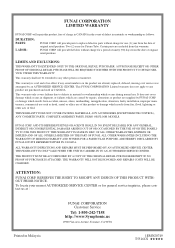
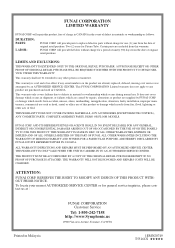
...by repairs, alterations or product not supplied by an AUTHORIZED SERVICE CENTER. FUNAI CORP.
This warranty shall not be extended to replace defective parts without charge for one (1) year from the date of original retail purchase.
THIS WARRANTY DOES NOT COVER PACKING MATERIALS, ANY ACCESSORIES (EXCEPT REMOTE CONTROL), ANY COSMETIC PARTS, COMPLETE ASSEMBLY PARTS, DEMO OR FLOOR MODELS...
Symphonic CSC313E Reviews
Do you have an experience with the Symphonic CSC313E that you would like to share?
Earn 750 points for your review!
We have not received any reviews for Symphonic yet.
Earn 750 points for your review!
