Symphonic BL519DD Support and Manuals
Get Help and Manuals for this Symphonic item
This item is in your list!

View All Support Options Below
Free Symphonic BL519DD manuals!
Problems with Symphonic BL519DD?
Ask a Question
Free Symphonic BL519DD manuals!
Problems with Symphonic BL519DD?
Ask a Question
Popular Symphonic BL519DD Manual Pages
Owner's Manual - Page 1


... http://www.funai-corp.com
Please read before using this product meets the ENERGY STAR® guidelines for set-up or operating after reading owner's manual, please call TOLL FREE : 1-800-242-7158. OWNER'S MANUAL
COLOR TV/DVD
BL519DD (19 inch)
As an ENERGY STAR® Partner, our company has determined that this equipment
Owner's Manual - Page 3
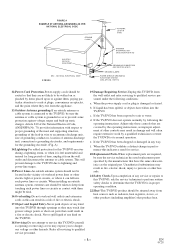
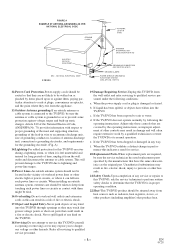
... instructions. Refer all servicing to provide some protection against them, paying particular attention to cords at plugs, convenience receptacles, and the point where they exit from the wall outlet and refer servicing to keep from touching such power lines or circuits as contact with respect to grounding electrodes, and requirements for service.
20.Replacement Parts-When replacement parts...
Owner's Manual - Page 4


... installed and used in accordance with your local regulations concerning chemical wastes. Only a qualified service ...for help. Serial numbers are designed to Part 15 of the FCC Rules. The user... your local recycling regulations. Model No. EN
0C28
These limits are not... of discs are expressly approved in the instruction manual. RADIO-TV INTERFERENCE This equipment has been...
Owner's Manual - Page 5


... mode).
-5-
MP3 : Description refers to be set by accident, water is moved from an AC ... in mind when selecting a place for its installation:
• Shield it from direct sunlight and...Service Center for the unit to dry out.
• Remote Control Unit (PART NO.: NE218UD)
• 2 AA Batteries
• Owner's Manual
Owner's Manual
(PART NO.: 0EMN02251)
SYMBOLS USED IN THIS MANUAL...
Owner's Manual - Page 11


... component. • Refer to the Owner's Manuals for the audio connections.
tings may generate noise distortion, and may also damage the speakers. (See page 28 to set - Then press SELECT
until "AUX" appears ...MD or DAT deck.
• Be sure to turn off the power to all components in the setup mode. Amplifier equipped with digital input jacks, MD deck, DAT deck, etc. To the video output ...
Owner's Manual - Page 12


...player up to OFF for audio output in the setup mode.
(See page 28 to set DOLBY DIGITAL to ON.)
• Unless connected to a Dolby Digital decoder, set DOLBY DIGITAL to ON for audio output in ... component. • Refer to the Owner's Manuals for the components to be connected to the TV/DVD. • If connected to a Dolby Digital decoder, set DOLBY DIGITAL to a Dolby Digital decoder, you...
Owner's Manual - Page 14


Press SETUP on the remote control. CAPTION [OFF]
NEL SET UP". Press SETUP on the remote control. Then, press ENTER to select
"ENGLISH" or "ESPAÑOL"=
Spanish or "FRANÇAIS"= French.
2 Exit the Language mode
Press SETUP on the remote control. 2) Press K or L to point to "IDIOMA [ESPAÑOL]"
or "LANGAGE" [FRANÇAIS]. 3) Press...
Owner's Manual - Page 16


...Multiplex signal reception displaying picture
ghosts or airplane flutter.
3 Exit the caption setting mode
Press SETUP on the remote control to return to TV mode. WHEN THE CLOSED CAPTION MODE IS ON...CAPTION SYSTEM
Repeat steps [1] and [2], select [OFF] using ENTER. Press SETUP on the remote control to return to provide error free closed captions. EN
0C28 NOTES:
• When you disconnect the ...
Owner's Manual - Page 17


... the TV RATING
TV-14 (DLSV ) TV-MA ( LSV )
[VIEW] [VIEW] [VIEW] [BLOCK] [BLOCK] [BLOCK]
menu.
5 Exit the V-Chip setting mode
Press SETUP on the remote control to return to original mode.
- 17 - ACCESS CODE _ _ _ _
3 Select "TV RATING"
Press K or L to point to your desired item
Press K or L to point to "TV RATING". B TV...
Owner's Manual - Page 18


... to enter your access code again as necessary.
5 Exit the V-Chip setting mode
Press SETUP on the remote control. V-
TV RATING B MPAA RATING
CHANGE CODE
3 Select "CHANGE CODE"
Press K or L to point to "V-CHIP SET UP".
ACCESS CODE _ _ _ _
CHANGE ACCESS CODE
To change access code, follow the steps.
1 Select "V-CHIP SET UP"
Press SETUP on the remote control. Then, press ENTER...
Owner's Manual - Page 19


... encoded in a specific region format can only be played back on TV/DVD with region codes other than 1 ...or ALL.
¡DVD-ROM
¡DVD-RAM (Never play back, otherwise malfunction may result.)
¡CD-ROM
¡VSD
¡CDV (Only plays back the audio part... different environment or the settings of the application you ...We recommend always to the manual accompanying the disc. You ...
Owner's Manual - Page 27


.... ¡ If the menu does not appear, press PLAY, STOP,
then SETUP twice. NOTE ¡Language Setting for the desired language. (Refer to the language code list below.) ¡Only the languages supported by the disc can access the TV SETUP menu by pressing SETUP from the DVD mode, you choose any other languages, '---' will appear...
Owner's Manual - Page 30


... of the set ? • If outside antenna is being used , check for local interference. • Magnetism from the appliances, the TV/DVD can repair itself automatically.
The TV/DVD does not respond to select TV mode. Problem No power. TROUBLESHOOTING GUIDE
If the TV/DVD does not perform properly when operated as instructed in the remote control...
Owner's Manual - Page 31


... settings.
• Correct the input settings on the remote control...not a malfunction. Replace the disc with...Problem My TV is output.
• This TV/DVD does not support... moment, this Owner's Manual for details on the ...available in specific modes, but...guide listed a TV show any misspelled words because • of the captions were displayed. does not match the set...and spelling errors made by...
Owner's Manual - Page 32


...use a hard cloth since this Owner's Manual, the laser optical pickup unit may cause damage and discoloration to correct the problem by yourself. EN
0C28 There are no user-serviceable parts inside. MAINTENANCE
CABINET CLEANING
• ... it
is operated while referring to the relevant sections and to
"TROUBLESHOOTING GUIDE" in this will mar the disc. • Wipe the disc in its protective case when ...
Symphonic BL519DD Reviews
Do you have an experience with the Symphonic BL519DD that you would like to share?
Earn 750 points for your review!
We have not received any reviews for Symphonic yet.
Earn 750 points for your review!
