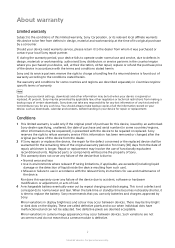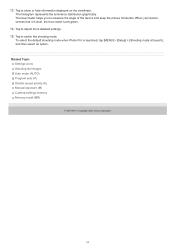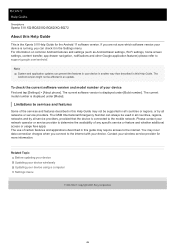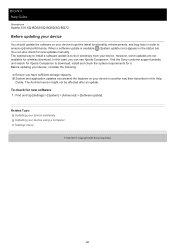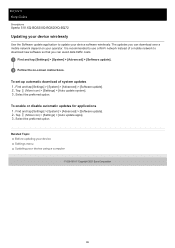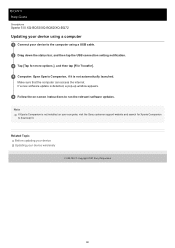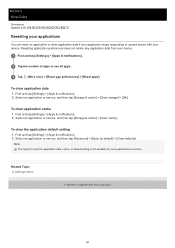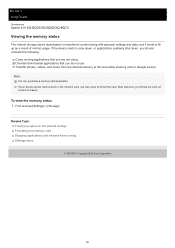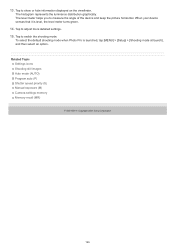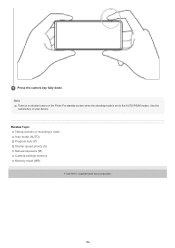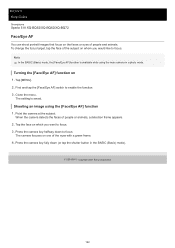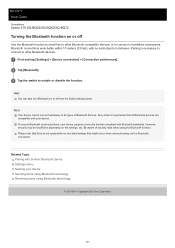Sony Xperia 5 III Support and Manuals
Get Help and Manuals for this Sony item

View All Support Options Below
Free Sony Xperia 5 III manuals!
Problems with Sony Xperia 5 III?
Ask a Question
Free Sony Xperia 5 III manuals!
Problems with Sony Xperia 5 III?
Ask a Question
Sony Xperia 5 III Videos
Popular Sony Xperia 5 III Manual Pages
Sony Xperia 5 III Reviews
We have not received any reviews for Sony yet.