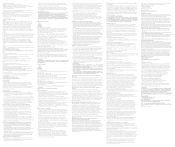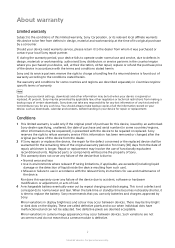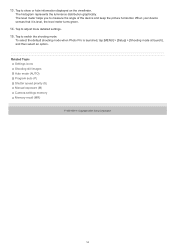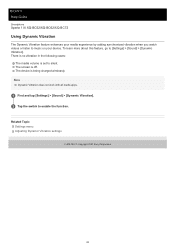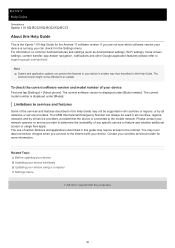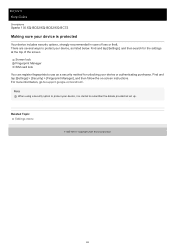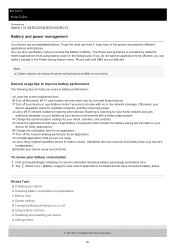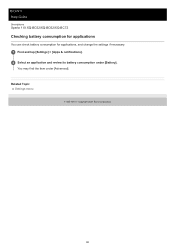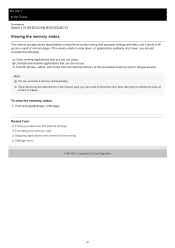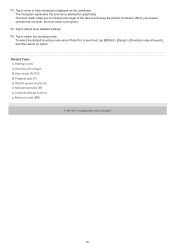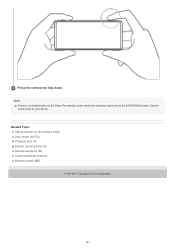Sony Xperia 1 III Support and Manuals
Get Help and Manuals for this Sony item

View All Support Options Below
Free Sony Xperia 1 III manuals!
Problems with Sony Xperia 1 III?
Ask a Question
Free Sony Xperia 1 III manuals!
Problems with Sony Xperia 1 III?
Ask a Question
Sony Xperia 1 III Videos
Popular Sony Xperia 1 III Manual Pages
Sony Xperia 1 III Reviews
We have not received any reviews for Sony yet.