Sony XDSPD1000 Support and Manuals
Get Help and Manuals for this Sony item
This item is in your list!

View All Support Options Below
Free Sony XDSPD1000 manuals!
Problems with Sony XDSPD1000?
Ask a Question
Free Sony XDSPD1000 manuals!
Problems with Sony XDSPD1000?
Ask a Question
Most Recent Sony XDSPD1000 Questions
Vdcp New Copy Command Is Not Working.
i want to control it with a vb.net desktop applicatin. all is fine and working. new copy command mak...
i want to control it with a vb.net desktop applicatin. all is fine and working. new copy command mak...
(Posted by vimlesh1975 7 years ago)
Popular Sony XDSPD1000 Manual Pages
User Manual (PDBK-202 MPEG Transport Stream Option Board for the PDW-HR1 and PDW-HR1/MK1 - Operation and Installation Manual (Ed - Page 11
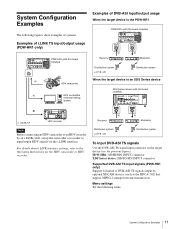
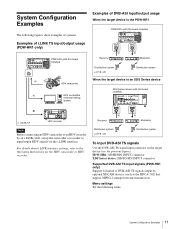
...-HR1: SD/HDSDI INPUT connector XDS Series device: HD/SD-SDI INPUT connector
Supported DVB-ASI TS input signals (PDW-HR1 only) Support is an XDS Series device
XDS Series device (with this board installed)
a)
a) i.LINK TS
HDV recorder
Note
Before connecting an HDV camcorder or an HDV recorder by optional XDCAM devices (such as the HDCA...
User Manual (XDS-PD1000 and XDS-PD2000 Operation Manual for Firmware Version 2.30) - Page 7
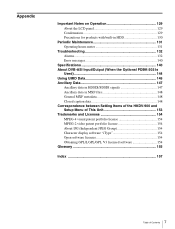
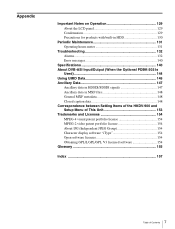
... meter 131
Troubleshooting 132 Alarms 132 Error messages 140
Specifications 140 About DVB-ASI Input/Output (When the Optional PDBK-202 Is
Used 144 Using UMID Data 145 Ancillary Data 147
Ancillary data in HDSDI/SDSDI signals 147 Ancillary data in MXF files 148 General MXF metadata 148 Closed caption data 148 Correspondence between Setting Items...
User Manual (XDS-PD1000 and XDS-PD2000 Operation Manual for Firmware Version 2.30) - Page 15
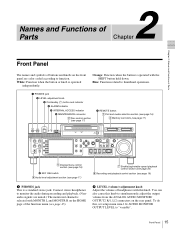
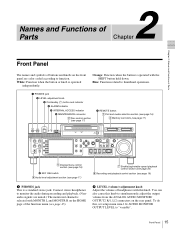
... the audio during recording and playback. (Nonaudio signals are color coded according to thumbnail operations.
1 PHONES jack
2 LEVEL adjustment knob...the function menu (see page 45). To do this, set setup menu item 114 AUDIO MONITOR OUTPUT LEVEL to simultaneously adjust ...independently.
Chapter 2 Names and Functions of Parts
Names and Functions of Parts
2
Chapter
Front Panel
The names and...
User Manual (XDS-PD1000 and XDS-PD2000 Operation Manual for Firmware Version 2.30) - Page 20
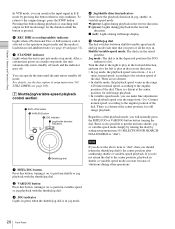
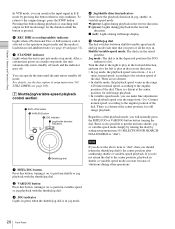
...the playback speed varies in shuttle or variable-speed mode can monitor the input signal in E-E mode by setting setup menu item 101 SELECTION FOR SEARCH DIAL ENABLE to "dial").
5 Shuttle/jog dial
a SHTL/JOG button... left to play in the forward direction, and turn it on , to the angular position of Parts
In VTR mode, you will output an E-E mode image for the duration while the button is ...
User Manual (XDS-PD1000 and XDS-PD2000 Operation Manual for Firmware Version 2.30) - Page 39
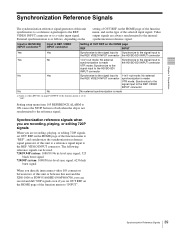
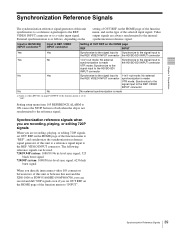
...mode: Synchronize to the signal input to REF.
Setting setup menu item 105 REFERENCE ALARM to ON causes the STOP button to flash when the clip is set OUT REF on the HOME page of the ... reference signal generator of this unit and the XDS-1000 or PDW-F1600/HD1500/F800/700, you can record and dub 720P signals even if you set to "ON". Synchronization reference signals when you are...
User Manual (XDS-PD1000 and XDS-PD2000 Operation Manual for Firmware Version 2.30) - Page 44
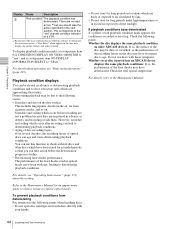
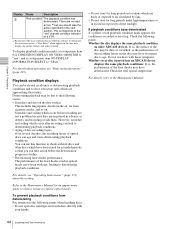
...and set setup menu item 005 DISPLAY INFORMATION SELECT to the Maintenance Manual.
44 Superimposed Text Information
Do not use this setting. ... problem because they are dusty or exposed to air circulated by fans.
• Do not store for an approximate guide to... into an XDCAM device displays the same playback conditions: If so, the performance of a VTR. a) Read errors will occur ...
User Manual (XDS-PD1000 and XDS-PD2000 Operation Manual for Firmware Version 2.30) - Page 60
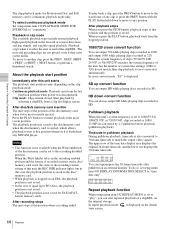
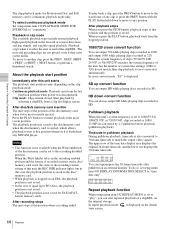
...system line settings (1080 or 720) do so, set setup menu item 005 DISPLAY INFORMATION SELECT to resume playback at the position of the disc/memory card is displayed . Clip mode: Clips remain closed.
Notes...59:59:29
Repeat playback function
When setup menu item 142 REPEAT MODE is set to "play back a clip, press the PREV button to move to any XDCAM player.
When you press the STOP...
User Manual (XDS-PD1000 and XDS-PD2000 Operation Manual for Firmware Version 2.30) - Page 82
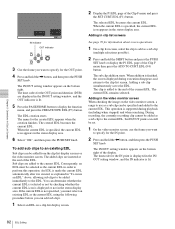
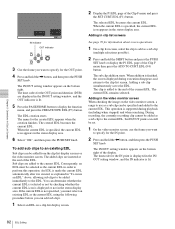
...Cue the frame you want
to the EDL. The time codes for the IN point.
2 Press and hold the , button, and then press the PUSH
SET knob. The EDL creation starts. An EDL is made the... current EDL automatically after it is displayed or not in the IN/OUT setting window, and the OUT indicator is supported during execution disappears and returns to the current EDL. When the current EDL is...
User Manual (XDS-PD1000 and XDS-PD2000 Operation Manual for Firmware Version 2.30) - Page 93
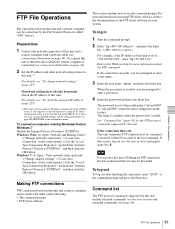
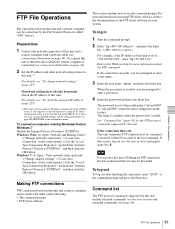
... out. It also supports an Auto-IP function to assign an IP address automatically when access from the factory.
If the connection succeeds, you are prompted to the model name ("xds-pd1000" or "xds-pd2000") when the unit is set to the Windows help for more information about the FTP command. The password is shipped from this...
User Manual (XDS-PD1000 and XDS-PD2000 Operation Manual for Firmware Version 2.30) - Page 98
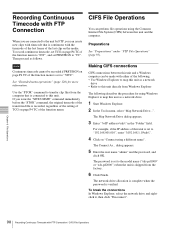
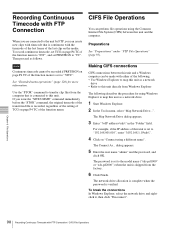
...
CIFS connections between this unit is set to the model name ("xds-pd1000" or "xds-pd2000") when the unit is shipped... from the computer that is continuous with the timecode of the last frame of the last clip on the media. The Connect As...
For example, if the IP address of this unit and the computer.
The password is set...
User Manual (XDS-PD1000 and XDS-PD2000 Operation Manual for Firmware Version 2.30) - Page 111


... output. Select the line in menu item 723.
638
TIME CODE FOR VDCP CONTROL Make a setting for timecode generated when the REC INIT command or
CUE WITH DATA command is set to "on ". 12H, 13H, 15H, 16H, 17H, .... LTC: Select the LTC of the menu items related to 25H (59.94P, 50P mode)
Chapter 7 Menus
Setup Menu 111 on : Output.
652
UMID SD VANC LINE a)
See "Using UMID Data" (page 145) for ...
User Manual (XDS-PD1000 and XDS-PD2000 Operation Manual for Firmware Version 2.30) - Page 124
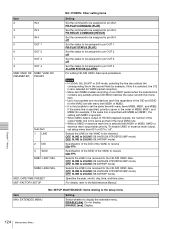
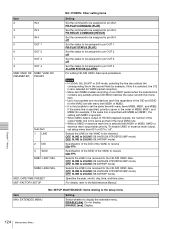
... field (for the VANC set setup menu item 651 or 657 to 25LINE (59.94P/50P mode)
Specifies the year, month, day, time, and time zone. DISABLE [dis]: Do not display. off
Set the status to be assigned to pin OUT 4. PB-PLAY COMMAND [PLAY]
Set the command to be assigned to the Maintenance Manual.
User Manual (XDS-PD1000 and XDS-PD2000 Operation Manual for Firmware Version 2.30) - Page 140
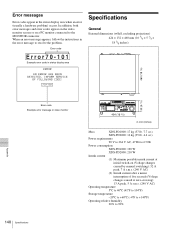
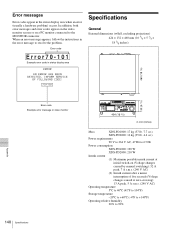
...460 mm (16 3/4 × 5 1/4 × 18 1/8 inches)
Example error code in status display area
Appendix
Error code Example error message in video monitor
140 Specifications
in the status display area when an error (usually a hardware problem) occurs. Error messages
Error codes appear in mm (inches)
Mass
XDS-PD1000: 17 kg (37 lb. 7.7 oz.)
XDS-PD2000: 16 kg (35 lb. 4.4 oz.)
Power requirements...
User Manual (XDS-PD1000 and XDS-PD2000 Operation Manual for Firmware Version 2.30) - Page 146
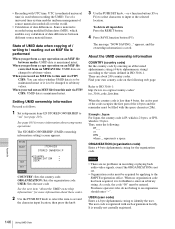
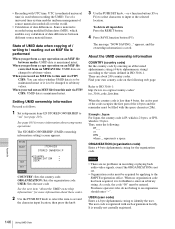
... to ISO 3166-1: http://www.iso.org/iso/country-codes/ iso_3166_code_lists.htm
When the country code is saved.
Refer to the values defined in recording or playing back audio-video signals, even if the ORGANIZATION is maintained intact. Setting UMID ownership information
Proceed as follows.
1 Set setup menu item 029 STORED OWNERSHIP to
"on an...
User Manual (XDS-PD1000 and XDS-PD2000 Operation Manual for Firmware Version 2.30) - Page 153


...other than "menu", you can be carried out without changing the video control and digital process settings in the table HD: HD-SDI output during playback of HD format video DC:... Set setup menu item 212 VIDEO REMOTE CONTROL SELECT to either "menu", "remote (down converter)", or "remote (up -converter. Correspondence between Setting Items of the HKDV-900 and Setup Menu of This Unit
When setup menu...
Sony XDSPD1000 Reviews
Do you have an experience with the Sony XDSPD1000 that you would like to share?
Earn 750 points for your review!
We have not received any reviews for Sony yet.
Earn 750 points for your review!
