Sony XCDSX90CR Support and Manuals
Get Help and Manuals for this Sony item
This item is in your list!

View All Support Options Below
Free Sony XCDSX90CR manuals!
Problems with Sony XCDSX90CR?
Ask a Question
Free Sony XCDSX90CR manuals!
Problems with Sony XCDSX90CR?
Ask a Question
Popular Sony XCDSX90CR Manual Pages
User Manual (XCDV60_V60CR_SX90_SX90CR_U100_U100CR_Operating_Instructions) - Page 1
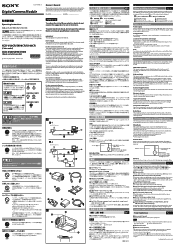
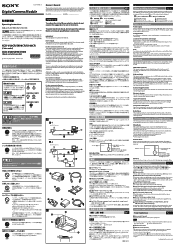
... on the bottom. IEEE1394b connector
The camera module can output a digital image with the limits for power supply and exchange of a host device such as TV or radio
transmitters
Care
Use a blower to rain or moisture. The XCD-SX90CR/SX90 has a CCD of the FCC Rules.
Phenomena Specific to Part 15 of 1,250,000 pixels (SXGA...
User Manual (XCDV60_V60CR_SX90_SX90CR_U100_U100CR_Operating_Instructions) - Page 2
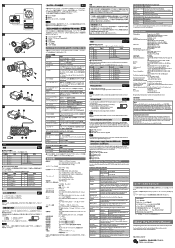
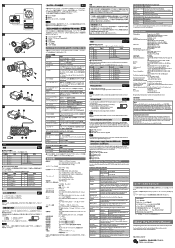
... table shows the control functions.
Regular parts replacement
Some of the parts that the unit is operating properly before use the tripod, install the VCT-ST70I tripod adaptor (not supplied) on their life expectancies. About the Technical Manual
The Operating Instructions describe the functions and use the screws supplied with Digital Camera Protocol, Ver. 1.31, of 32 lines...
User Manual (XCDV60_V60CR_SX90_SX90CR_U100_U100CR_Technical_Manual) - Page 2


... Location and Function of Parts and Operation .. 6
Front/Top/Bottom 6 Rear 6 Installation 7 Fitting the lens 7 Using a tripod 7 Connecting the camera cable 7 When power ...XCD-V60/V60CR 15 16-bit Mode 15
Control
Camera Command Status Register 16 ConfigurationROM 17 Control Base Address 19 Inquiring about Supported Video Modes ..........19 Video Mode Settings (S800 20 Video Mode Settings...
User Manual (XCDV60_V60CR_SX90_SX90CR_U100_U100CR_Technical_Manual) - Page 3


...a software trigger. As a part of the image is set to the same bus automatically operate in a PC, bus synchronization, and broadcast delivery of multiple cameras.... at the same time.
The XCD-series digital output cameras conforming to 15 image settings are also equipped with the camera settings stored in memory. XCD-V60/ XCD-SX90/ XCD-U100/
V60CR
SX90CR U100CR
Standard image 640 ×...
User Manual (XCDV60_V60CR_SX90_SX90CR_U100_U100CR_Technical_Manual) - Page 8


...adjusted automatically, based on page 9. Shutter
This camera allows both Manual and Auto Shutter settings. Functions
Functions
Gain
Both Manual and Auto Gain settings are indicated using a 32-bit floating point value...set in the AutoExposure register. The variable range extends from 0 to 24 dB for the black and white models or from 10 microseconds to 18 dB for the color models. At this camera...
User Manual (XCDV60_V60CR_SX90_SX90CR_U100_U100CR_Technical_Manual) - Page 9


...
For black and white models only, simple image processing using the 3 x 3 image filter is possible on the brightness of 1,024 tables with10-bit input and 10-bit output. Gamma
This camera uses the gamma function to select the lookup table.
0: Linear 1: Reverse 2: Equivalent of Gamma = 0.70 3: User setting
To set to 0, or 2 to the...
User Manual (XCDV60_V60CR_SX90_SX90CR_U100_U100CR_Technical_Manual) - Page 10
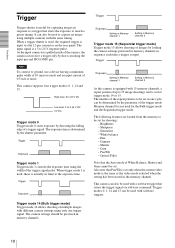
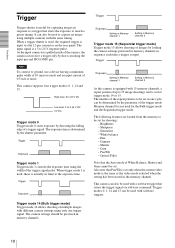
... signal pulse. It can receive a trigger only by the shutter parameter. The number of the repeat patterns to 24 V negative pulse.
The camera settings should be set in Memory channel 2
As this camera is input via software command. Brightness - When trigger mode 1 is used , the required trigger is equipped with the same timing. Trigger
Exposure...
User Manual (XCDV60_V60CR_SX90_SX90CR_U100_U100CR_Technical_Manual) - Page 11


...value makes the image softer, and a larger value makes it sharper. White Balance (Color models only)
This feature controls the white balance by hue adjustment.
Note on output Use the...input is assigned in use the default hue setting. However this camera supports a video mode much smaller than the CCD's effective pixels by which the camera automatically adjusts the white balance. When a ...
User Manual (XCDV60_V60CR_SX90_SX90CR_U100_U100CR_Technical_Manual) - Page 12
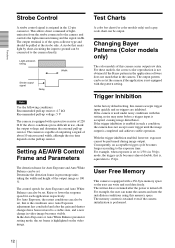
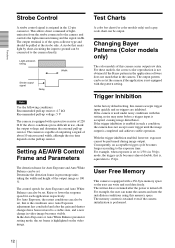
... obtained if the Bayer pattern in the application software does not match that in the camera. Llight-emission timing
Width
Strobe output signal
Delay
Note
Use the following conditions: Recommended pull-up resistor: 4.7 kΩ Recommended pull-up voltage: 5 V
The camera is equipped with the pattern setting. The camera is highlighted on the pull-up resistor...
User Manual (XCDV60_V60CR_SX90_SX90CR_U100_U100CR_Technical_Manual) - Page 20
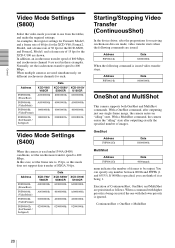
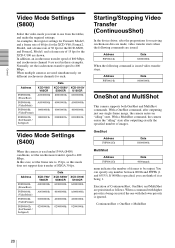
...
00000000h
00008003h
Data
XCD-SX90/ SX90CR
80000000h
XCD-U100/ U100CR
60000000h
40000000h A0000000h
40000000h 40000000h
00008003h 00008003h
Video Mode Settings (S400)
When the camera is issued video transfer stops. Address F0F00614h
Data 80000000h
When the following commands are shown. Address F0F00614h
Data 00000000h
OneShot and MultiShot
This camera supports both OneShot and...
User Manual (XCDV60_V60CR_SX90_SX90CR_U100_U100CR_Technical_Manual) - Page 21
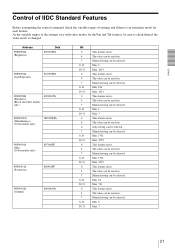
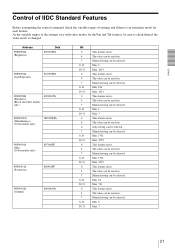
...the Pan and Tilt features, be read out. Manual setting can be read out. Address
F0F00500h (Brightness)
Data 890003FFh
F0F00504h (AutoExposure)
891003FFh
F0F00508h (Sharpness) (Black and white models only)
89000007h
F0F0050Ch (WhiteBalance) (Color models only)
9B7009FFh
F0F00510h (Hue) (Color models only)
897009FF
F0F00514h (Saturation)
890401FF
F0F00518h (Gamma)
89000003h...
User Manual (XCDV60_V60CR_SX90_SX90CR_U100_U100CR_Technical_Manual) - Page 32
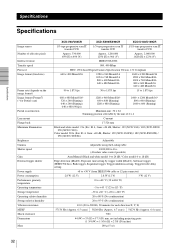
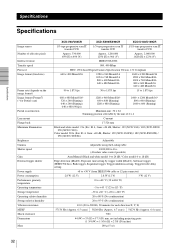
...: F1.4, Gain: +18 dB, Shutter: 129 (XCD-V60CR) / 182 (XCD-SX90CR) / 258 (XCD-U100CR))
Adjustable
Adjustable using the Lookup table
1/100,000 to 16 s (Absolute value control possible)
Auto/Manual (Black and white model: 0 to 24 dB / Color model: 0 to 18 dB)
Edge detection (Mode0), Exposure time setting by trigger width (Mode1), Software trigger (IEEE1394 bus), Bulk trigger, Sequential...
Product Brochure (xcd_series) - Page 2


...wide range of multiple cameras simultaneously. This particular camera is ideal for microscopy applications in digital camera technology, is introducing six new models to 90 fps, the XCD-V60/XCD-V60CR is ideal for Your Machine Vision
Application Has Never Been Easier
Sony, a renowned leader in scientific research. The XCD-SX90/XCD-SX90CR employs an exclusive Sony CCD and achieves up...
Product Brochure (xcd_series) - Page 3


... Delivery
The broadcast delivery function of that item can be clearly seen without relying on Microsoft's standard Windows® driver. By doing so, specific areas of the XCD Series can be used to simultaneously change camera settings such as shutter speed, exposure, white balance, gain, and more detailed inspection.
This function allows users to maximize...
Product Brochure (xcd_series) - Page 4
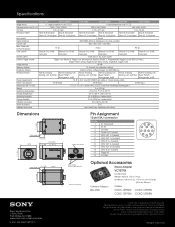
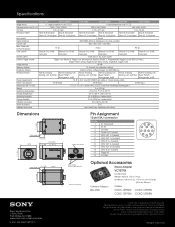
...
C mount
Digital interface
IEEE1394b-2002 x2, bilingual (screw lock possible)
Transfer rate
800 / 400 / 200 / 100 Mb/s
Max. Reproduction in whole or in USA (11/07)
Printed in part without notice. Sony is prohibited. All other trademarks are subject to 200 Hz)
Shock resistance
70 G
Supplied accessories
Lens mount cap, Operating instructions
Dimensions
1 1/16...
Sony XCDSX90CR Reviews
Do you have an experience with the Sony XCDSX90CR that you would like to share?
Earn 750 points for your review!
We have not received any reviews for Sony yet.
Earn 750 points for your review!
