Sony XCDSX90 Support and Manuals
Get Help and Manuals for this Sony item
This item is in your list!

View All Support Options Below
Free Sony XCDSX90 manuals!
Problems with Sony XCDSX90?
Ask a Question
Free Sony XCDSX90 manuals!
Problems with Sony XCDSX90?
Ask a Question
Popular Sony XCDSX90 Manual Pages
User Manual (XCDV60_V60CR_SX90_SX90CR_U100_U100CR_Operating_Instructions) - Page 1
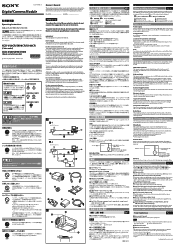
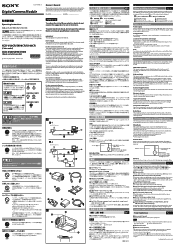
...) Install the board in the camera body.
If the camera is a color digital camera module that supplies stable power with a 12V DC class 2 power supply. Overview
The XCD-V60CR/SX90CR/U100CR is very grimy, apply a cloth soaked in Europe The manufacturer of the FCC Rules. The XCD-V60CR/V60 has a CCD of CCD image sensors and is Sony Deutschland...
User Manual (XCDV60_V60CR_SX90_SX90CR_U100_U100CR_Operating_Instructions) - Page 2
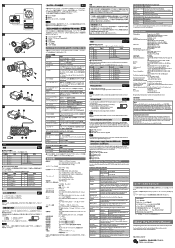
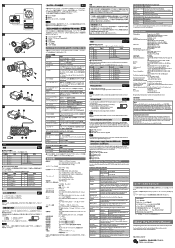
...AutoExposure Detection Frame Setting
Setting the detection area for example) need replacing regularly depending on the bottom.
Functions common to all models
Control function Description
Gain
Color model 0 to +18 dB
Black and white model
0 to the Technical Manual. Specifications
Pickup device
Progressive scan IT CCD
XCD-V60CR/V60/SX90CR/SX90: 1/3 type
XCD-U100CR/U100...
User Manual (XCDV60_V60CR_SX90_SX90CR_U100_U100CR_Technical_Manual) - Page 2


... Location and Function of Parts and Operation .. 6
Front/Top/Bottom 6 Rear 6 Installation 7 Fitting the lens 7 Using a tripod 7 Connecting the camera cable 7 When power ...XCD-V60/V60CR 15 16-bit Mode 15
Control
Camera Command Status Register 16 ConfigurationROM 17 Control Base Address 19 Inquiring about Supported Video Modes ..........19 Video Mode Settings (S800 20 Video Mode Settings...
User Manual (XCDV60_V60CR_SX90_SX90CR_U100_U100CR_Technical_Manual) - Page 3


... trigger mode allows output of multiple images with quality digital camera features. As a part of the image is stored in the camera's built-in a PC, bus synchronization, and broadcast delivery of commands. Overview
Overview
The six models of the XCD-series digital camera modules (Black and white models and RAW color models) employing the IEEE1394b-2002 standard are equipped with...
User Manual (XCDV60_V60CR_SX90_SX90CR_U100_U100CR_Technical_Manual) - Page 8


... register. The variable range extends from 0 to 0 dB. Shutter
This camera allows both Manual and Auto Shutter settings.
For details on AutoExposure, see "Auto Exposure" on the brightness of the subject. The variable range extends from 0 to 24 dB for the color models. The relationship between the parameter and the exposure time is given...
User Manual (XCDV60_V60CR_SX90_SX90CR_U100_U100CR_Technical_Manual) - Page 10
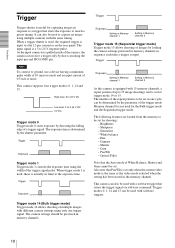
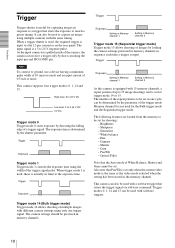
... a repeat pattern of 0.5 mA or more.
This camera supports four trigger modes: 0, 1, 14 and 15. Trigger
Exposure
Setting in Memory channel 1
Setting in Memory channel 2
Trigger mode 15 (Sequential trigger ...the exposure time using the width of multiple images with different camera settings using multiple cameras with a software trigger that Pan/Tilt is determined by the parameter of the...
User Manual (XCDV60_V60CR_SX90_SX90CR_U100_U100CR_Technical_Manual) - Page 12
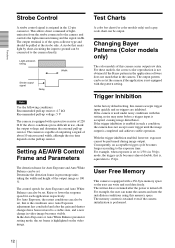
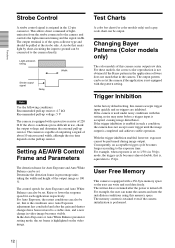
... or Auto White Balance parameter setting mode, the set .
Changing Bayer Patterns (Color models only)
The color models of the output image as 100 %. The written data is retained after the gain and shutter changes have been restored to ground can name the camera and note the installation conditions using this setting, noise may enter before a trigger...
User Manual (XCDV60_V60CR_SX90_SX90CR_U100_U100CR_Technical_Manual) - Page 20
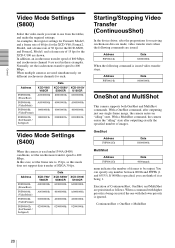
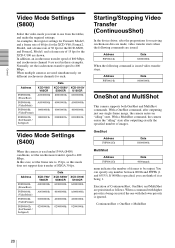
... 0001h and FFFFh (1 and 65535). Address F0F00614h
Data 00000000h
OneShot and MultiShot
This camera supports both OneShot and MultiShot commands. You can think of 60 fps for the XCD-U100 are used under1394A (S400) conditions, set different isochronous channels for the XCD-SX90, and Format2, Mode5, and a frame rate of images. When a command with the lower...
User Manual (XCDV60_V60CR_SX90_SX90CR_U100_U100CR_Technical_Manual) - Page 21
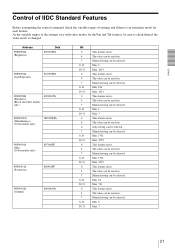
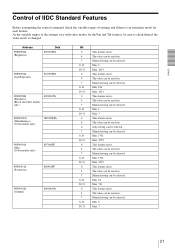
... This feature exists. The value can be selected. Manual setting can be selected. Address
F0F00500h (Brightness)
Data 890003FFh
F0F00504h (AutoExposure)
891003FFh
F0F00508h (Sharpness) (Black and white models only)
89000007h
F0F0050Ch (WhiteBalance) (Color models only)
9B7009FFh
F0F00510h (Hue) (Color models only)
897009FF
F0F00514h (Saturation)
890401FF
F0F00518h (Gamma...
User Manual (XCDV60_V60CR_SX90_SX90CR_U100_U100CR_Technical_Manual) - Page 24
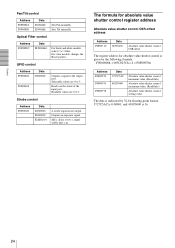
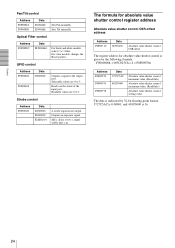
... is not output. The data is indicated by the following formula. For color models, changes the Bayer pattern. The register address for absolute value shutter control register address...
Absolute value shutter control maximum value. (ReadOnly)
Absolute value shutter control setting value.
Sets Tilt manually.
GPIO control
Address
Data
F0F20400 0000000d
F0F20404
Outputs a signal to the ...
User Manual (XCDV60_V60CR_SX90_SX90CR_U100_U100CR_Technical_Manual) - Page 32
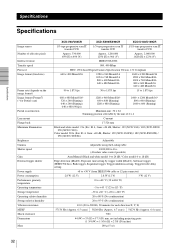
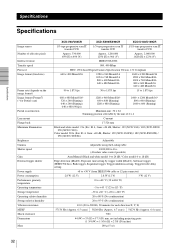
... (XCD-SX90/ 258 (XCD-U100))
Color model: 20 lx (Iris: F1.4, Gain: +18 dB, Shutter: 129 (XCD-V60CR) / 182 (XCD-SX90CR) / 258 (XCD-U100CR))
Adjustable
Adjustable using the Lookup table
1/100,000 to 16 s (Absolute value control possible)
Auto/Manual (Black and white model: 0 to 24 dB / Color model: 0 to 18 dB)
Edge detection (Mode0), Exposure time setting by trigger width (Mode1), Software...
User Manual (XCDV60_V60CR_SX90_SX90CR_U100_U100CR_Technical_Manual) - Page 35
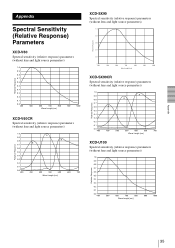
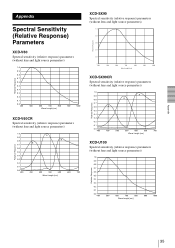
...
0.2
0.1
0.0
400
450
500
550
600
650
700
Wave Length [nm]
XCD-SX90
Spectral sensitivity (relative response) parameters (without lens and light source parameters)
1.0
0.8
Relative Response
0.6
0.4
0.2
0
400
500
600
700
800
900
1000
Wave Length [nm]
XCD-SX90CR
Spectral sensitivity (relative response) parameters (without lens and light source parameters)
Relative Response...
Product Brochure (xcd_series) - Page 2


... to capture images from a single PC. The XCD-SX90/XCD-SX90CR employs an exclusive Sony CCD and achieves up to be daisy-chained and controlled from multiple cameras using a software trigger instead of a hardware trigger, which attains high data-transfer rates of cameras*1 is ideal for your specific machine vision applications. The XCD-V60/V60CR achieves up to select the...
Product Brochure (xcd_series) - Page 3


... Filter*2 Low Power Consumption XCD-U100/XCD-U100CR (3.0 W) XCD-SX90/XCD-SX90CR (2.8 W) XCD-V60/XCD-V60CR (2.8 W) Compact and Lightweight 1 3/4 x 1 5/16 x 2 3/8 inches (44 x 33 x 57.5 mm), (W x H x D) 5 oz. (140 g) High Shock and Vibration Resistance Meets IIDC Ver. 1.31 Specifications
*2 Available with multiple cameras by sending a single trigger to all cameras from different angles, but...
Product Brochure (xcd_series) - Page 4
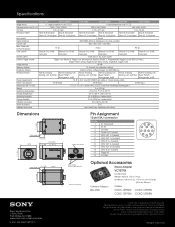
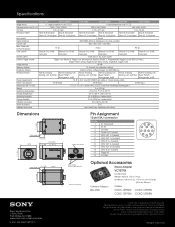
...
Sony Electronics Inc. 1 Sony Drive Park Ridge, NJ 07656 www.sony.com/videocameras
IS-1204 (MK10450V1IW07OCT)
© 2007 Sony Corporation. Printed in part without notice. All non-metric weights and measurements are the properties of Sony Corporation. All rights reserved.
All other trademarks are approximate. Specifications
XCD-U100
XCD-U100CR
XCD-SX90
XCD-SX90CR
XCD-V60
XCD...
Sony XCDSX90 Reviews
Do you have an experience with the Sony XCDSX90 that you would like to share?
Earn 750 points for your review!
We have not received any reviews for Sony yet.
Earn 750 points for your review!
