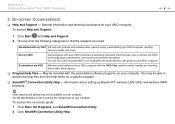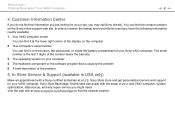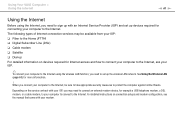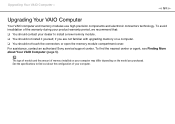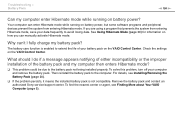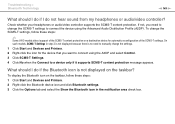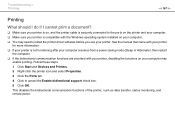Sony VPCF126FM/B Support and Manuals
Get Help and Manuals for this Sony item

View All Support Options Below
Free Sony VPCF126FM/B manuals!
Problems with Sony VPCF126FM/B?
Ask a Question
Free Sony VPCF126FM/B manuals!
Problems with Sony VPCF126FM/B?
Ask a Question
Sony VPCF126FM/B Videos
Popular Sony VPCF126FM/B Manual Pages
Sony VPCF126FM/B Reviews
We have not received any reviews for Sony yet.