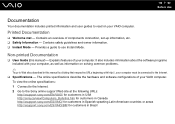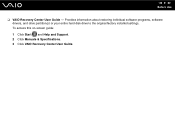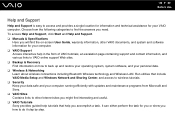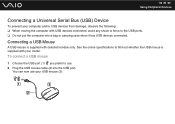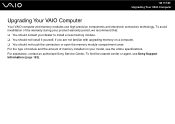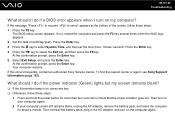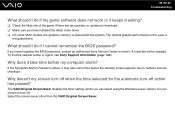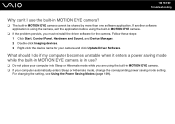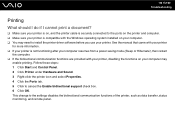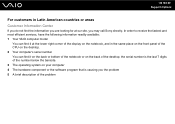Sony VGN-CR420E - VAIO CR Series Support and Manuals
Get Help and Manuals for this Sony item

View All Support Options Below
Free Sony VGN-CR420E manuals!
Problems with Sony VGN-CR420E?
Ask a Question
Free Sony VGN-CR420E manuals!
Problems with Sony VGN-CR420E?
Ask a Question
Most Recent Sony VGN-CR420E Questions
Sony Vaio Vgn-cr420e/l
i have changed to windows7 . my webcam is not working . do i have to install drivers and how ? thank...
i have changed to windows7 . my webcam is not working . do i have to install drivers and how ? thank...
(Posted by ilandstile 11 years ago)
Sony VGN-CR420E Videos
Popular Sony VGN-CR420E Manual Pages
Sony VGN-CR420E Reviews
We have not received any reviews for Sony yet.