Sony VGN-SR590GPB - VAIO SR Series Support and Manuals
Get Help and Manuals for this Sony item
This item is in your list!

View All Support Options Below
Free Sony VGN-SR590GPB manuals!
Problems with Sony VGN-SR590GPB?
Ask a Question
Free Sony VGN-SR590GPB manuals!
Problems with Sony VGN-SR590GPB?
Ask a Question
Popular Sony VGN-SR590GPB Manual Pages
User Guide - Page 6


...; Connection Utility Help - Information about setting up Bluetooth®, wireless LAN, GPS, and wireless WAN functions. See the specifications to access the help files from the help files -
Before Use > Finding More about Your VAIO Computer
n6 N
❑ Program help menu on your computer. You may not be included with the preinstalled software programs on -screen guide...
User Guide - Page 8
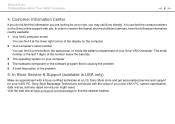
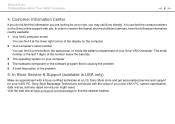
... Service & Support (available in USA only)
Make an appointment with the setup of your computer 4 The hardware component or the software program that is the last 7 digits of the problem
5. Before Use > Finding More about Your VAIO Computer
n8 N
4. In order to find the contact numbers on your new VAIO PC, system optimization, data rescue, and any repair service...
User Guide - Page 12


... in specifications.
The appearance of your computer may also vary in speakers (stereo) F Keyboard (page 33) G Fingerprint sensor (page 68) H WIRELESS switch (page 60), (page 63) I WIRELESS indicator (page 19) J "Memory Stick" slot* (page 45) K Media Access indicator (page 19) L SD memory card slot (page 53)
* Your computer supports both standard-size "Memory Stick" and Duo-size "Memory Stick...
User Guide - Page 36


... your desired mode just by pressing the MODE button on the model you purchased. You can switch the mode to the switch buttons.
✍
The default button assignments may be different depending on your computer. Displays the VAIO Mode Switch settings window to change the settings for business use, personal use, and entertainment use, you can change...
User Guide - Page 51


... into place. Do not force it in this manual. To insert an ExpressCard module
1 Locate the ...driver software provided by the ExpressCard module manufacturer. Using Your VAIO Computer > Using Other Modules / Memory Cards
n 51 N
Using Other Modules / Memory Cards
Using the ExpressCard Module
Your computer is equipped with an ExpressCard/34 slot* for transferring data among digital cameras...
User Guide - Page 60
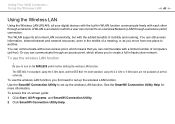
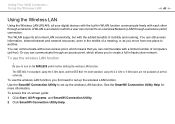
... or 5 GHz band, are not available on -screen guide: 1 Click Start, All Programs, and SmartWi Connection Utility. 2 Click SmartWi Connection Utility Help. To access this on ad-hoc networks. The WLAN supports all your digital devices with the built-in WLAN function communicate freely with each other through a wireless (radio) connection. A WLAN is a network in the...
User Guide - Page 63


... set up to set up the Bluetooth function. See the SmartWi Connection Utility Help for more information. See the specifications to turn on the WIRELESS switch before starting the Bluetooth function. To use the Bluetooth function
! To access this section may be available on your computer.
Using Your VAIO Computer > Using the Bluetooth Function
n 63 N
Using the...
User Guide - Page 65


... on the WIRELESS switch before starting the Bluetooth function. For setting up the Bluetooth function.
Be sure to set up and using the Bluetooth function, search Windows Help and Support for Bluetooth information.
! Using Your VAIO Computer > Using the Bluetooth Function
n 65 N
Communicating with another computer, a mobile phone, a PDA, a headset, a mouse, or a digital camera without...
User Guide - Page 115
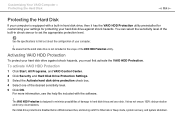
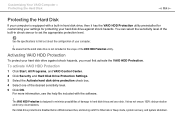
...-in hard disk drive, then it has the VAIO HDD Protection utility preinstalled for customizing your settings for protecting your hard disk drive against shock hazards. Hard disk drive protection is disabled before Windows launches, and during a shift to set the appropriate protection level. See the specifications to hard disk drives and user data.
Be...
User Guide - Page 116


... model you are not familiar with upgrading memory on a computer. ❑ You should not install it yourself, if you purchased. To avoid invalidation of your computer. For assistance, contact an authorized Sony Service Center. See the specifications to install a new memory module. ❑ You should not touch the connectors or open the memory module compartment cover.
Upgrading Your VAIO...
User Guide - Page 158


... select Power Options. 2 Click Change plan settings. 3 Click Change advanced power settings. 4 Select the Advanced settings tab. 5 Double-click Wireless Adapter Settings and Power Saving Mode. 6 Select Maximum Performance from obstructions or closer to any other option may be using.
❑ Make sure the WIRELESS switch is on and the WIRELESS indicator light is lit on your computer...
User Guide - Page 161


... icon and click Bluetooth settings. 3 Click the Options tab and select the Allow Bluetooth devices to communicate with?
❑ Check that the Bluetooth function of each other Bluetooth devices cannot find my computer?
❑ Make sure both devices have the Bluetooth function enabled. ❑ Make sure the WIRELESS switch is on and the...
User Guide - Page 173
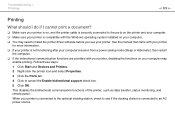
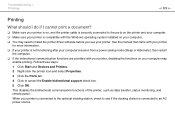
... with your printer, disabling the functions on your computer may
enable printing. Troubleshooting > Printing
n 173 N
Printing
What should I do if I cannot ... is connected to an AC power source. See the manual that came with your printer
for more information. ❑...the Windows operating system installed on your computer. ❑ You may need to install the printer driver software before you use...
User Guide - Page 181


...have recorded with digital cameras that are equipped with "Memory Stick". Can I copy images from a digital camera using "Memory Stick"?
Why can view video clips that was formatted on a VAIO computer on it. Some versions of "Memory Stick" are compatible with an erasure prevention switch to reformat your built-in storage device to "Memory Stick"? Formatting "Memory Stick" erases all...
User Guide - Page 182


...driver software could be installed to the specific port you used the first time you connect the device.
❑ Try connecting a simple, low-powered device such as a mouse to the AC outlet.
❑ Try using another USB port on and using a digital camera, check if the battery is charged. Troubleshooting... to install software before you connected the device.
❑ See the manual that came...
Sony VGN-SR590GPB Reviews
Do you have an experience with the Sony VGN-SR590GPB that you would like to share?
Earn 750 points for your review!
We have not received any reviews for Sony yet.
Earn 750 points for your review!
