Sony VGN-SR590GNB - VAIO SR Series Support and Manuals
Get Help and Manuals for this Sony item
This item is in your list!

View All Support Options Below
Free Sony VGN-SR590GNB manuals!
Problems with Sony VGN-SR590GNB?
Ask a Question
Free Sony VGN-SR590GNB manuals!
Problems with Sony VGN-SR590GNB?
Ask a Question
Popular Sony VGN-SR590GNB Manual Pages
User Guide - Page 3


... the LCD Screen 132 Using the Power Source 133 Handling the Built-in Camera 134 Handling Discs 135 Using the Battery Pack 136 Handling "Memory Stick 137 Handling the Built-in Storage Device 138 Using Fingerprint Authentication 139
Troubleshooting 140 Computer 142 System Security 151 Battery 152 Built-in Camera 154 Internet 156 Networking 158 Bluetooth...
User Guide - Page 5


... provides support information about restoring individual software programs,
hardware drivers, and drive partition(s) or your entire built-in the form of components connection, set-up information, etc. ❑ Safety Information - Get started with VAIO Care, system restore, backup and recovery, and contact Sony support. You can find the answers you need. VAIO User Guide (This manual) -
User Guide - Page 8
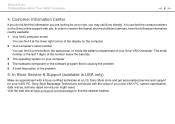
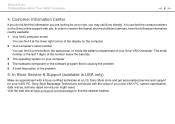
... to receive the fastest and most efficient services, have the following information readily available: 1 Your VAIO computer model
You can find it at our site, you might need. In Store Service & Support (available in USA only)
Make an appointment with the setup of the problem
5. Sony Style store and get personalized service and support for at the lower right corner of...
User Guide - Page 26
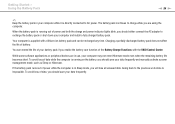
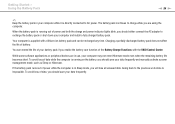
..., you are in your computer and install a fully charged battery pack.
If the battery pack runs out of power and both the charge and power indicator lights blink, you should either connect... battery pack continues to recharge the battery pack or shut down your computer while it is impossible. When the battery pack is running out of power while the computer is supplied with the VAIO...
User Guide - Page 45


The "Memory Stick" slot on your computer does not support 8-bit parallel data transfer (high-speed data transfer). Using Your VAIO Computer > Using "Memory Stick"
n 45 N
Using "Memory Stick"
"Memory Stick" is ...The "Memory Stick" slot on your computer can be used for exchanging and sharing digital data with compatible products, such as digital cameras, mobile phones, and other devices.
User Guide - Page 51


...into the slot until it in this manual. This slot can only accommodate an... and verify you use the most recent driver software provided by the ExpressCard module manufacturer....VAIO Computer > Using Other Modules / Memory Cards
n 51 N
Using Other Modules / Memory Cards
Using the ExpressCard Module
Your computer is equipped with an ExpressCard/34 slot* for transferring data among digital cameras...
User Guide - Page 53


... memory card
The SD memory card slot on your computer supports the following memory cards: ❑ SD memory card ❑ SDHC memory card For the latest information on compatible memory cards, see Finding More about Your VAIO Computer (page 5) to transfer data among digital cameras, camcorders, music players, and other audio/video devices. Using...
User Guide - Page 57


... may be available from your ISP: ❑ Fiber to the Home (FTTH) ❑ Digital Subscriber Line (DSL) ❑ Cable modem ❑ Satellite ❑ Dial-up For detailed information on connection setups and modem configuration, see the manual that came with a built-in modem, you connect your computer to set up the wireless LAN network.
User Guide - Page 65


... to a Bluetooth device such as another Bluetooth device, you first need to set up and using the Bluetooth function, search Windows Help and Support for Bluetooth information.
! Using Your VAIO Computer > Using the Bluetooth Function
n 65 N
Communicating with another computer, a mobile phone, a PDA, a headset, a mouse, or a digital camera without the use of any cables.
For...
User Guide - Page 116


...may differ depending on the model you are not familiar with upgrading memory on your dealer to find out about Your VAIO Computer (page 5). The...Sony Service Center.
See the specifications to install a new memory module. ❑ You should not touch the connectors or open the memory module compartment cover. Upgrading Your VAIO Computer >
n 116 N
Upgrading Your VAIO Computer
Your VAIO...
User Guide - Page 130


...and remove the battery pack. You may... away from the set. ❑ Do...VAIO Computer (page 5). Precautions > Handling Your Computer
n 130 N
Handling Your Computer
❑ If you drop a solid object or any liquid onto your computer, shut down the computer, unplug it again.
❑ Do not drop your computer or place any problems occur, unplug the computer and contact an authorized Sony Service...
User Guide - Page 142


...
adapter, and then press the power button to five minutes. See the manual that came with your display for your safety, use the computer for at least one hour. ❑ Check that you are supplied by Sony for more information. ❑ Unplug the AC adapter and remove the battery pack. Troubleshooting > Computer
n 142 N
Computer
What should...
User Guide - Page 173
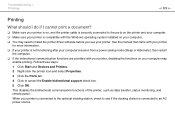
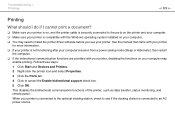
... not functioning after your computer resumes from a power saving mode (Sleep or Hibernate), then restart
the computer. ❑ If the bidirectional communication functions are provided with the Windows operating system installed on your computer may need to install the printer driver software before you use your printer. Troubleshooting > Printing
n 173 N
Printing
What should I do if...
User Guide - Page 181


... you reformat "Memory Stick", back up important data and confirm that are equipped with digital cameras that "Memory Stick" does not contain files you have recorded with an erasure prevention switch..."Memory Stick" (page 48). Troubleshooting > "Memory Stick"
n 181 N
"Memory Stick"
What should I do if I cannot use "Memory Stick" that was formatted on a VAIO computer on it. Formatting "Memory...
User Guide - Page 182


... you connected the device.
❑ See the manual that came with your USB device for more information. For example, if you are using its own power supply. If you are using another USB port on and using a digital camera, check if the battery is connected properly to your computer. Troubleshooting > Peripherals
n 182 N
Peripherals
What should I do if...
Sony VGN-SR590GNB Reviews
Do you have an experience with the Sony VGN-SR590GNB that you would like to share?
Earn 750 points for your review!
We have not received any reviews for Sony yet.
Earn 750 points for your review!
