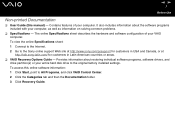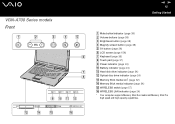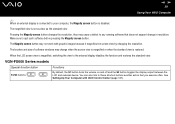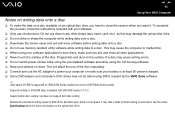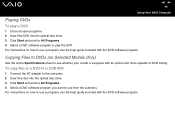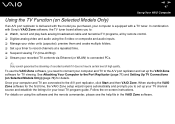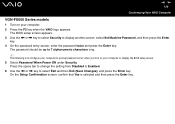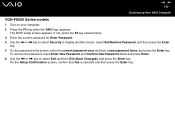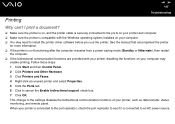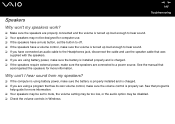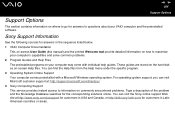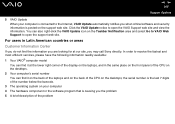Sony VGN-FS640 - VAIO - Pentium M 1.6 GHz Support and Manuals
Get Help and Manuals for this Sony item

View All Support Options Below
Free Sony VGN-FS640 manuals!
Problems with Sony VGN-FS640?
Ask a Question
Free Sony VGN-FS640 manuals!
Problems with Sony VGN-FS640?
Ask a Question
Most Recent Sony VGN-FS640 Questions
I Forget Setup Password Please Help Me
(Posted by ganjar 10 years ago)
Sony Vaio Vgn Fs 640/w Recovery Disks
where can i find free recovery disks for my sony vaio model vgn fs 640/w online for free download
where can i find free recovery disks for my sony vaio model vgn fs 640/w online for free download
(Posted by rgazzola 10 years ago)
Volume Control
is there a volume control on the keyboard of this lap top?
is there a volume control on the keyboard of this lap top?
(Posted by vivreno 12 years ago)
Popular Sony VGN-FS640 Manual Pages
Sony VGN-FS640 Reviews
We have not received any reviews for Sony yet.