Sony UWPX8/42 Support and Manuals
Get Help and Manuals for this Sony item
This item is in your list!

View All Support Options Below
Free Sony UWPX8/42 manuals!
Problems with Sony UWPX8/42?
Ask a Question
Free Sony UWPX8/42 manuals!
Problems with Sony UWPX8/42?
Ask a Question
Popular Sony UWPX8/42 Manual Pages
Product Manual (UWP-D Operations Manual) - Page 1


UWP-D11/D12/D16
© 2014 Sony Corporation 4-530-735-12 (1)
Wireless Microphone Package
Operating Instructions
Before operating the unit, please read this manual thoroughly and retain it for future reference.
Product Manual (UWP-D Operations Manual) - Page 2


...D12 4 UWP-D16 5 Models available separately 6
Features 7 UWP-D11 7 UWP-D12 7 UWP-D16 7
Name and Function of Parts 8 Body-pack transmitter (...Settings 25 Menu structure and operation 25 Setting the transmit channel 26 Configuration menu 27
System Configuration Examples 30 Error Messages 31
Troubleshooting 32 Important Notes on Use 34
Usage and storage 34 Cleaning 34 Specifications...
Product Manual (UWP-D Operations Manual) - Page 3


For details, consult your Sony dealer. When used in certain countries or areas.
Note
Some of ...
Stereo mini plug-BMP conversion cable (1)
Battery case (1) (Chinese model only) Before Use (1) Quick Start Guide (1) CD-ROM (1) Warranty card (1) (North American and Korean models only)
3 Configuration of the Packages
This manual is for the UWP-D11/D12/D16 Wireless Microphone Packages. The ...
Product Manual (UWP-D Operations Manual) - Page 7


... dropout and an angle-adjustable antenna. It comes with current Sony analog wireless microphone systems (UWP series, WRT series, WRR ... the tuner, this greatly reduces the time required to support a variety of microphones. It also features a Clear ... and weddings. In combination with a MIC/LINE input switching function to set on a compact camcorder (HXR-NX3, etc.). Features
The UWP-D11/...
Product Manual (UWP-D Operations Manual) - Page 15


...batteries leak for any reason, consult your Sony service representative. Battery level indicator
1 Lights
Battery status ...empty
Notes
• When BATTERY is set to TYPE1, the battery level is ...instructions. • Insert batteries in the correct 3 and # polarity
orientation. • Always replace the two batteries together with 3 and # polarities in the direction of new LR6 (size AA) Sony...
Product Manual (UWP-D Operations Manual) - Page 20


..., make sure that can be selected according to SIMPLE.
Configuration menus • GP/CH (group/channel) select • PHONES (monitor audio) setting • AUTO SET (auto channel setting) function • BAND (frequency band) select (Not available on
Japanese and Korean models) • CLR SCAN (clear channel scan) function • OUT LEVEL (audio output level...
Product Manual (UWP-D Operations Manual) - Page 23


... can select NO or do nothing for about 20 cm (8 in.) of the tuner as a guide to change the output level in the range -12 dB to 99:99 can be selected. button... to total usage time. Selecting group/channel (GP/CH)
The factory default setting varies depending on the model. For details, see "Setting the receive channel" (page 21).
Adjusting the monitor audio level (PHONES)
Adjusts...
Product Manual (UWP-D Operations Manual) - Page 24


... the button is displayed causes the time display to prevent the power being used regardless of devices with different compander mode settings.
UWP-D: High speech quality mode supported in combination with Sony 800series transmitters. Setting the battery type (BATTERY)
You can lock the POWER button to start flashing.
A prompt appears asking you understand the...
Product Manual (UWP-D Operations Manual) - Page 25


... and in transmission stopped mode. • BAND (frequency band) select (Not available on
Japanese and Korean models) • RF POWER (RF transmit output level) select • ATT (attenuator) setting • LCF (low-cut filter) setting
25 Transmitter Settings Note
This function is displayed in transmission stopped mode. • GP/CH (group/channel) select The...
Product Manual (UWP-D Operations Manual) - Page 27


...Selects the transmit frequency band.
The transmit power level varies depending on the model. Note
This function can set .
Setting the microphone drive power supply (+48V) (UTX-P03 only)
You can supply...increments to 99:99 can be selected. Set the level as close as a guide to select the desired channel
number, then press the SET button. You can set to "MIC" when the audio input ...
Product Manual (UWP-D Operations Manual) - Page 28


... PWR LOCK menu to NORMAL when the supplied lavalier microphone is released.
TYPE2: Recommended setting when using alkaline LR6 (size AA) batteries.
UWP: Mode supported in combination with Sony 800series tuners. UNLOCK: Press and hold
the POWER/MUTING button. LOCK: The power does not turn the power on the characteristics of the compander...
Product Manual (UWP-D Operations Manual) - Page 31


... data. Restart the unit.
Message
Meaning
EEP ERROR An error has occurred in the PLL synthesizer circuit. Solution
Contact your point of purchase or Sony service representative.
31 Error Messages Error Messages
When a problem occurs, one of purchase or Sony service representative. If the message persists, contact your point of the following error messages may appear on the display.
Product Manual (UWP-D Operations Manual) - Page 32


... setting on both the
from that of purchase or Sony service ...Replace the batteries with the correct polarity
on the tuner.
The transmitter is not in the PWR LOCK menu. The transmitter is Insert the batteries with new ones. the transmitter and tuner.
Set the
or is weak.
Troubleshooting
If you have any problem, use the following checklist before asking for repairs...
Product Manual (UWP-D Operations Manual) - Page 34


...THIS UNIT OR MADE BY THIRD PARTIES. • SONY WILL NOT BE LIABLE FOR THE TERMINATION OR DISCONTINUATION OF ANY SERVICES RELATED TO THIS UNIT THAT MAY RESULT DUE TO ...of devices with audio signals.
Important Notes on Use / Specifications Near air conditioning equipment or places subject to 937.5 MHz (KR Model)
Model available in malfunction and interference with a dry, soft cloth...
Product Manual (UWP-D Frequency & Group Charts) - Page 14
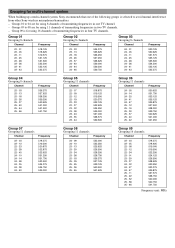
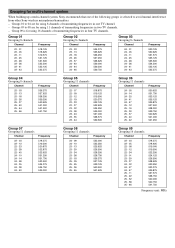
... - 41 24 - 47 25 - 12 25 - 16 25 - 30 25 - 37 25 - 40 25 - 42
Frequency
530.625 531.750 533.125 535.125 535.875 537.500 538.000 539.750 540.625 541.000 541... frequencies in one TV channel. -
Grouping for multi-channel system
When building up a multi-channel system, Sony recommends that one of the following groups is for using 11 channels of transmitting frequencies in two TV channels....
Sony UWPX8/42 Reviews
Do you have an experience with the Sony UWPX8/42 that you would like to share?
Earn 750 points for your review!
We have not received any reviews for Sony yet.
Earn 750 points for your review!
