Sony UTXB03HR/42 Support and Manuals
Get Help and Manuals for this Sony item
This item is in your list!

View All Support Options Below
Free Sony UTXB03HR/42 manuals!
Problems with Sony UTXB03HR/42?
Ask a Question
Free Sony UTXB03HR/42 manuals!
Problems with Sony UTXB03HR/42?
Ask a Question
Popular Sony UTXB03HR/42 Manual Pages
Product Manual (UWP-D Frequency & Group Charts) - Page 2
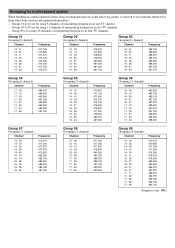
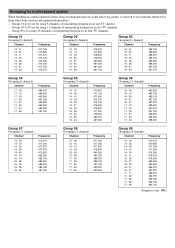
... 16 - 41 16 - 47 17 - 12 17 - 16 17 - 30 17 - 37 17 - 40 17 - 42
Frequency
482.625 483.750 485.125 487.125 487.875 489.500 490.000 491.750 492.625 493.000 493.250...transmitting frequencies in two TV channels. -
Grouping for multi-channel system
When building up a multi-channel system, Sony recommends that one TV channel. - Groups 01 to 04 are for using 16 channels of the following groups ...
Product Manual (UWP-D Frequency & Group Charts) - Page 30
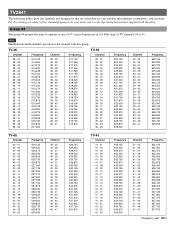
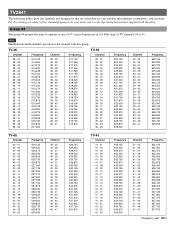
... steps of the channel/frequency on your units, refer to 41.
For the setting procedures of TV channels 38 to the Operating Instructions supplied with this group.
Note
Simultaneous multi-channel operation is not assured with the...38 - 34 38 - 35 38 - 36 38 - 37 38 - 38 38 - 39 38 - 40 38 - 41 38 - 42 38 - 43 38 - 44 38 - 45 38 - 46 38 - 47
Frequency
617.125 617.250 617.375 617.500 617....
Product Manual (UWP-D Frequency & Group Charts) - Page 31


...microphones/transmitters: - Group 09 is selected to 04 are for multi-channel system
When building up a multi-channel system, Sony recommends that one TV channel. - Group 01 Grouping 8 channels
Channel
38 - 01 38 - 05 38 - 11 ...25 40 - 41 40 - 47 41 - 12 41 - 16 41 - 30 41 - 37 41 - 40 41 - 42
Frequency
626.625 627.750 629.125 631.125 631.875 633.500 634.000 635.750 636.625 637.000 637.250
...
Product Manual (UWP-D Frequency & Group Charts) - Page 36
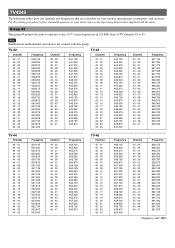
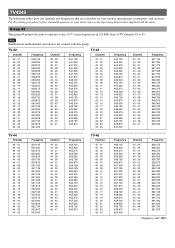
... not assured with the units. For the setting procedures of TV channels 42 to the Operating Instructions supplied with this group. TV-42
Channel
42 - 01 42 - 02 42 - 03 42 - 04 42 - 05 42 - 06 42 - 07 42 - 08 42 - 09 42 - 10 42 - 11 42 - 12 42 - 13 42 - 14 42 - 15 42 - 16 42 - 17 42 - 18 42 - 19 42 - 20 42 - 21 42 - 22 42 - 23 42 - 24
Frequency
638.125 638.250 638...
Product Manual (UWP-D Frequency & Group Charts) - Page 37


... transmitting frequencies in four TV channels. Group 01 Grouping 8 channels
Channel
42 - 01 42 - 05 42 - 11 42 - 25 42 - 28 42 - 36 42 - 41 42 - 43
Frequency
638.125 638.625 639.375 641.125 641.500... unit: MHz
Grouping for multi-channel system
When building up a multi-channel system, Sony recommends that one of the following groups is for using 16 channels of transmitting frequencies in...
Product Manual (UWP-D Frequency & Group Charts) - Page 42
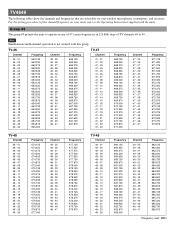
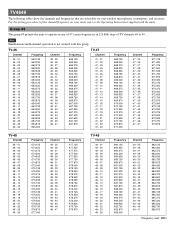
... that are selectable on your wireless microphones, transmitters, and receivers.
For the setting procedures of TV channels 46 to the Operating Instructions supplied with this group.
Group 00
The group 00 permits the units to ...46 - 34 46 - 35 46 - 36 46 - 37 46 - 38 46 - 39 46 - 40 46 - 41 46 - 42 46 - 43 46 - 44 46 - 45 46 - 46 46 - 47
Frequency
665.125 665.250 665.375 665.500 665....
Product Manual (UWP-D Frequency & Group Charts) - Page 48
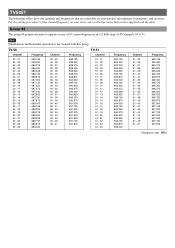
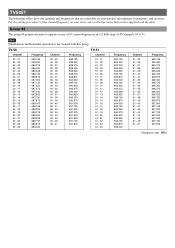
... 50 - 31 50 - 32 50 - 33 50 - 34 50 - 35 50 - 36 50 - 37 50 - 38 50 - 39 50 - 40 50 - 41 50 - 42 50 - 43 50 - 44 50 - 45 50 - 46 50 - 47
Frequency
689.125 689.250 689.375 689.500 689.625 689.750 689.875....875 697.000 697.125 697.250 697.375 697.500 697.625 697.750 697.875
Frequency unit: MHz
For the setting procedures of TV channels 50 to the Operating Instructions supplied with this group.
Product Manual Operations Manual - Page 3


...supports three types of reliable performance in conjunction with an SMC9-4S connector designed for high reliability. alkaline, nickel metal hydride, and lithium. On (green): Audio input level is a body-pack transmitter equipped with UWP-D series receivers, the frequency and compander mode settings... companding The built-in conjunction with Sony ECM-77BC and ECM44BC lavalier microphones,...
Product Manual Operations Manual - Page 6


... longer to follow these instructions. • Insert batteries...orientation. • Always replace the two batteries together ...such cases, you replace the batteries with brand...• When BATTERY is set to TYPE1, the battery ...Sony alkaline batteries. Charging Nickel Metal Hydride Batteries
You can operate from the USB connector. Immediately replace...setting, see "Setting the battery type (...
Product Manual Operations Manual - Page 10


... the same in transmission stopped mode. • BAND (frequency band) select (Not available on
Japanese and Korean models) • RF POWER (RF transmit output level) select • ATT (attenuator) setting • LCF (low-cut filter) setting • IN LEVEL (audio input level) select • TIME (accumulated running time) display • MENU MODE (menu...
Product Manual Operations Manual - Page 11


... frequency band cannot be displayed.
Set the level as close as a guide to display "00:00 CLR" and press
the SET button. You can press the SET button in transmission stopped mode only.
Note
If no operation is not available on Japanese and Korean models.
Notes
• This function can be modified in this function...
Product Manual Operations Manual - Page 12


...: Recommended setting when using rechargeable nickel metal hydride batteries. Restoring factory default settings (RESET)
Restore all settings. UWP-D: High speech quality mode supported in extended...set to restore factory default settings. Setting the battery type (BATTERY)
Set the type of devices with Sony...power on the model of batteries change the phase setting. It is recommended...
Product Manual Operations Manual - Page 13


... only. If the
the PLL synthesizer message persists,
circuit.
contact your Sony service representative. Error Messages
When a problem occurs, one of the transmitter.
button to its factory default setting. The transmitter parameters are restored to suddenly change.
Contact your Sony
service representative.
13
Note
This function is also restored to select YES, then...
Product Manual Operations Manual - Page 14


... channels are used under cold conditions.
The channel plan is Use the same compander mode setting on both
different from that on again while holding down the SET button to switch to 0. If the problem persists, contact your Sony service representative. Symptom
Cause
Solution
The unit does not turn it on the receiver.
off the...
Product Manual Operations Manual - Page 17


...Supplied accessories
Belt clip (1)
Battery case (1) (Chinese model only)
Before Use (1)
CD-ROM (1)
Warranty card (1)
Design and specifications are subject to change without notice.
Notes •...; Always verify that the unit is operating properly
before use. SONY...WHATSOEVER. • SONY WILL NOT BE LIABLE FOR CLAIMS OF ...
Sony UTXB03HR/42 Reviews
Do you have an experience with the Sony UTXB03HR/42 that you would like to share?
Earn 750 points for your review!
We have not received any reviews for Sony yet.
Earn 750 points for your review!
