Sony URXS03D/42 Support and Manuals
Get Help and Manuals for this Sony item
This item is in your list!

View All Support Options Below
Free Sony URXS03D/42 manuals!
Problems with Sony URXS03D/42?
Ask a Question
Free Sony URXS03D/42 manuals!
Problems with Sony URXS03D/42?
Ask a Question
Popular Sony URXS03D/42 Manual Pages
Product Manual (UWP-D Frequency & Group Charts) - Page 2
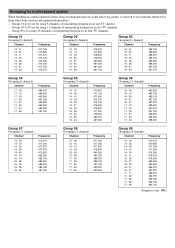
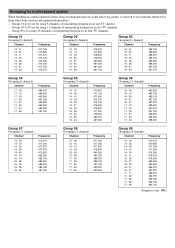
Group 09 is selected to avoid mutual interference from other Sony wireless microphones/transmitters: - Group 01 Grouping 8 channels
Channel
14 - 01 14 - 05 14 - 11 14 - 25 14 - 28 14 - 36 14 - 41 ...
16 - 05 16 - 14 16 - 25 16 - 41 16 - 47 17 - 12 17 - 16 17 - 30 17 - 37 17 - 40 17 - 42
Frequency
482.625 483.750 485.125 487.125 487.875 489.500 490.000 491.750 492.625 493.000 493.250
Group 07...
Product Manual (UWP-D Frequency & Group Charts) - Page 8
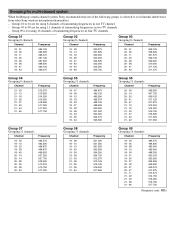
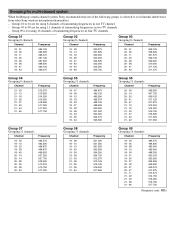
... using 8 channels of transmitting frequencies in one TV channel. - Groups 05 to avoid mutual interference from other Sony wireless microphones/transmitters: -
Groups 01 to 04 are for using 11 channels of transmitting frequencies in two TV ...- 41 20 - 47 21 - 12 21 - 16 21 - 30 21 - 37 21 - 40 21 - 42
Frequency
506.625 507.750 509.125 511.125 511.875 513.500 514.000 515.750 516.625 517.000 517...
Product Manual (UWP-D Frequency & Group Charts) - Page 19
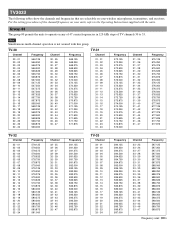
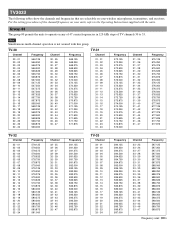
... that are selectable on your wireless microphones, transmitters, and receivers. For the setting procedures of TV channels 30 to the Operating Instructions supplied with this group. Group 00
The group 00 permits the units to operate...30 - 34 30 - 35 30 - 36 30 - 37 30 - 38 30 - 39 30 - 40 30 - 41 30 - 42 30 - 43 30 - 44 30 - 45 30 - 46 30 - 47
Frequency
569.125 569.250 569.375 569.500 569.625...
Product Manual (UWP-D Frequency & Group Charts) - Page 25


For the setting procedures of the channel/frequency on any of 47 carrier frequencies in 125 kHz steps of TV channels 34 to 36. Group 00
The group 00 permits the units to the Operating Instructions supplied with this group.... 33 34 - 34 34 - 35 34 - 36 34 - 37 34 - 38 34 - 39 34 - 40 34 - 41 34 - 42 34 - 43 34 - 44 34 - 45 34 - 46 34 - 47
Frequency
593.125 593.250 593.375 593.500 593.625 593.750...
Product Manual (UWP-D Frequency & Group Charts) - Page 26
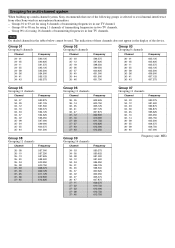
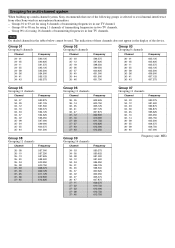
.... Group 09 is selected to avoid mutual interference from other Sony wireless microphones/transmitters: - Grouping for multi-channel system
When building up a multi-channel system, Sony recommends that one TV channel. - Groups 05 to 03 are... - 41 36 - 47 37 - 12 37 - 16 37 - 30 37 - 37 37 - 40 37 - 42
Frequency
602.625 603.750 605.125 607.125 607.875 609.500 610.000 611.750 612.625 613.000 613....
Product Manual (UWP-D Frequency & Group Charts) - Page 30
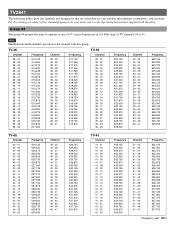
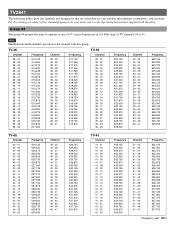
... 34 38 - 35 38 - 36 38 - 37 38 - 38 38 - 39 38 - 40 38 - 41 38 - 42 38 - 43 38 - 44 38 - 45 38 - 46 38 - 47
Frequency
617.125 617.250 617.375 617.500 ... 637.375 637.500 637.625 637.750 637.875
Frequency unit: MHz
For the setting procedures of the channel/frequency on any of 47 carrier frequencies in 125 kHz steps of... your units, refer to the Operating Instructions supplied with this group.
Product Manual (UWP-D Frequency & Group Charts) - Page 31


Group 09 is selected to avoid mutual interference from other Sony wireless microphones/transmitters: - Group 01 Grouping 8 channels
Channel
38 - 01 38 - 05 38 - 11 38 - 25 38 - 28 38 - 36 38 - 41 ...
40 - 05 40 - 14 40 - 25 40 - 41 40 - 47 41 - 12 41 - 16 41 - 30 41 - 37 41 - 40 41 - 42
Frequency
626.625 627.750 629.125 631.125 631.875 633.500 634.000 635.750 636.625 637.000 637.250
Group 09...
Product Manual (UWP-D Frequency & Group Charts) - Page 36
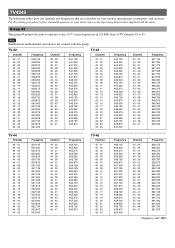
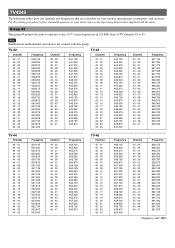
... Instructions supplied with this group.
For the setting procedures of TV channels 42 to 45. TV4245
The following tables show the channels and frequencies that are selectable on your wireless microphones, transmitters, and receivers. TV-42
Channel
42 - 01 42 - 02 42 - 03 42 - 04 42 - 05 42 - 06 42 - 07 42 - 08 42 - 09 42 - 10 42 - 11 42 - 12 42 - 13 42 - 14 42 - 15 42 - 16 42 - 17 42...
Product Manual (UWP-D Frequency & Group Charts) - Page 42
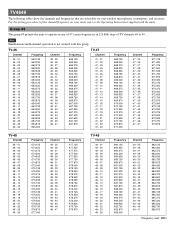
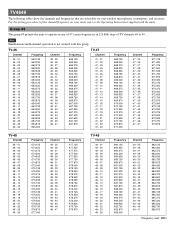
... - 34 46 - 35 46 - 36 46 - 37 46 - 38 46 - 39 46 - 40 46 - 41 46 - 42 46 - 43 46 - 44 46 - 45 46 - 46 46 - 47
Frequency
665.125 665.250 665.375 665.500 665...are selectable on your wireless microphones, transmitters, and receivers. For the setting procedures of TV channels 46 to the Operating Instructions supplied with this group. Note
Simultaneous multi-channel operation is not assured with the...
Product Manual (UWP-D Frequency & Group Charts) - Page 48
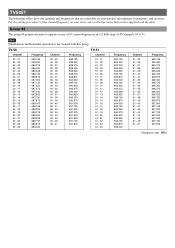
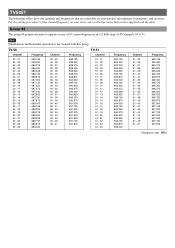
For the setting procedures of TV channels 50 to the Operating Instructions supplied with this group. Group 00
The group 00 permits the units to operate on any of 47 carrier frequencies in 125 ...50 - 31 50 - 32 50 - 33 50 - 34 50 - 35 50 - 36 50 - 37 50 - 38 50 - 39 50 - 40 50 - 41 50 - 42 50 - 43 50 - 44 50 - 45 50 - 46 50 - 47
Frequency
689.125 689.250 689.375 689.500 689.625 689.750 689.875...
Product Manual Operations Manual - Page 3


...backlight also allows easy settings changing in even the darkest of previous models, providing enhanced visibility. Built-in infrared communication function When operating in conjunction with Sony analog wireless microphone ...situation at a location and configure the appropriate channel. If your camcorder does not support slotin mounting, you can also be viewed via the 15-pin D-sub connector...
Product Manual Operations Manual - Page 8


...SYNC screen on the transmitter. button to reestablish the link. Information about the channel set on the unit is sent to the transmitter, and a prompt appears on the ...Perform steps 4 and 5 within about 10 seconds. Configuring the group/channel manually and configuring the channel settings via infrared communication (AUTO SET)
1 Press the MENU button to display the RX1 or RX2
menu,...
Product Manual Operations Manual - Page 10


... default setting is added. button to be used .
Press and hold the SET button until the time display
starts flashing.
2 Press the - button to the operating instructions supplied ...SET button. Notes
• OUTPUT 2 settings cannot be displayed.
RX1: Outputs the audio signal received on the model.
INTERNAL: The internal sync signal (48 kHz) is changed to -20 dBFS (as a guide...
Product Manual Operations Manual - Page 11


...transmitter.
An error
Restart the unit.
backup memory data.
For details, see "Searching for channels already in the service representative.
For details, see "Configuring the group/channel manually and configuring the channel settings via infrared communication (AUTO SET)" (page 8). If the
occurred in the message persists,
PLL synthesizer contact your Sony occurred in...
Product Manual Operations Manual - Page 12


... both the
interruption or noise. camcorder or the wireless adapter.
If the problem persists, contact your Sony service representative.
Jamming radio waves are being received.
Troubleshooting
If you have any problem, use the Clear Channel Scan function to switch to INTERNAL.
Set the channel on the receiver to a channel for which the RF indicator does not...
Sony URXS03D/42 Reviews
Do you have an experience with the Sony URXS03D/42 that you would like to share?
Earn 750 points for your review!
We have not received any reviews for Sony yet.
Earn 750 points for your review!
