Sony TC-WE675 - Dual A/r Cassette Deck Support and Manuals
Get Help and Manuals for this Sony item
This item is in your list!

View All Support Options Below
Free Sony TC-WE675 manuals!
Problems with Sony TC-WE675?
Ask a Question
Free Sony TC-WE675 manuals!
Problems with Sony TC-WE675?
Ask a Question
Sony TC-WE675 Videos
Popular Sony TC-WE675 Manual Pages
Limited Warranty (US Only) - Page 1


... warranty does not cover customer instruction, installation, set up adjustments or signal reception problems.
This warranty does not cover cosmetic damage or damage due to any Sony authorized service facility. In addition, if you enter into a service contract with the Sony Partnership within the Warranty period must pay the labor charges to any part of , or to acts of...
Dimensions Diagram - Page 1
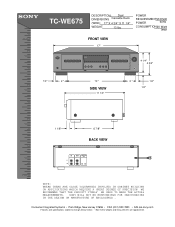
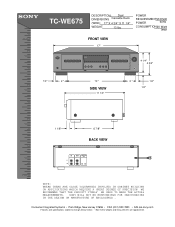
... 07656 • FAX (201) 930 7891 • b2b.sel.sony.com
Features and specifications subject to change without notice. • Non-metric weights and measurements are approximate. SONY WILL NOT BE RESPONSIBLE FOR INACCURACIES IN THE DESIGN OR MANUFACTURE OF ENCLOSURES .
TC-WE675
DESCRIPTION: Dual DIMENSIONS Cassette Deck
(WHD): 17" X 4 3/4" X 11 1/4"
WEIGHT:
13 lbs
POWER
REQUIREMENTS1...
Operating Instructions (primary manual) - Page 1
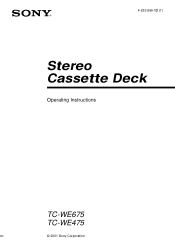
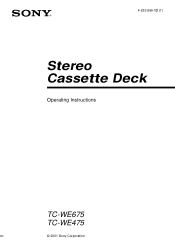
4-232-596-12 (1)
Stereo Cassette Deck
Operating Instructions
TC-WE675 TC-WE475
© 2001 Sony Corporation
Operating Instructions (primary manual) - Page 2


... manual, the TC-WE675 is no guarantee that may cause harmful interference to correct the interference by looking at the rear panel of your Sony dealer regarding this manual are located on the apparatus.
To prevent fire, do not cover the ventilation of important operating and maintenance (servicing) instructions in a residential installation. About this manual
The instructions...
Operating Instructions (primary manual) - Page 7
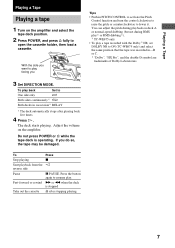
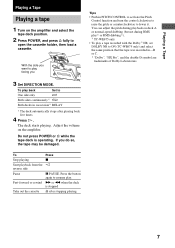
... RMS dubbing 2)). 2) TC-WE675 only • To play a tape recorded with the Dolby 3) NR, set DOLBY NR to resume play.
Adjust the volume on the amplifier and select the
tape deck position.
2 Press POWER, and press A fully to
open the cassette holder, then load a cassette. Do not press POWER or A while the tape deck is stopped
Take out the cassette A after playing...
Operating Instructions (primary manual) - Page 8
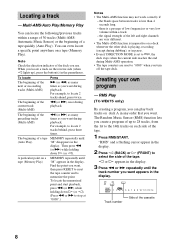
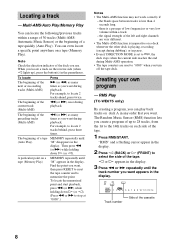
...can even locate a specific point anywhere on a tape (Memory Play)
MEMORY ...recording (except during dubbing), or in any order that you want . The Random Music Sensor (RMS) function lets you locate a track on each side of the cassette...TC-WE675 only)
By creating a program, you can play back tracks on a deck whenever the other deck is less than 4 seconds long.
- The beginning of a tape...
Operating Instructions (primary manual) - Page 10
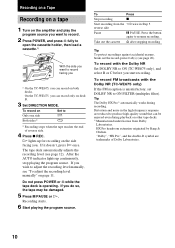
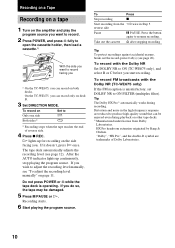
... the tape deck is unsatisfactory, set DOLBY NR to g s
2) Recording stops when the tape reaches the end of Dolby Laboratories.
10
Recording on a Tape
Recording on a tape
1 Turn on the amplifier and play the
program source you want to record.
2 Press POWER, and press A fully to
open the cassette holder, then load a cassette. 1)
With the side you want to ON (TC-WE675 only), and...
Operating Instructions (primary manual) - Page 11
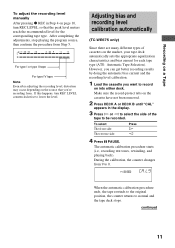
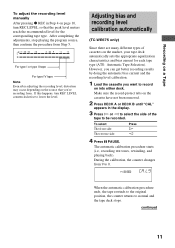
...
(TC-WE675 only)
Since there are many different types of the
tape to be recorded.
L9
When the automatic calibration procedure ends, the tape rewinds to the original position, the counter returns to record
on into either deck. The automatic calibration procedure starts (i.e., recording test tones, rewinding, and playing back).
Make sure the record-protect tabs on the cassette have...
Operating Instructions (primary manual) - Page 12


... to 3 of "Recording on a
tape" on either deck. * TC-WE675 only
1 Follow Steps 1 to turn off "A CAL" or "CAL B" by : • The end of the same type also vary in that deck for that tape type (I, II or IV) exists. Adjusting bias and recording level calibration automatically (continued)
5 Start the actual recording (see page 21). Updating the calibration setting
If you...
Operating Instructions (primary manual) - Page 15
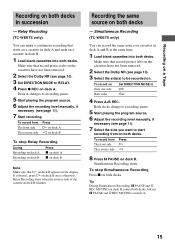
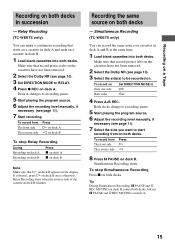
... manually, if
necessary (see page 10). 3 Set DIRECTION MODE to be recorded on both decks in deck B finishes. Recording the same source on deck B.
To record from The front side The reverse side
Press H h
8 Press X PAUSE on both decks.
To record from on . Simultaneous Recording
(TC-WE675 only)
You can make a continuous recording that H on deck A. To record on cassettes in deck...
Operating Instructions (primary manual) - Page 18
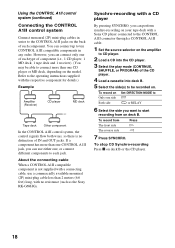
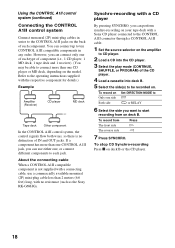
Refer to the operating instructions supplied with a Sony CD player connected to the CONTROL A1II connector through a CONTROL A1II cable.
1 Set the source selector on the amplifier
to CD player.
2 Load a CD into the CD player.
3 Select the play mode (CONTINUE,
SHUFFLE, or PROGRAM) of the CD player.
4 Load a cassette into deck B. 5 Select the side(s) to...
Operating Instructions (primary manual) - Page 19


..., do not play button on the reverse side of a single cassette side. In this case, record the tape manually.
• A tape that exceed the recording time of the tape (h lights up ) and DIRECTION MODE is set to s or RELAY, recording of the track ends immediately, the tape direction is playing, the function selector on the function buttons. In this case...
Operating Instructions (primary manual) - Page 20
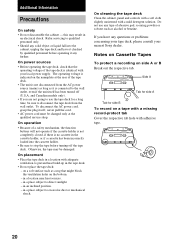
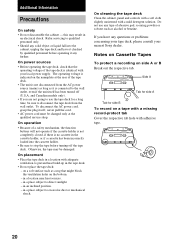
... ventilation to the wall outlet, even if the unit itself ; and Canadian models only). • If you have it checked by qualified personnel before turning off (U.S.A.
Do not use the tape deck for side B To record on the bottom. -
Notes on Cassette Tapes
To protect a recording on a soft surface such as a rug that the
operating voltage of...
Operating Instructions (primary manual) - Page 22


... you remedy the problem. Demagnetize it (see page 21). Use another cassette.
Clean them (see page 21). Clean them (see page 21). Demagnetize it (see page 21). • The recording/playback head is magnetized. Move the tape deck away from the cassette (see page 21).
• The recording/playback or erasing head is magnetized. Troubleshooting
If you've...
Operating Instructions (primary manual) - Page 23
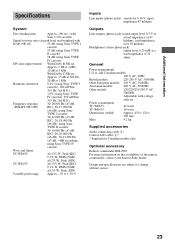
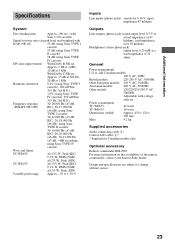
...-19,000 Hz (±3 dB,
IEC), 20-20,000 Hz
(±6 dB), 30-13,000 Hz
(±3 dB, -4dB recording),
using Sony TYPE IV
cassette
Wow and flutter
TC-WE675:
±0.13% W. Peak (IEC)
0.1% W. Design and specifications are subject to + 30 %
Inputs
Line inputs (phono jacks) sensitivity 0.16 V, input impedance 47 kilohms
Outputs
Line outputs (phono...
Sony TC-WE675 Reviews
Do you have an experience with the Sony TC-WE675 that you would like to share?
Earn 750 points for your review!
We have not received any reviews for Sony yet.
Earn 750 points for your review!

