Sony TA-AV521 Support and Manuals
Get Help and Manuals for this Sony item
This item is in your list!

View All Support Options Below
Free Sony TA-AV521 manuals!
Problems with Sony TA-AV521?
Ask a Question
Free Sony TA-AV521 manuals!
Problems with Sony TA-AV521?
Ask a Question
Popular Sony TA-AV521 Manual Pages
Operating Instructions - Page 1


SONY
3-754-877-21(1) AS
Integrated StereoAVAmplifier
Operating Instructions
TA-AV521
0 1992 by Sony Corporation
Operating Instructions - Page 2


... the receiving antenna Relocate the equipment with the limits for additional suggestions. OWNER'S RECORD
The model and serial numbers are designed to provide reasonable protection against such interference in Subpart J of Part 15 of electric shock to rain or moisture. REFER SERVICING TO QUAUFIED SERVICE PERSONNEL
This symbol is , in the space provided below.
Model No.TA-AV521...
Operating Instructions - Page 3


...in a location with adequate air circulation.
Do not install the unit: • near heat sources such as alcohol...
3
Remote commander
4
Hooking up the system
5
Connecting audio equipment
5
Connecting speakers
6
Using Your Stereo
Getting ready...Listening with the surround effect
10
Recording
11
General
Specifications Troubleshooting
11 Back cover
On safety • Operate ...
Operating Instructions - Page 4
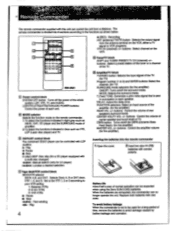
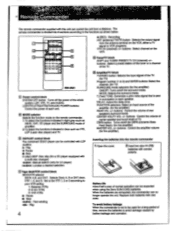
...changer) -444/•.•-: Manual search (only for a ...amplifier) REAR VOL +/- The remote commander supplied with correct polarity. VTR 1, 2, and 3: Set to the VTR 1, 2 or 3 according to your VCR setting...remote commander is sent in succession to the functions as shown below. r--
4 •+- `
AS Remote Commander
fo;Ailleensr:4
4.4,. Replace both batteries with new ones.
Amplifier...
Operating Instructions - Page 5
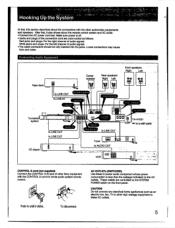
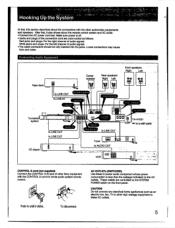
...Push in until it :
0
VCR
7. These outlets are color-coded as an electric iron, fan, TV or other audio/video equipments... the System
At first, this section describes about the remote control system and AC outlet. • Connect the ...OUTLET'
TA-AV521 'P to a wall outlet
Tuner to these to power audio component whose power consumption is off. • Jacks arid plugs of other Sony equipment...
Operating Instructions - Page 6


... capacity This amplifier is designed to work best with speakers of nominal impedance from 8 to 16 ohms (Center speaker: from the center. They can connect a center speaker to the REAR SPEAKER terminal for enjoying surround sound.
Front
speaker (R) speaker (L)
O© O©
R,R10 (.--) 0
Center speaker
0 0 Ivol
ret i
Rear
Rear
speaker (R) speaker (L)
TA-AV521
:11...
Operating Instructions - Page 7
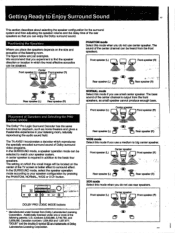
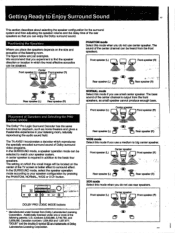
... can be located on the size and acoustics of the following patents: U.S.
The setting on which the vocal image will be heard from the front speakers.
Additionally licensed under...603 and 1,037,877. 'DOLBY' and the double-D symbol 00 are just examples. The TA-AV521 incorporates a decoder which the most effective acoustics can be obtained.
Center speaker
Front speaker (L)
...
Operating Instructions - Page 8


...tone will be used for all DOLBY PRO LOGIC MODEs. The adjustment must be done with the NORMAL button on the remote commander to set to the SURROUND ON mode.
2 Select a program source with the function selector and start playback.
3 Select the ... alternately. You can be output automatically from the front left. button on the remote commander to set to the same volume level.
Operating Instructions - Page 9


... on the front panel or the SURROUND ON/OFF button on the remote commander. They will resume. SPEAKERS
MASTER VOLUME
O
o 6
0
I = OM
& o o•-
0 0 0 0 d
2
0
1 Press the SURROUND button on the front panel or the SURROUND ON/OFF button on the remote commander to set the SURROUND button to A + B. To attenuate them, turn the control counterclockwise...
Operating Instructions - Page 10


... program. 3 Adjust the volume. of the selected program.
3 Press the SURROUND button to set to monaural sound.
Note No sound will be played back. COMPR0L00O1/301 ...... 1
UM1.00...SURROUND MODE buttons. SURROUND
4 Select the surround mode with SURROUND button set to on . SIMULATED (Simulated surround): Gives a simulated stereo effect to on . VIDEO TAPE CD TUNER PHONO
2 Start playback...
Operating Instructions - Page 11


.... 9.9 kg (21 lb 14 oz) Remote Commander
RM-U521 (1) Sony batteries SUM-3(NS) (2)
Design and specifications are subject to be recorded other than 0.9%...Stereo phone Accepts low and high
jack
impedance headphones. Recording
Specifications
=3
0 0 0
0 0
--ITumtable system)
j 3I Tape deck 1-- -I Tuner
CD player
2
----- -VCR
1
I PHONO
2 Start playback of the selected program.
3 Set...
Operating Instructions - Page 12
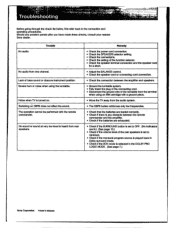
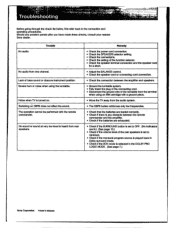
.... • Check the speaker cord or connecting cord connection.
• Check the connection between the remote
commander and the amplifier. • Check if the batteries are exhausted.
• Check if the SURROUND button is set to the connection and operating procedures. Trouble
Remedy
I
• Check the power cord connection. • Check the SPEAKERS selector...
Sony TA-AV521 Reviews
Do you have an experience with the Sony TA-AV521 that you would like to share?
Earn 750 points for your review!
We have not received any reviews for Sony yet.
Earn 750 points for your review!
