Sony SVJ20215CXW Support and Manuals
Get Help and Manuals for this Sony item
This item is in your list!

View All Support Options Below
Free Sony SVJ20215CXW manuals!
Problems with Sony SVJ20215CXW?
Ask a Question
Free Sony SVJ20215CXW manuals!
Problems with Sony SVJ20215CXW?
Ask a Question
Popular Sony SVJ20215CXW Manual Pages
Recovery, Backup and Troubleshooting Guide - Page 1


... saves it is experiencing
problems which cannot be solved through troubleshooting If you have deleted the recovery area, you refresh the computer. USB ports that are using VAIO Update before creating the Recovery Media. Follow the on-screen instructions until the VAIO Care (Rescue Mode) : Recover or maintain your
PC.
Follow the on-screen instructions until the Choose an...
VAIO® User Guide (Printable Version) - Page 13
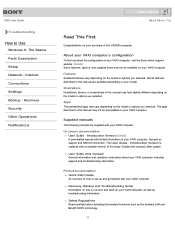
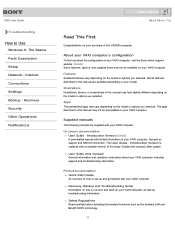
... such as the wireless LAN and BLUETOOTH technology.
13 Supplied manuals
The following manuals are available depending on the model or options you selected. The User Guide -
VAIO User Guide
Troubleshooting
How to Use
Windows 8: The Basics Parts Description Setup Network / Internet Connections Settings Backup / Recovery Security Other Operations Notifications
Click to Search
Back...
VAIO® User Guide (Printable Version) - Page 63
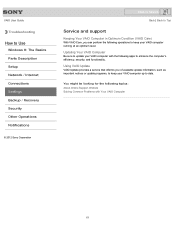
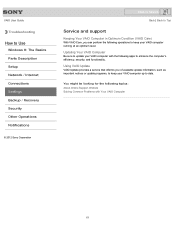
... and functionality. Updating Your VAIO Computer
Be sure to update your VAIO computer with Your VAIO Computer
63
VAIO User Guide
Troubleshooting
How to Use
Windows 8: The Basics Parts Description Setup Network / Internet Connections Settings Backup / Recovery Security Other Operations Notifications
© 2012 Sony Corporation
Click to Search
Back | Back to Top
Service and support
Keeping Your...
VAIO® User Guide (Printable Version) - Page 79
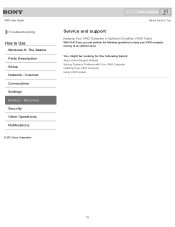
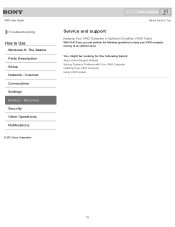
... running at an optimum level. VAIO User Guide
Troubleshooting
How to Use
Windows 8: The Basics Parts Description Setup Network / Internet Connections Settings Backup / Recovery Security Other Operations Notifications
© 2012 Sony Corporation
Click to Search
Back | Back to Top
Service and support
Keeping Your VAIO Computer in Optimum Condition (VAIO Care)
With VAIO Care, you can perform the...
VAIO® User Guide (Printable Version) - Page 89
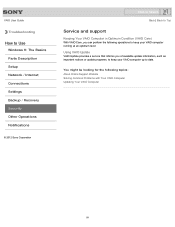
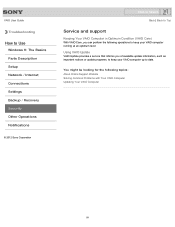
VAIO User Guide
Troubleshooting
How to Use
Windows 8: The Basics Parts Description Setup Network / Internet Connections Settings Backup / Recovery Security Other Operations Notifications
© 2012 Sony Corporation
Click to Search
Back | Back to Top
Service and support
Keeping Your VAIO Computer in Optimum Condition (VAIO Care)
With VAIO Care, you of available update information, such as ...
VAIO® User Guide (Printable Version) - Page 112
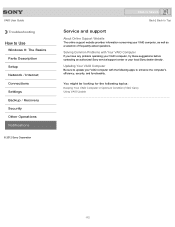
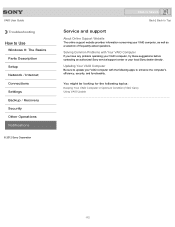
... (VAIO Care) Using VAIO Update
112 Updating Your VAIO Computer
Be sure to Top
Service and support
About Online Support Website
The online support website provides information concerning your VAIO computer, as well as a selection of frequently asked questions.
VAIO User Guide
Troubleshooting
How to Use
Windows 8: The Basics Parts Description Setup Network / Internet Connections Settings Backup...
VAIO® User Guide (Printable Version) - Page 120
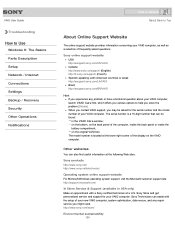
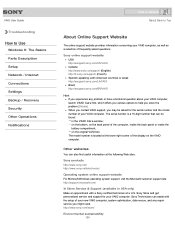
VAIO User Guide
Troubleshooting
How to Use
Windows 8: The Basics Parts Description Setup Network / Internet Connections Settings Backup / Recovery Security Other Operations Notifications
Click to Search
Back | Back to help you solve the problem.[Details] When you contact VAIO support, you might need. on the bottom, on the back panel of frequently asked for your VAIO computer. on the VAIO ...
VAIO® User Guide (Printable Version) - Page 122
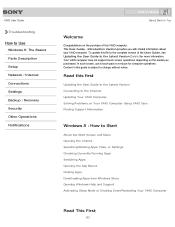
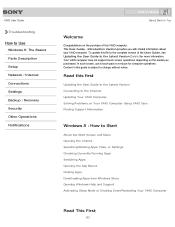
..., use a touch pad or a mouse for more information. VAIO User Guide
Troubleshooting
How to Use
Windows 8: The Basics Parts Description Setup Network / Internet Connections Settings Backup / Recovery Security Other Operations Notifications
Click to Search
Back | Back to Top
Welcome
Congratulations on the purchase of the User Guide, see Updating the User Guide to Start
About the Start Screen and...
VAIO® User Guide (Printable Version) - Page 156
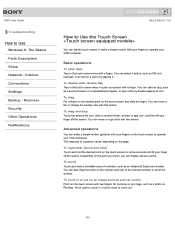
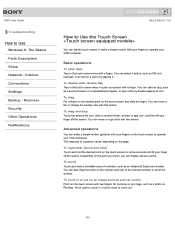
..., or open to zoom in a menu by double-tapping its icon.
VAIO User Guide
Troubleshooting
How to Use
Windows 8: The Basics Parts Description Setup Network / Internet Connections Settings Backup / Recovery Security Other Operations Notifications
Click to Search
Back | Back to Top
How to Use the Touch Screen
You can tap the touch screen or make a simple motion (gesture) with this motion...
VAIO® User Guide (Printable Version) - Page 169
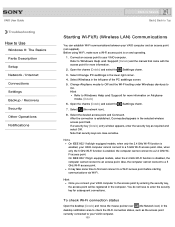
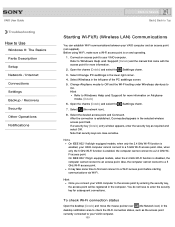
... connect to Windows Help and Support [Details] and the manual that security keys are case-sensitive. You do not have to your VAIO computer. After the connection is enabled, the computer cannot connect to a 2.4 GHz WiFi access point. VAIO User Guide
Troubleshooting
How to Use
Windows 8: The Basics Parts Description Setup Network / Internet Connections Settings Backup / Recovery Security Other...
VAIO® User Guide (Printable Version) - Page 227


... Using Sleep Mode
227 VAIO User Guide
Troubleshooting
How to Use
Windows 8: The Basics Parts Description Setup Network / Internet Connections Settings Backup / Recovery Security Other Operations Notifications
© 2012 Sony Corporation
Click to Search
Back | Back to Top
Extending the Battery Life
When your VAIO computer temporarily, you can extend the battery life using the following methods...
VAIO® User Guide (Printable Version) - Page 253
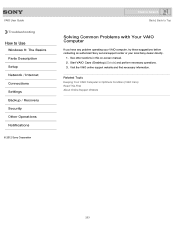
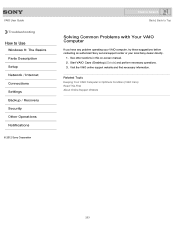
...About Online Support Website
253 Related Topic Keeping Your VAIO Computer in this on-screen manual. 2. Start VAIO Care (Desktop) [Details] and perform necessary operations. 3. VAIO User Guide
Troubleshooting
How to Use
Windows 8: The Basics Parts Description Setup Network / Internet Connections Settings Backup / Recovery Security Other Operations Notifications
© 2012 Sony Corporation
Click...
VAIO® User Guide (Printable Version) - Page 294
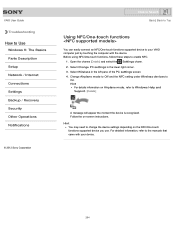
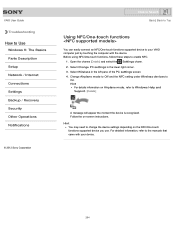
...on -screen instructions.
VAIO User Guide
Troubleshooting
How to Use
Windows 8: The Basics Parts Description Setup Network / Internet Connections Settings Backup / Recovery Security Other Operations Notifications
© 2012 Sony Corporation
Click to Search
Back | Back to Top
Using NFC/One-touch functions
You can easily connect an NFC/One-touch functions supported device to your VAIO computer...
VAIO® User Guide (Printable Version) - Page 299
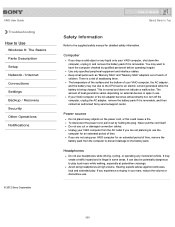
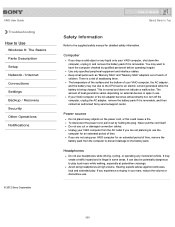
...the battery pack. VAIO User Guide
Troubleshooting
How to Use
Windows 8: The Basics Parts Description Setup Network / Internet Connections Settings Backup / Recovery Security Other Operations Notifications
© 2012 Sony Corporation
...your VAIO computer, shut down the computer, unplug it, and remove the battery pack if it is removable, and then contact an authorized Sony service/support center....
Marketing Specifications - Page 1


... achieve the ideal angle for when you want to bring together the very best of Sony's state-of all the tools of memory.
20" HD touchscreen display
The VAIO® Tap 20 features exceptional picture quality and a capacitive touchscreen.
Surf the web, draw, play with Sony's Media Apps.
SVJ20215CXW
Say hello to room-no matter what you're doing.
Sony SVJ20215CXW Reviews
Do you have an experience with the Sony SVJ20215CXW that you would like to share?
Earn 750 points for your review!
We have not received any reviews for Sony yet.
Earn 750 points for your review!
