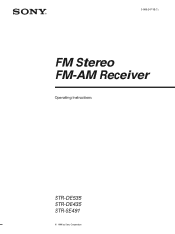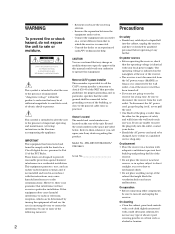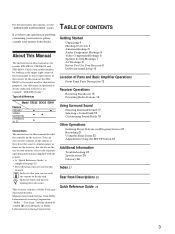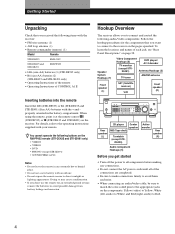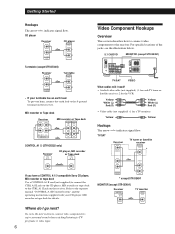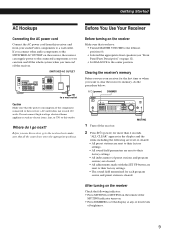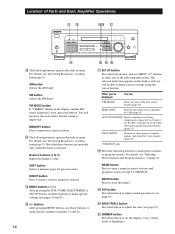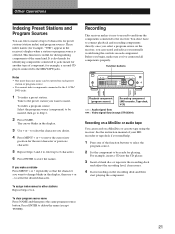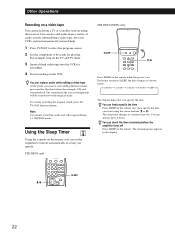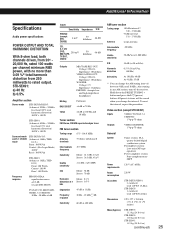Sony STR-SE491 - Fm Stereo Fm-am Receiver Support and Manuals
Get Help and Manuals for this Sony item

View All Support Options Below
Free Sony STR-SE491 manuals!
Problems with Sony STR-SE491?
Ask a Question
Free Sony STR-SE491 manuals!
Problems with Sony STR-SE491?
Ask a Question
Most Recent Sony STR-SE491 Questions
Protector Light Is On And Wont Go Off
How much will it cost for an answer
How much will it cost for an answer
(Posted by Anonymous-33487 12 years ago)
Protector
The protector light is on and it wont shut off and the receiver will not work. What can I do to turn...
The protector light is on and it wont shut off and the receiver will not work. What can I do to turn...
(Posted by Anonymous-33487 12 years ago)
Popular Sony STR-SE491 Manual Pages
Sony STR-SE491 Reviews
We have not received any reviews for Sony yet.