Sony STR-SE491 Support Question
Find answers below for this question about Sony STR-SE491 - Fm Stereo Fm-am Receiver.Need a Sony STR-SE491 manual? We have 2 online manuals for this item!
Question posted by Anonymous-33487 on July 14th, 2011
Protector
The protector light is on and it wont shut off and the receiver will not work. What can I do to turn it off?
Current Answers
There are currently no answers that have been posted for this question.
Be the first to post an answer! Remember that you can earn up to 1,100 points for every answer you submit. The better the quality of your answer, the better chance it has to be accepted.
Be the first to post an answer! Remember that you can earn up to 1,100 points for every answer you submit. The better the quality of your answer, the better chance it has to be accepted.
Related Sony STR-SE491 Manual Pages
Operating Instructions (Receiver Component) - Page 1
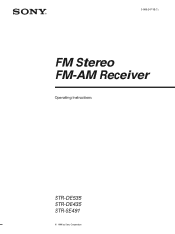
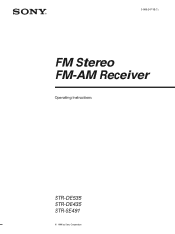
Getting Star3t-8e66d-247-12 (1)
FM Stereo FM-AM Receiver
Operating Instructions
STR-DE535 STR-DE435 STR-SE491
© 1999 by Sony Corporation
1
Operating Instructions (Receiver Component) - Page 3
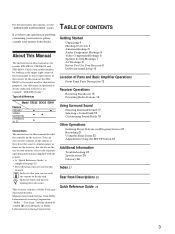
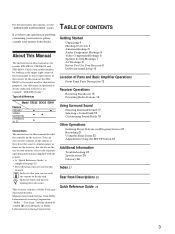
... for models STR-DE535, STR-DE435 and STR-SE491. In this manual, the STRDE535 is the model used in this manual are trademarks of differences
Model DE535 DE435 SE491
Feature
PHONO ...
Unpacking 4 Hookup Overview 4 Antenna Hookups 5 Audio Component Hookups 5 Video Component Hookups 6 Speaker System Hookups 7 AC Hookups 9 Before You Use Your Receiver 9 Dolby Surround Setup 10
Location of the ...
Operating Instructions (Receiver Component) - Page 4
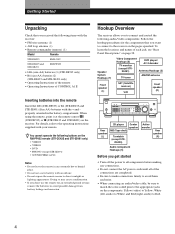
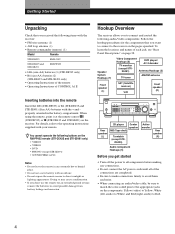
... g (STR-DE435 and STR-SE491) on the components: Yellow (video) to Yellow; DE435)
Audio Component Hookups (5)
Active woofer
Rear speaker
(R)
Before you get started
• Turn off the power to White; properly oriented in an extremely hot or humid
place. • Do not use the remote for the components that you received the following items with the receiver: • FM wire...
Operating Instructions (Receiver Component) - Page 5
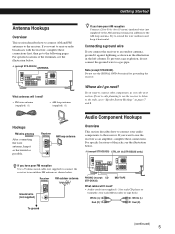
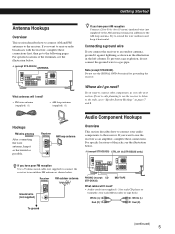
... pages.
Receiver
ANTENNA
FM outdoor antenna
AM
Ground wire (not supplied)
y
COAXIAL FM 75Ω
To ground
PHONO (except CD STR-DE435)
MD/TAPE
What cables will I need ? • Audio cords ....
Where do not connect the ground wire to the receiver. Audio Component Hookups
Overview
This section describes how to connect your audio components to a gas pipe. If you have poor AM ...
Operating Instructions (Receiver Component) - Page 6
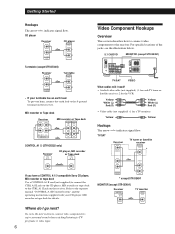
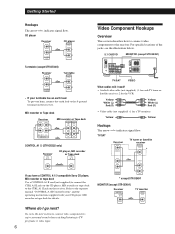
...
Overview
This section describes how to connect video components to the y ground terminal on the CD player, MD recorder or tape deck to TV programs or video tapes.
6
TV/SAT
Receiver
TV tuner or Satellite receiver
OUTPUT VIDEO
VIDEO IN
L
AUDIO
R
L
R AUDIO IN TV/SAT
* except STR-SE491
MONITOR (except STR-SE491)
Receiver
MONITOR VIDEO OUT
TV monitor
INPUT VIDEO...
Operating Instructions (Receiver Component) - Page 7


...SPEAKERS
SELECTOR
FRONT B
SPEAKERS FRONT A
What cords will lack bass. Go on the components: + to + and -
To enjoy surround effects, center and rear speakers and...)
7 to select the VIDEO AUDIO OUT signal.
Getting Started
VCR
Receiver
VIDEO OUT VIDEO IN
VCR
OUTPUT INPUT VIDEO VIDEO
L
R AUDIO OUT AUDIO IN
VIDEO
AUDIO AUDIO L
R
* except STR-SE491
Use the function buttons (TV...
Operating Instructions (Receiver Component) - Page 8


... the 5.1 CH/DVD button and turn off sound field on the receiver before outputting a test tone so that all the components, speakers, and AC power cord, output a test tone to connect a second active woofer. Active woofer
* STR-DE535 only
Receiver
WOOFER AUDIO OUT
Active woofer
INPUT
STR-DE435 and STR-SE491 only
Receiver
WOOFER AUDIO OUT
Active woofer
INPUT
To avoid...
Operating Instructions (Receiver Component) - Page 9
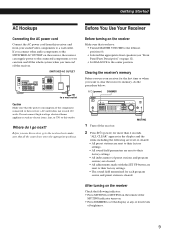
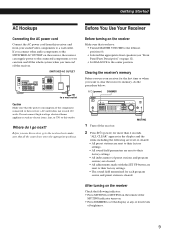
If you connect other audio components to the SWITCHED AC OUTLET on the receiver, the receiver can supply power to the connected components so you can turn on/ off the receiver.
After turning on the receiver
Check the following are reset or cleared: • All preset stations are reset to their factory
settings. • All sound field parameters are reset...
Operating Instructions (Receiver Component) - Page 12
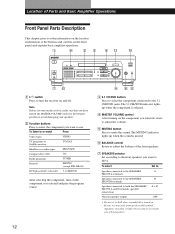
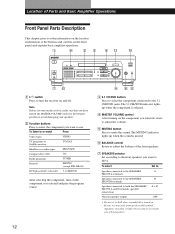
... to or watch
Press
Video tapes
VIDEO
TV programs or Satellite receiver
TV/SAT
MiniDiscs or audio tapes
MD/TAPE
Compact discs (CD)
CD
Radio programs
TUNER
Records
PHONO (except STR-DE435)
DVD player/AC-3 decoder 5.1 CH/DVD
After selecting the component, turn on the component you selected and play the program source.
4
65
3 5.1 CH/DVD...
Operating Instructions (Receiver Component) - Page 14
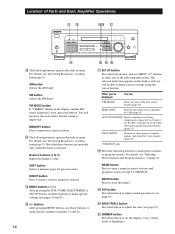
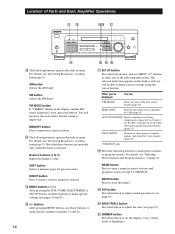
... dB (page 11)
AUTO FUNCTION* Specify whether or not Sony components connected via Control A1 II cables will turn on or off response to remote signals sent from page 15.
...sound parameters (see "Receiving Broadcasts" starting from the 2 way remote. (page 23)
* STR-DE535 only.
!• Press the following buttons operate the built-in the display and the FM stereo reception is poor, ...
Operating Instructions (Receiver Component) - Page 15


... automatically jumps to turn on the receiver. When you can have the stereo effect but the distortion will be reduced. Every time a station is distorted The STEREO indicator flashes.
FM MASTER VOLUME
Numeric buttons
DIRECT FM MODE TUNER
1 Press 1/u (power) to the opposite end. If an FM stereo program is received, the receiver stops scanning. To watch FM simulcast TV programs...
Operating Instructions (Receiver Component) - Page 18


...is automatically applied again. The receiver memorizes the last sound field selected... sound fields for AM or FM band and for soft acoustic sounds...
sound field. GAME
Obtains maximum audio impact from video game software. For...CD, HALL will be encoded with stereo sound capablity.
* STR-DE535 only. ** When using sound ...turn on the package.
repeatedly to create surround sound effects.
Operating Instructions (Receiver Component) - Page 21
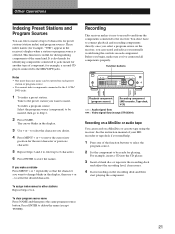
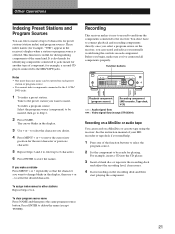
... the same program source button. Function buttons
Playback component (program source)
Recording component (MD recorder, Tape deck, VCR)
ç: Audio signal flow c: Video signal flow (except STR-SE491)
Recording on a MiniDisc or audio tape
You can record and edit as you 've connected all components properly.
Recording
This receiver makes it easy to record to and from the...
Operating Instructions (Receiver Component) - Page 22
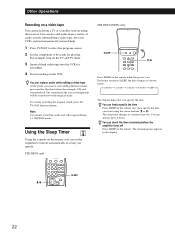
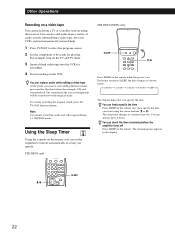
... from the selected component will be ready for playing.
For example, turn off Press SLEEP on the remote.
Press SLEEP on the remote while the power is on. SLEEP
22 You can record from a variety of audio sources when editing a video tape. You can also add audio from a TV or a satellite receiver using the cursor...
Operating Instructions (Receiver Component) - Page 23
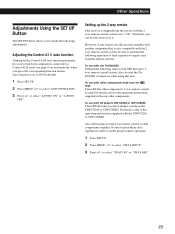
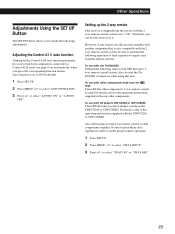
... in order to enable proper remote operation.
1 Press SET UP.
2 Press MENU to turn OFF this unit.
To use this receiver together with the TA-E9000ES Perform the following adjustments. Normally, you to make the following steps to turn Sony components connected via Control A1 II cords (see page 6) on the Control A1 II...
Operating Instructions (Receiver Component) - Page 24


... is seen on the TV screen (except STR-SE491).
/ Select the appropriate function on the power again.
No picture or an unclear picture is heard. / Check that the speakers and components are connected securely. / Check that SPEAKERS A and B buttons are depressed when two sets of a short circuit ("PROTECTOR" flashes). There's no sound or only...
Operating Instructions (Receiver Component) - Page 25
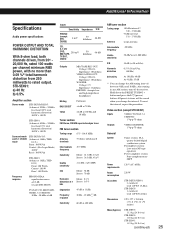
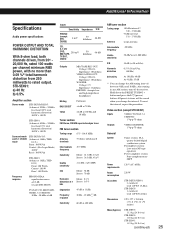
...and 10 kHz. STR-SE491:
a) 40 Hz
b) 0.5%
Amplifier section
Stereo mode
STR-DE535/DE435: (8 ohms at 20 Hz - 20 kHz
less than 0.09% total harmonic distortion) 100 W + 100 W
STR-SE491: (8 ohms at...dB
** You can change the interval.
After tuning in any AM station, turn off the receiver. Hold down the PRESET TUNING + button and press the 1/u (power) button. To ...
Operating Instructions (Receiver Component) - Page 26


... As one method of the receiver.
These sound elements are heard...STEREO mode if you have front and rear speakers and a small center speaker. Dolby Digital (AC-3) This sound format for deep bass is the third audio...FM wire antenna (1) AM loop antenna (1) Remote commander
(remote) (1) (see page 4) LR6 (size-AA) batteries (3) (STR-DE535 only) R6 (size-AA) batteries (2) (STR-DE435/SE491...
Operating Instructions (Receiver Component) - Page 27
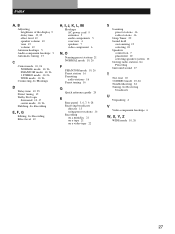
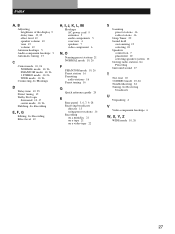
... Recording Effect level 19
H, I, J, K, L, M
Hookups AC power cord 9 antennas 5 audio components 5 overview 4 speakers 7 video component 6
N, O
Naming preset stations 21 NORMAL mode 10, 26
P
PHANTOM mode 10, 26 Preset station 16 Presetting
radio stations 16 Preset tuning 16
Q
Quick reference guide 29
R
Rear panel 5, 6, 7, 9, 28 Receiving broadcasts
directly 15 using preset stations 16 Recording on...
Operating Instructions (Receiver Component) - Page 29
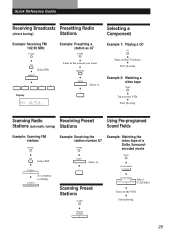
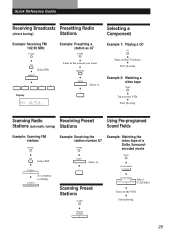
...To continue scanning.
- Example 1: Playing a CD
CD
Turn on the VCR.
Example 2: Watching a video tape
VIDEO
Turn on the VCR. Quick Reference Guide
Receiving Broadcasts Presetting Radio
(direct tuning)
Stations
Selecting a Component
Example: Receiving FM 102.50 MHz
TUNER
FM
Select FM. Start playing. TUNING +
Example: Receiving the station number A7
TUNER
SHIFT
7
Select A.
Similar Questions
Protector Light Is On After Power Outage
The Protector light comes on when I turn unit on. Can I fix it
The Protector light comes on when I turn unit on. Can I fix it
(Posted by raineyl24 2 years ago)
How Can I Manually Tune In A Fm Station On My Str-k7100?
See above.
See above.
(Posted by amazocon88 2 years ago)
What Is The Code To Program The Remote Control For My Sony Str-k700-fm Receiver
(Posted by rickcharles246 10 years ago)
Why Is The Fm Reception On The Str Dh520 So Lousy I Cant Tune The Sations I Wan
The FM reception is Lousy and Weak! even with a good antenna* and the AM reception is just as bad ev...
The FM reception is Lousy and Weak! even with a good antenna* and the AM reception is just as bad ev...
(Posted by Larry7D 12 years ago)
Protector Light Is On And Wont Go Off
How much will it cost for an answer
How much will it cost for an answer
(Posted by Anonymous-33487 12 years ago)

