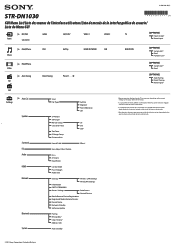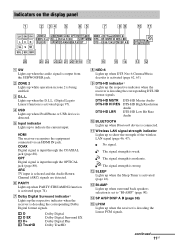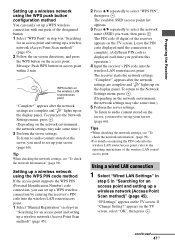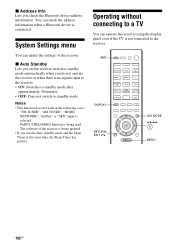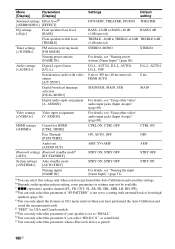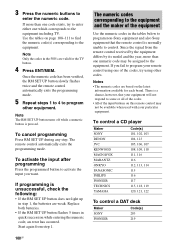Sony STR-DN1030 Support and Manuals
Get Help and Manuals for this Sony item

View All Support Options Below
Free Sony STR-DN1030 manuals!
Problems with Sony STR-DN1030?
Ask a Question
Free Sony STR-DN1030 manuals!
Problems with Sony STR-DN1030?
Ask a Question
Most Recent Sony STR-DN1030 Questions
What If Remote Sensor Is Broken Is Any Alternate Way To Use My Remote Control
(Posted by flaviod76 9 years ago)
Str Dn1030 Does The Amp Have To Be On For Hdmi
(Posted by rschmd 10 years ago)
Can I Play My Music Without The Tv Coming On Str-dn1030?
(Posted by tritonio 10 years ago)
Sony STR-DN1030 Videos

Sony Receiver with built-in WiFi, AirPlay, Bluetooth: STR-DN1030 (Dancing girls not included)
Duration: 1:51
Total Views: 22,654
Duration: 1:51
Total Views: 22,654
Popular Sony STR-DN1030 Manual Pages
Sony STR-DN1030 Reviews
We have not received any reviews for Sony yet.