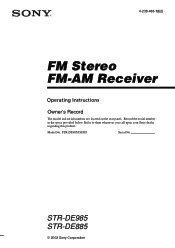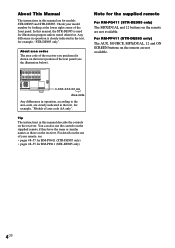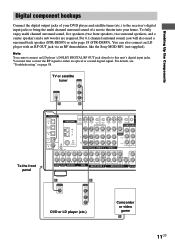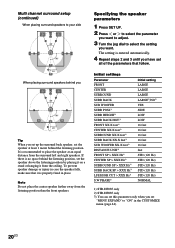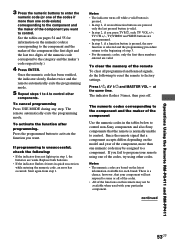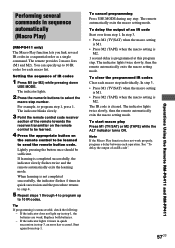Sony STR-DE885 - Fm Stereo/fm-am Receiver Support and Manuals
Get Help and Manuals for this Sony item

View All Support Options Below
Free Sony STR-DE885 manuals!
Problems with Sony STR-DE885?
Ask a Question
Free Sony STR-DE885 manuals!
Problems with Sony STR-DE885?
Ask a Question
Most Recent Sony STR-DE885 Questions
Cant Tune
Attached FM antenna and hit the tuning buttons. Will not stop searching. The stereo button on the fr...
Attached FM antenna and hit the tuning buttons. Will not stop searching. The stereo button on the fr...
(Posted by shawnlabrie 7 years ago)
Dvd - Video Component..how To Troubleshoot
Trying to hook up VCR & DVD... Seem I can get both working if I plug them into video 2 (one at ...
Trying to hook up VCR & DVD... Seem I can get both working if I plug them into video 2 (one at ...
(Posted by johnslaman 11 years ago)
How Much Is This Stereo Priced At?
(Posted by tiffanymmathews 11 years ago)
Popular Sony STR-DE885 Manual Pages
Sony STR-DE885 Reviews
We have not received any reviews for Sony yet.