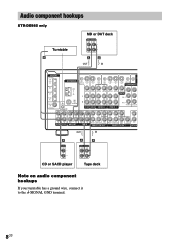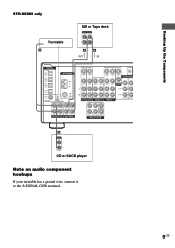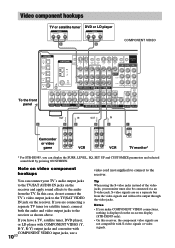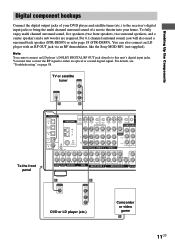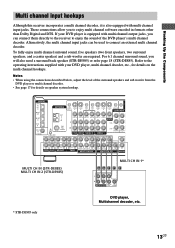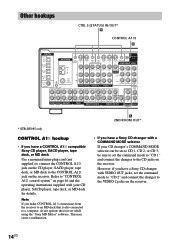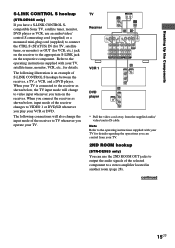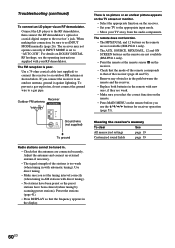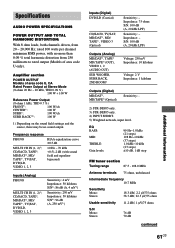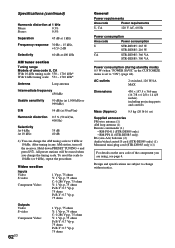Sony STR-DE885 Support Question
Find answers below for this question about Sony STR-DE885 - Fm Stereo/fm-am Receiver.Need a Sony STR-DE885 manual? We have 6 online manuals for this item!
Question posted by shawnlabrie on December 23rd, 2016
Cant Tune
Current Answers
Answer #1: Posted by Troubleshooter101 on December 26th, 2016 10:00 AM
https://docs.sony.com/release/STRDE885S_OM.pdf
Tuner reset
You can change the AM tuning scale to 9 KHz or 10 KHz. After tuning in any AM station turn off the receiver. Hold down the Preset tuning + and - ve together.
All preset stations will be erased when you change the tuning scale. To reset the scale to 10 kHz (or 9 kHz), repeat the procedure. If you wish to get some details; check the site linked here. Pull up older posts.http://electronicshelponline.blogspot.com/
Thanks
Please respond to my effort to provide you with the best possible solution by using the "Acceptable Solution" and/or the "Helpful" buttons when the answer has proven to be helpful. Please feel free to submit further info for your question, if a solution was not provided. I appreciate the opportunity to serve you!
Troublshooter101
Related Sony STR-DE885 Manual Pages
Similar Questions
I was wondering if you could suggest another AM/FM antenna that would fit with this model. It is: MH...
How can I get a coaxial FM antenna for my Sony MHC-GX450?
Trying to hook up VCR & DVD... Seem I can get both working if I plug them into video 2 (one at ...
In my recent move I have mis-placed or lost my FM antenna for radio reception. Can I purchase an FM...