Sony STR-DE625 - Fm Stereo/fm-am Receiver Support and Manuals
Get Help and Manuals for this Sony item
This item is in your list!

View All Support Options Below
Free Sony STR-DE625 manuals!
Problems with Sony STR-DE625?
Ask a Question
Free Sony STR-DE625 manuals!
Problems with Sony STR-DE625?
Ask a Question
Most Recent Sony STR-DE625 Questions
Blowing A 4 Amp Fuse On My Sony Str-de625 And Faint Display,no Sound?
(Posted by Anonymous-55507 12 years ago)
Popular Sony STR-DE625 Manual Pages
Limited Warranty (U.S. Only) - Page 1


... instruction, installation, set up adjustments or signal reception problems.
This warranty does not cover cosmetic damage or damage due to acts of God, accident, misuse, abuse, negligence, commercial use, or modification of the Product, including the antenna.
REPAIR OR REPLACEMENT AS PROVIDED UNDER THIS WARRANTY IS THE EXCLUSIVE REMEDY OF THE CONSUMER. This warranty gives you specific...
Dimensions Diagram - Page 1


... THE PRODUCT ITSELF BE USED TO MAKE THE ACTUAL MEASUREMENTS. STR-DE525/625 DESCRIPTION: Dolby Digital
DIMENSIONS
Receiver
825/925 (WHD): 17" x 6 1/4" x 14 ...SONY WILL NOT BE RESPONSIBLE FOR INACCURACIES IN THE DESIGN OR MANUFACTURE OF ENCLOSURES . Sony Electronics Inc • Consumer Integrated Systems • Park Ridge, New Jersey 07656 • FAX (201) 930-7891
Features and specifications...
User Instructions - Page 1


3-864-029-11(1)
FM Stereo FM-AM Receiver
Operat ing Inst ruct ions
STR-DE625 STR-DE525
© 1998 by Sony Corporation
User Instructions - Page 2


... different from that may cause harmful interference to use any question or problem concerning your receiver, please consult your Sony dealer regarding this equipment. Owner's Record The model and serial numbers are cautioned that any changes or modification not expressly approved in this manual could void your dealer. • AC power cord must be connected to...
User Instructions - Page 3


... the SET UP Button 36
Additional Information 37
Troubleshooting 37 Specifications 39 Glossary 41 Tables of Dolby Laboratories Licensing Corporation. Any difference in operation is used for example, "STR-DE625 only." You can also use the controls on the supplied remote if they have the same or similar names as those on the use of your model...
User Instructions - Page 4


... the following items with the receiver: • FM wire antenna (1) • AM loop antenna (1) • Remote commander (remote) (1)
Model
Remote
STR-DE625
RM-LJ301
STR-DE525 (except Canada)
RM-U401
STR-DE525 (Canada)
RM-PP401
• R6 (size-AA) batteries (2) • Operating Instructions of the remote • Audio/video/control S connecting cord (1) (STR-DE625
only) • Control...
User Instructions - Page 7


... jacks on the receiver to the appropriate jacks on the components.
Ho o k i n g Up t h e Co m p o n e n t s
Video Com ponent Hookups
STR-DE625
TV or DBS ...tuner
OUTPUT
VIDEO OUT
AUDIO OUT L
R
VCR
INPUT OUTPUT
VIDEO VIDEO
IN
OUT
AUDIO AUDIO
IN
OUT
L
R
IN
OUT
Required cords
Audio/video cords (not supplied) When connecting a cord, be sure to match the color-coded...
User Instructions - Page 10
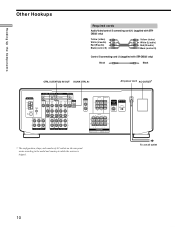
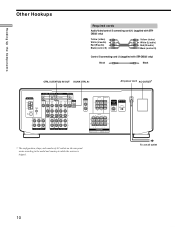
...cords
Audio/video/control S connecting cord (1) (supplied with STRDE625 only)
Yellow (video) White (L/ audio) Red (R/ audio) Black (control S)
Yellow (video) White (L/ audio) Red (R/ audio) Black (control S)
Control S connecting cord (1) (supplied with STR-DE625 only)
Black
Black
CTRL S (STATUS) IN/ OUT ...rear panel
varies according to the model and country to which the receiver is shipped.
User Instructions - Page 11
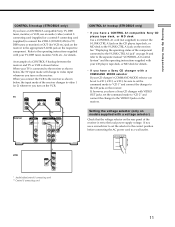
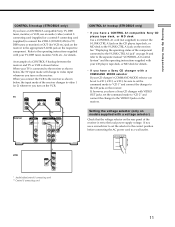
...STR-DE625 only)
• If you have a Sony CD changer with VIDEO OUT jacks, set the command mode to "CD 2" and connect the changer to the VIDEO 2 jacks on the receiver. When you connect the VCR to the receiver...S-LINK CTRL A1 jack" on page 36 and refer to the separate manual "CONTROL-A1 Control System" and the operating instructions supplied with your TV, DBS tuner, monitor, VCR, etc., for ...
User Instructions - Page 15


... speaker volume (see page 16), you want to 31/ 2 in the table below .
Locat ing t he im pedance (STR-DE625 only)
Set the IMPEDANCE SELECTOR for the front speakers as shown below . Check the instruction manual of your speakers if you're not sure of the impedance. (This information is usually printed on a label on...
User Instructions - Page 17


...playing it.
4 Rotate M ASTER VOLUM E to clear the receiver's memory, do the procedure below .
1/u
VIDEO 1 (STR-DE625)
VIDEO (STR-DE525)
TV/ DBS (STR-DE625) TAPE/ M D (STR-DE525)
CURSOR MODE SET UP
SURROUND
BASS/ TREBLE
INDEX
g
SPEAKERS OFF A B A+B
...•
•
10
• BALANCE
L
R
VIDEO 3 INPUT
VIDEO
L AUDIO R
1 Turn off the indicator to correct the problem.
User Instructions - Page 20


...Part s Descript ion
1 1/u sw itch Press to turn on the TV and set the TV's video input to the 5.1/DVD INPUT jacks (see "3 5.1/DVD INPUT button" on and off.
To select
Press
VCR
VIDEO 1 or VIDEO 2 (STRDE625) VIDEO (STR-DE525)
Camcorder or video game VIDEO 3 (STR-DE625... Note Before you turn on the receiver, make sure that you have selected VCR, camcorder, video game, or
LD player, turn ...
User Instructions - Page 23


...23 buttons Scans all preset stations. You will be able to make specific settings (see "Receiving Broadcasts" starting from page 29. SET UP button Press this button repeatedly to the S-LINK CONTROL A1 jack ...in tuner. Cursor buttons ( / / / ) After pressing the CURSOR MODE or SET UP button, use these buttons to the left of Part s and Basic Am plif ier Operat ions
! FM / AM button Selects the...
User Instructions - Page 26


...at low volume at nighttime
MONO MOVIE
Creates a theater-like environment when watching movies with stereo sound capability.
* STR-DE625 only
Enjoying Surround Sound
26 Ideal for watching standard movies.
Select ing a Sound Field
Descript ion of sound f... the acoustics of a rectangular concert hall. Be sure to set the game machine to stereo mode for soft acoustic sounds.
User Instructions - Page 36


... be "CD 1" and the CD changer must be connected to the CD jacks on the receiver. • If the disc or track memo contains a character that character. • When...
setting.
You can select any of t he S-LINK CTRL A1 jack (STR-DE625 (USA, Canada, and Aust ralia) only)
1 Press SET UP repeatedly until "DSPL SET UP"
appears in the display.
2 Press the cursor buttons ( / ) until "DSPL SET...
Sony STR-DE625 Reviews
Do you have an experience with the Sony STR-DE625 that you would like to share?
Earn 750 points for your review!
We have not received any reviews for Sony yet.
Earn 750 points for your review!
