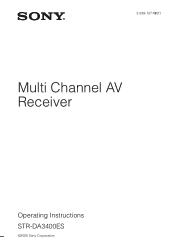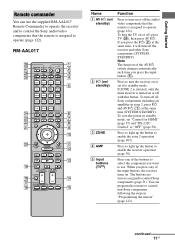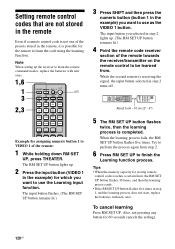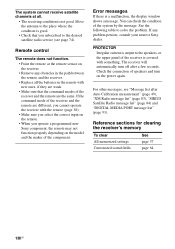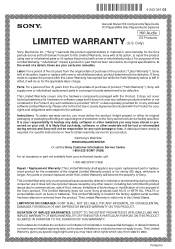Sony STR-DA3400ES - 7.1 Channel Es Receiver Support and Manuals
Get Help and Manuals for this Sony item

View All Support Options Below
Free Sony STR-DA3400ES manuals!
Problems with Sony STR-DA3400ES?
Ask a Question
Free Sony STR-DA3400ES manuals!
Problems with Sony STR-DA3400ES?
Ask a Question
Most Recent Sony STR-DA3400ES Questions
How Do I Upgrade Firmware Of Sony Da3400es?
(Posted by masudreza1967a 8 years ago)
All The Hdmi Inputs
All the hdmi inputs are not working. Where can I buy the replacement parts?
All the hdmi inputs are not working. Where can I buy the replacement parts?
(Posted by jbnyirenda 10 years ago)
I Lost The Remote For This Reciever. Can I Buy A New One? It Is The Long Thin On
The remote is the long thin one with the 2 green buttons on the top right and the theater button on ...
The remote is the long thin one with the 2 green buttons on the top right and the theater button on ...
(Posted by aliciaparsons 12 years ago)
Sony STR-DA3400ES Videos
Popular Sony STR-DA3400ES Manual Pages
Sony STR-DA3400ES Reviews
We have not received any reviews for Sony yet.