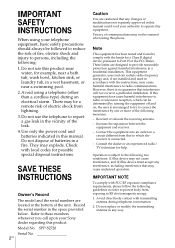Sony SPP-S2720 Support and Manuals
Get Help and Manuals for this Sony item

View All Support Options Below
Free Sony SPP-S2720 manuals!
Problems with Sony SPP-S2720?
Ask a Question
Free Sony SPP-S2720 manuals!
Problems with Sony SPP-S2720?
Ask a Question
Most Recent Sony SPP-S2720 Questions
Charger
Where can I purchase a charger for Sony Quadra Station 24 8P-T38?
Where can I purchase a charger for Sony Quadra Station 24 8P-T38?
(Posted by ruthfarnsworth1 11 years ago)
Registration Of Sony Spp-s273 Handset (assigning Handset Number To New Base)
I had to get a new base Sony SPP-S2720 for my quadra station phone. I have three handsets Sony SPP-H...
I had to get a new base Sony SPP-S2720 for my quadra station phone. I have three handsets Sony SPP-H...
(Posted by Davidwol43 13 years ago)
Popular Sony SPP-S2720 Manual Pages
Sony SPP-S2720 Reviews
We have not received any reviews for Sony yet.