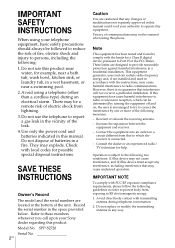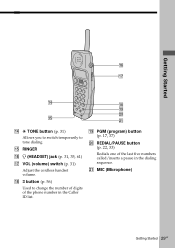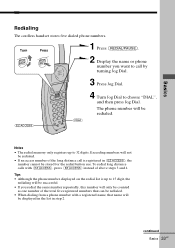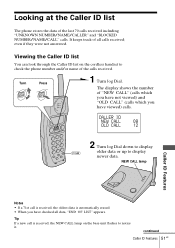Sony SPP-S2720 Support Question
Find answers below for this question about Sony SPP-S2720.Need a Sony SPP-S2720 manual? We have 1 online manual for this item!
Current Answers
Related Sony SPP-S2720 Manual Pages
Similar Questions
How Do I Set The Date And Time For My Sony Cordless Phone With Answering System
set time for my sony Cordless Phone with answering system SP-AQ600
set time for my sony Cordless Phone with answering system SP-AQ600
(Posted by pjleonard1955 9 years ago)
Requesting Instructionmanual For Cordless Phone- Spp-a2780
Where can I obtain instruction manual for Sony SPP-A2780 Cordless Phone?
Where can I obtain instruction manual for Sony SPP-A2780 Cordless Phone?
(Posted by Taydensha 12 years ago)
Registration Of Sony Spp-s273 Handset (assigning Handset Number To New Base)
I had to get a new base Sony SPP-S2720 for my quadra station phone. I have three handsets Sony SPP-H...
I had to get a new base Sony SPP-S2720 for my quadra station phone. I have three handsets Sony SPP-H...
(Posted by Davidwol43 13 years ago)
Sony Spp-a2780 Cordless Phone
hi what is the error 0010000 signify when I sitch on the base station
hi what is the error 0010000 signify when I sitch on the base station
(Posted by aparnagdatt 13 years ago)