Sony SNC-RS46N Support and Manuals
Get Help and Manuals for this Sony item
This item is in your list!

View All Support Options Below
Free Sony SNC-RS46N manuals!
Problems with Sony SNC-RS46N?
Ask a Question
Free Sony SNC-RS46N manuals!
Problems with Sony SNC-RS46N?
Ask a Question
Popular Sony SNC-RS46N Manual Pages
Installation Manual - Page 1
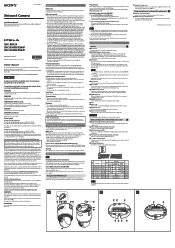
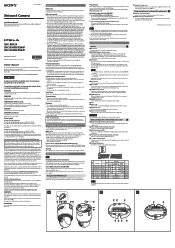
...; 2009 Sony Corporation Printed in the U.S.A. (SNC-RH124/RS46N/RS44N only)
This device complies with the limits for a digital device pursuant to Subpart B of Part 15 of the Network Camera, gives connection examples and explains how to set up the camera.
WARNING
To reduce a risk of fire or electric shock, do not expose this document)
This Installation Manual describes...
Installation Manual - Page 2
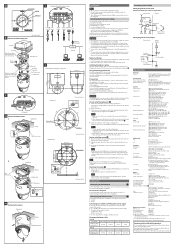
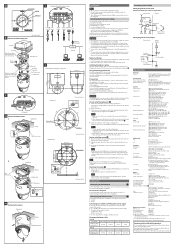
...when fixing the wire rope.
When drawing out cables from the camera) VIDEO OUT: BNC, 1.0 Vp-p, 75 ohms, unbalanced, sync negative CF Type I /O cable (1)
Installation manual (1 set)
CD-ROM (User's Guide, supplied programs) (1)
Template (1)
Wire rope (1)
Release button protector (2)
Optional accessories
Wireless card
SNCA-CFW5*
Wireless LAN antenna
SNCA-AN1
In-ceiling Bracket
YT...
Brochure (Housing Brochure 2009) - Page 6
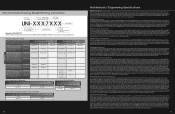
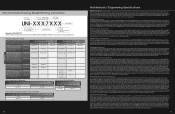
... be a Sony Model UNI-OPL7C2, UNI-OPS7C1 or equivalent.The UNI-OPL7C2 housing shall be designed for the SNC-RX series and SNCRZ25N cameras.The UNI-OPS7C1 housing shall be designed for the SNC-RZ50 and SNC-RZ30 cameras.The product shall come standard with (3) captive fasteners used to press the dome against a sealing O-ring. Mechanical Specifications (all models): Dimensions...
Brochure (Housing Brochure 2009) - Page 7


...
SNCA-CFW5 Wireless LAN Card for the following models:
• SNC-CS50N, SNC-RX530N, SNC-RH124, SNC-RH164, SNC-RS44N, SNC-RS46N, SNC-RS84N, SNC-RS86N, SNC-RX550N, SNC-RX570N, SNC-RZ50N
• IEEE802.11g/11b compliant
SNCA-AN1 External Antenna
• For use with the SNCA-CFW1 or the SNCA-DFW5 Wireless LAN Cards
Sony Electronics Inc. 1 Sony Drive Park Ridge, NJ 07656
click...
Brochure (Benefit of XDNR Brochure) - Page 2
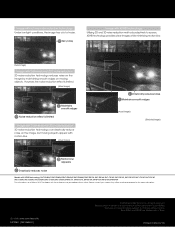
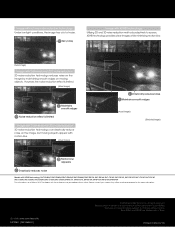
...RS44N/P, SNC-RS46N/P,SNC-RS84N/P, SNC-RS86N/P, SNC-RH124, SNC-RH164, SNC-CH140, SNC-DH140, SNC-DH140T, SNC-CH180, SNC-DH180, SNC-CH240, SNC-DH240, SNC-DH240T, SNC-CH280, SNC-DH280, SNT-EX101, SNT-EX101E, SNT-EX104, SNT-EP104, SNT-EX154, SNT-EP154 This information is prohibited. Please contact your nearest Sony office or authorized dealer for the latest information. Features and specifications...
User Manual (RH-RS Users Guide) - Page 4
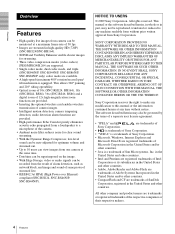
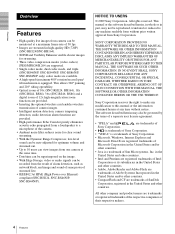
...live images from camera can be reproduced, translated or reduced to this manual or the information...supported.
• Single codec mode, dual codec mode, and triple (SNC-RS46N/P, SNC-RS44N/P, SNC-RS86N/P, SNC-RS84N/P only) codec mode are trademarks of
Sony Corporation.
•
is trademark of Sony...of
Microsoft Corporation in part, may not be
recorded from Sony Corporation.
in the...
User Manual (RH-RS Users Guide) - Page 39
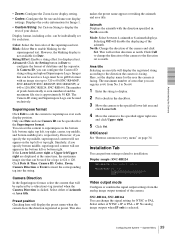
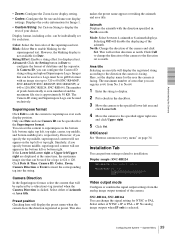
... separator.
System Menu Blink: Select On to 320 × 60 (SNC-RS46N/P, SNC-RS44N/P, SNC-RS86N/P, SNC-RS84N/P) or 640 × 120 (SNC-RH124, SNC-RH164). You can configure the Camera ID string setting and upload Superimpose Logo. Similarly, if you can perform settings related to the direction the camera is 64, from the analog image output terminal of your choice...
User Manual (RH-RS Users Guide) - Page 53


... an IP address automatically (DHCP) is inserted. (SNC-RH124, SNC-RS46N/P, SNC-RS44N/P only)
MAC address
Displays the MAC address of the camera. Secondary DNS server Type the IP address of the DNS server automatically. Before setting, read the operation manual and installation manual supplied with the wireless card together with this setting, specify the addresses on the network. Note...
User Manual (RH-RS Users Guide) - Page 71


... mode of the limit from computers having an IP address whose access right is set to Deny, if you enter the user name and password set 192.168.0.0/24 and Allow, you can allow or deny access to the camera.
Default policy
Select the basic policy of the main viewer which computers can access...
User Manual (RH-RS Users Guide) - Page 86


... server Menu / Setting the Edge Storage - Edge Storage Menu
This menu allows you click FTP server in to the FTP server of this camera CF memory card: CF memory card inserted into the
CF card slot of the System menu (page 40).
• The supplied ActiveX viewer is inserted. (SNC-RH124, SNC-RS46N/P, SNC-RS44N/P only...
User Manual (RH-RS Users Guide) - Page 110


...Others
110 Using the SNC toolbox
Details display with thumbnails. Enter the new name.
to set
Display with large thumbnails
Select Snapshot(L) from items you wish to update and click Reload .... The device/folder name is reflected on list
Select Column setting from the displayed menu. Updating thumbnail images
Select the camera of the methods below: • Select a device/folder ...
Brochure (SNC-RS Series Brochure) - Page 1
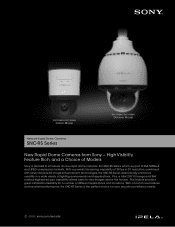
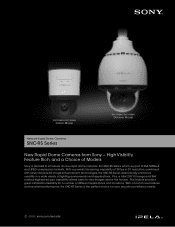
... a host of Models
Sony is the perfect choice, for a number of lighting environments and applications. This feature provides great installation flexibility for your security surveillance needs. Plus, a total 210° tilt range and 360° endless high-speed pan capability allows users to introduce its new rapid dome cameras, the SNC-RS Series, which support H.264...
Brochure (SNC-RS Series Brochure) - Page 4
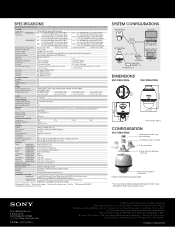
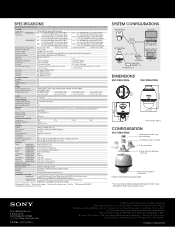
....0 or, Ver7.0
Base unit, Mounting bracket, Screws, Cables (Power input, BNC, I/O, Serial), Installation manual, CD-ROM (User's guide, SNC toolbox), Mounting template, Wire rope Top sunshade, Rotate-and-lock coupling, Waterproof covers, Bolts, Installation manual, CD-ROM (User's guide, SNC toolbox),Wire fixing belt, Cables
*1 Removable IR Cut Filter *2 DynaView Technology *3 Available with...
Specification Sheet (SNCRS44N/46N Spec Sheet) - Page 1


SNC-RS44N SNC-RS46N
FEATURES
n Visibility Enhancer for sharper, clearer images and a higher level of 216x with version 1.2 or later New Rapid Dome Cameras from Sony
Sony is pleased to view images above the horizon.
Intelligent Video and Audio Analytics - compliant with IEEE802.3*2 n Local storage/wireless capability n Support for clear images without blur under low illumination
OFF
ON...
Specification Sheet (SNCRS44N/46N Spec Sheet) - Page 2
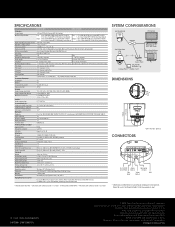
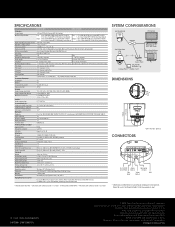
... Storage temperature System Requirements Operating system Processor Memory Web browser Supplied Accessories
SNC-RS44N
SNC-RS46N
1/4-type CCD with Exwave HAD technology
Day : 0.4 lx ... unit, Mounting bracket, Screws, Cables (Power input, BNC, I/O, Serial), Installation manual, CD-ROM (User's guide, SNC toolbox), Mounting template, Wire rope
*1 Removable IR Cut Filter *2 Available with software...
Sony SNC-RS46N Reviews
Do you have an experience with the Sony SNC-RS46N that you would like to share?
Earn 750 points for your review!
We have not received any reviews for Sony yet.
Earn 750 points for your review!
