Sony SNC-DH280 Support and Manuals
Get Help and Manuals for this Sony item
This item is in your list!

View All Support Options Below
Free Sony SNC-DH280 manuals!
Problems with Sony SNC-DH280?
Ask a Question
Free Sony SNC-DH280 manuals!
Problems with Sony SNC-DH280?
Ask a Question
Popular Sony SNC-DH280 Manual Pages
User Guide - Page 4
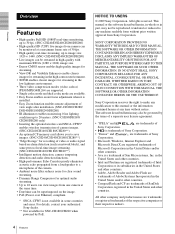
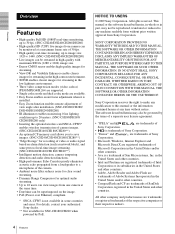
... makers.
4 Features NOTICE TO USERS
© 2009 Sony Corporation. Overview
Overview
Features
• High-quality Full HD (1080P) real-time monitoring, up to 20 meters. (SNC-CH180/DH180/ CH280/DH280 only) • Inserting the optional wireless card SNCA-CFW5* enables wireless transmission of camera images. (SNC-CH240/CH140/CH180/CH280**) • An optional CF memory card...
User Guide - Page 5
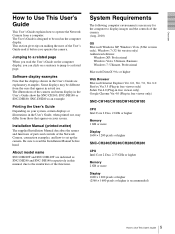
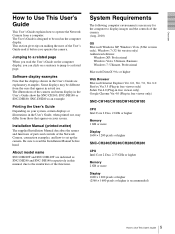
... camera and menu display in the User's Guide show the SNC-CH140, SNC-DH140 or SNC-DH180, SNC-DH280 as SNC-DH240 and SNC-DH140 respectively in the User's Guide, when printed out, may be read it before hand. Installation Manual (printed matter)
The supplied Installation Manual describes the names and functions of parts and controls of the User's Guide-read on your system, certain displays...
User Guide - Page 6
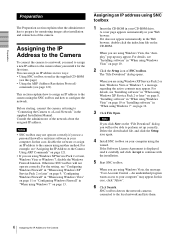
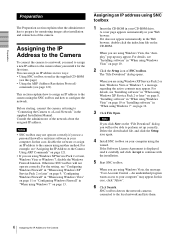
... assign a new IP address to the camera when you install it for monitoring images after installation and connection of the camera. Consult the administrator of SNC toolbox.
Notes
• SNC toolbox may appear. For the setting, see "Installing software" in "When using Windows XP Service Pack 2 or later" on page 8, "Installing software" in "When using Windows 7" on page 13.
For...
User Guide - Page 8
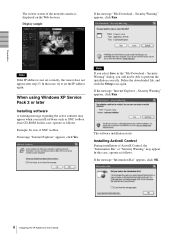
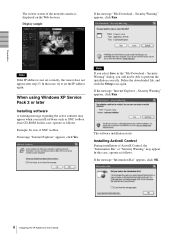
... as follows:
Example: In case of SNC toolbox
If message "Internet Explorer" appears, click Yes. Security Warning" appears, click Run. If the message "Internet Explorer -
Program name
The software installation starts.
Delete the downloaded file, and click the Setup icon again.
When using Windows XP Service Pack 2 or later
Installing software
A warning message regarding the active...
User Guide - Page 53


...settings, such as certificate setting, appropriately. OK/Cancel
See "Buttons common to every menu" on Authentication. To use TKIP and AES encryption systems. This unit supports TKIP for WPA, and AES for some models... enter a WEP key manually.
Network Menu
Uncheck the box when you to configure the 802.1X (wireless) function. Administrating the Camera
WEP Set up to 64 hexadecimal ...
User Guide - Page 57


... to not use the SSL function. Notes
• The model on your web browser. If the date and time are allowed... China does not support the SSL function.
• When using the SSL function, always configure the settings after setting the date and time..., both HTTP and SSL connections are not correctly set, it may cause browser connection problems.
Common tab
SSL function
On: Select this tag...
User Guide - Page 69


... Network address/Subnet 10 menus below. Security Menu
When you enter the user name and password set to Deny, if you click Security in the Administrator menu, the Security menu appears.
Note
You... mode to be configured for each network. View: The user can perform the camera's preset position settings. Tip
The subnet mask value represents the bit number from Full, Light or View. For the ...
User Guide - Page 99
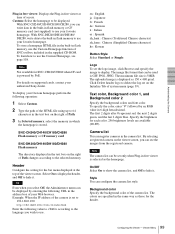
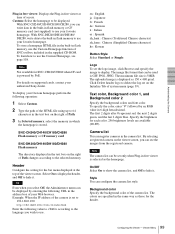
...to use your authorized Sony dealer.
Camera list
...setting for the header.
99 Configuring the Viewer -
Specify the brightness for SNC-CH180/CH280 when CF card is 50KB. Note
The camera list can be displayed.
Viewer Menu
SNC-CH240/CH140/CH180/CH280 Flash memory or CF memory card
SNC-DH240/DH140/DH180/DH280... box on supported cards, contact...address box of SNC toolbox included in flash...
User Guide - Page 102


...appears. When you are using Windows 7" on page 13.
• The model on page 6 in "When using Windows XP Service Pack 2 or later, Windows Vista or Windows 7, disable the Windows Firewall ... small thumbnail. Network Setting: Displays the screen for modifying the
address settings for
user names and passwords related to display on the list. Using the SNC toolbox
Explains the functions except...
User Guide - Page 105
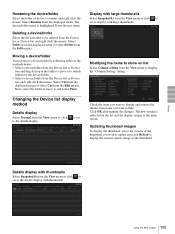
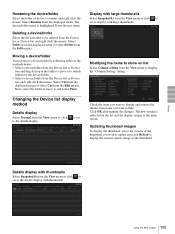
...or select Cut from the Device list or Device tree and right click the mouse.
Updating thumbnail images
To display the thumbnail, select the camera of the methods below: •...Check the items you want to set
Display with thumbnails.
Details display with large thumbnails. The new setting is highlighted. Others
105 Using the SNC toolbox Changing the Device list display method
...
User Guide - Page 122
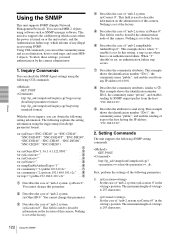
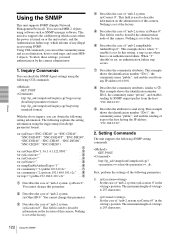
....0". Nothing is set . Setting Commands
The unit supports the following setting information. GET, POST
First, perform the settings of the following parameters.
1) sysLocation= Set the case of "mib-2.system. var sysDescr="SNC-CH240" (or "SNC-CH140",
"SNC-DH140T", "SNC-DH240T", "SNC-DH240",
"SNC-DH140", "SNC-CH180", "SNC-DH180",
"SNC-CH280", "SNC-DH280")
...1
var sysObjectID...
Installation Manual - Page 1
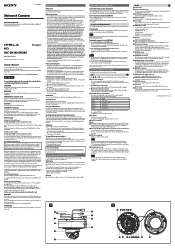
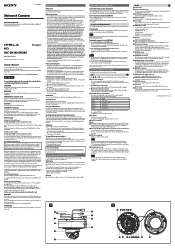
... set up the camera and how to read .
Location and Function of the data. This jack supports pluginpower microphones (rated voltage: 2.5 V DC).
I /O cable."
Wiring slit
Feed the wire rope through this manual could void your Sony dealer regarding this equipment. For the wiring, see the User's Guide stored in China
Owner's Record
The model...
Installation Manual - Page 2
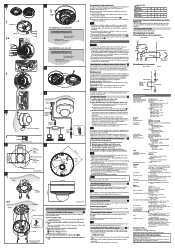
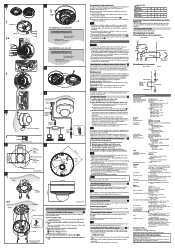
...the dome casing. I/O cable: to EXT CTRL connector
BNC cable: to VIDEO OUT connector
Audio cable: to AUDIO IN connector
4 Pass the cables through it inspected periodically for detail information.
Wipe off .
WARNING
The required mounting screws differ depending on the installation location and its material. (Mounting screws are set )
Optional accessory
In-ceiling bracket YT...
Specification Sheet (SNCDH280 Data Sheet) - Page 1
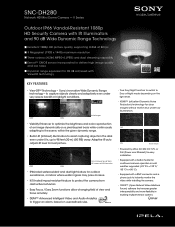
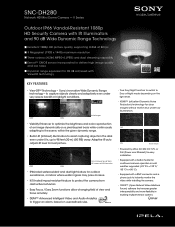
to 98 feet (30 m) (50 IRE) away. SNC-DH280
Network HD Mini Dome Camera --- OFF
ON
IR Illuminator
(Images 1)
Actual Images
•... (Power over Ethernet) for easy installation.
• E quipped with a built-in heater for continued camera operation in cold weather supported (-22 °F to +122 °F/ -30 °C to +50 °C)
• Equipped with a BNC connector and a phono jack to 90...
Specification Sheet (SNCDH280 Data Sheet) - Page 2
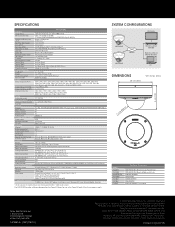
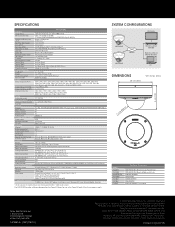
... in part without written permission is prohibited. SYSTEM CONFIGURATIONS
HD monitor
SNC-DH280
Network
SNC-DH280
DIMENSIONS
POWER
NETWORK SURVEILLANCE RECORDER NSR-100 NETWORK
Recording Server NSR-500
Recording Software IMZ-NS100 Series
PC
Unit: inches (mm)
Model UNI-MDB3 UNI-WMB4 UNI-MDPDH180 UNI-WMBB1 UNI-CMA1 UNI-PMA1 YT-ICB45
Optional Accessory
GOOSENECK WALL Mount (includes...
Sony SNC-DH280 Reviews
Do you have an experience with the Sony SNC-DH280 that you would like to share?
Earn 750 points for your review!
We have not received any reviews for Sony yet.
Earn 750 points for your review!
