Sony SNC-DH240T Support and Manuals
Get Help and Manuals for this Sony item
This item is in your list!

View All Support Options Below
Free Sony SNC-DH240T manuals!
Problems with Sony SNC-DH240T?
Ask a Question
Free Sony SNC-DH240T manuals!
Problems with Sony SNC-DH240T?
Ask a Question
Popular Sony SNC-DH240T Manual Pages
User Guide - Page 3


... Audio to Camera 114
Installing the SNC audio upload tool 114 Connecting the Camera to FTP Server - Setting the periodical e-mail sending mode 75
Sending Images to the Computer ........114 Using the SNC audio upload tool 115
Using the SNC video player - Setting the image memory function 79
Alarm recording Tab - Setting the customized homepage 108 Using the Firmware Upgrade 109...
User Guide - Page 4
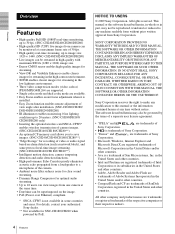
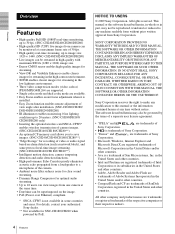
... video compression modes (video codecs) JPEG/MPEG4/H.264 are supported.
• Single codec mode and dual codec mode are available. • Easy Focus enables easier focus adjustment when it is
installed. • Easy Zoom function enables remote adjustment of
view angle after installation. (SNC-CH180/CH280/ DH140/DH180/DH240/DH280) • IR illuminator enables monitoring...
User Guide - Page 5
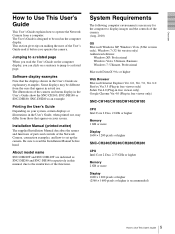
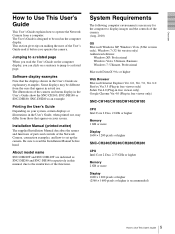
... is necessary for the computer to set up the camera. About model name
SNC-DH240T and SNC-DH140T are explanatory examples.
Overview
How to Use This User's Guide
This User's Guide explains how to read the Installation Manual before you can click on your system, certain displays or illustrations in free viewer only)
SNC-CH140/CH180/DH140/DH180
CPU Intel Core 2 Duo...
User Guide - Page 6
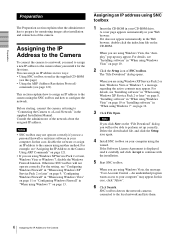
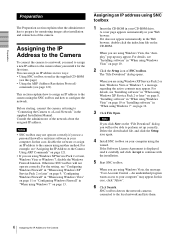
... "When using the SNC toolbox and how to configure the network. Preparation
Preparation
The Preparation section explains what the administrator has to prepare for the first time. In that case, disable the software or assign an IP address to the Camera For the setting, see "Installing software" in "When using Windows XP Service Pack 2 or later...
User Guide - Page 30
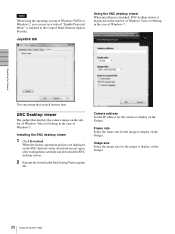
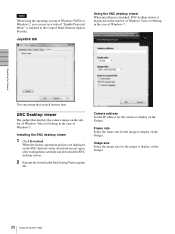
... in the Control Panel-Internet OptionSecurity. Installing the SNC desktop viewer
1 Click Download.
Operating the Camera
You can not save video if "Enable Protected Mode" is displayed on the side bar of Windows Vista or Desktop in the case of Windows 7. Camera address Set the IP address for the camera to display on the Gadget.
30...
User Guide - Page 69


.../Subnet 10
Type the network addresses and subnet mask values that you enter the user name and password set to Deny, if you want to allow access from Allow and Deny for the computers specified in...32.
View: The user can operate all functions in this mode.
Security Menu Administrating the Camera
Viewer mode When the user is authenticated for logging in the main viewer, select the viewer...
User Guide - Page 102


... Lists devices with a small thumbnail.
Notes
• SNC toolbox may appear. SNC toolbox detects cameras connected to the camera using Windows XP Service Pack 2 or later, Windows Vista or Windows 7, ...Windows, then select SNC toolbox and SNC toolbox in China does not support the SSL function. Device Setting: Displays the settings screen for
user names and passwords related to display ...
User Guide - Page 105
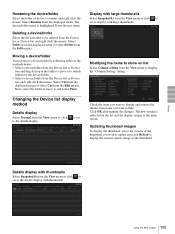
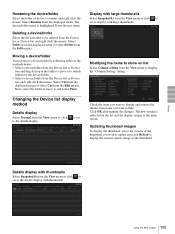
...
The new setting is highlighted. Updating thumbnail images
To display the thumbnail, select the camera of the ...camera image as the thumbnail.
Select Rename from the View menu to show on the list and the display returns to rename and right click the mouse. Modifying the items to display the "Column Setting" dialog. Click OK after making the changes. Others
105 Using the SNC toolbox...
User Guide - Page 122
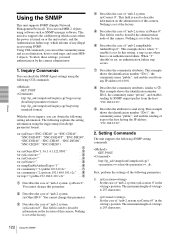
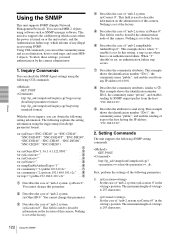
...obtain the following setting information. var sysDescr="SNC-CH240" (or "SNC-CH140",
"SNC-DH140T", "SNC-DH240T", "SNC-DH240",
"SNC-DH140", "SNC-CH180", "SNC-DH180",
"SNC-CH280", "SNC-DH280")
...1...position. Setting Commands
The unit supports the following parameters.
1) sysLocation= Set the case of traps to 7. sysLocation.0". This field is turned on the location of this camera. ...
Installation Manual - Page 1
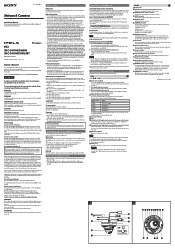
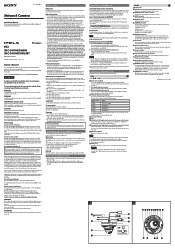
..., transfer, repair, or any network devices that may be powered by the service. Also, avoid operating or storing the camera in PDF format. Transportation
Always turn on the power after leaving it for other countries The SNC-DH140/DH240/DH140T/DH240T operates on 24 V AC or 12 V DC. Note on to read the Installation Manual before use the guides stored...
Installation Manual - Page 2
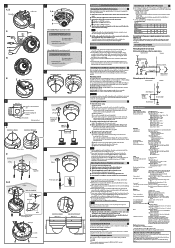
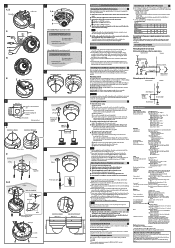
... screw (supplied) Wire rope
Power input cable
Camera unit mounting screw (supplied) (2)
Guide
Wire rope
mark notch
SNC-DH140/DH240 Ø140 (5 5/8)
SNC-DH140T/DH240T Ø140 (5 5/8)
Unit: mm (inches)
118 (4 3/4) 119 (4 3/4)
Preparations
Connecting the Cables to the Camera
Before installation, connect the supplied cables to the camera as follows. 12 V DC: 10.8 V to 13...
Brochure (Benefits of View-DR/DynaView/Visibility Enhancer Brochure) - Page 2


.../P, SNC-RX570N/P SNC-RS44N/P SNC-RS46N/P SNC-RS84N/P SNC-RS86N/P Visibility Enhancer models: SNC-RS44N/P, SNC-RS46N/P,SNC-RS84N/P, SNC-RS86N/P, SNC-RH124, SNC-RH164, SNC-CH140, SNC-DH140, SNC-DH180, SNC-CH240, SNC-DH240, SNT-EX101,
SNT-EX101E, SNT-EX104, SNT-EP104, SNT-EX154, SNT-EP154 This information is ideal for scenes where objects are trademarks of Sony.
Features and specifications...
Brochure (Benefit of XDNR Brochure) - Page 2
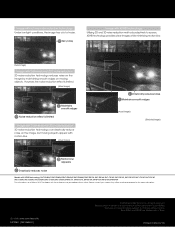
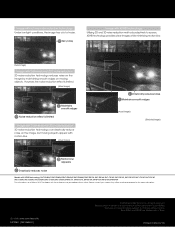
... SNC-RS86N/P, SNC-RH124, SNC-RH164, SNC-CH140, SNC-DH140, SNC-DH140T, SNC-CH180, SNC-DH180, SNC-CH240, SNC-DH240, SNC-DH240T, SNC-CH280, SNC-DH280, SNT-EX101, SNT-EX101E, SNT-EX104, SNT-EP104, SNT-EX154, SNT-EP154 This information is as of March 2010. Please contact your nearest Sony office or authorized dealer for the latest information.
All rights reserved.
Features and specifications...
Specification Sheet (SNCDH240T Spec Sheet) - Page 1
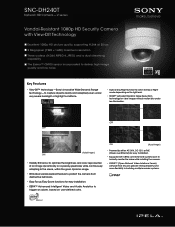
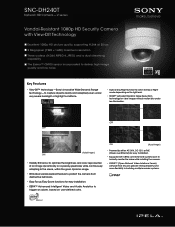
...
Key Features
• View-DR™ technology -Sony's innovative Wide Dynamic Range technology-to instantly monitor the video while installing the camera.
• ONVIF™ (Open Network Video Interface Forum) software that ensures greater interoperability and more flexibility in building multiple-vendor systems. SNC-DH240T
Network HD Camera-V series
Vandal-Resistant 1080p HD Security...
Specification Sheet (SNCDH240T Spec Sheet) - Page 2
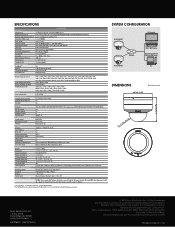
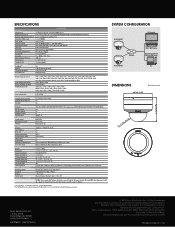
...'s guides, SNC Toolbox), Installation manual,Template, Wire rope, Bracket, LAN cable, BNC cable, Power input cable, I/O cable, Audio Cable, Warranty booklet, M4 shoulder screw, M4 screws (2), Wrench
*1 VE off mode only. *2 View-DR off mode only. *3 Removable IR Cut Filter. *The SNC-DH240T include software developed by the OpenSSL Project for use in part without notice. SPECIFICATIONS
Camera...
Sony SNC-DH240T Reviews
Do you have an experience with the Sony SNC-DH240T that you would like to share?
Earn 750 points for your review!
We have not received any reviews for Sony yet.
Earn 750 points for your review!
