Sony RM-LJ304 - Remote Commander Support and Manuals
Get Help and Manuals for this Sony item
This item is in your list!

View All Support Options Below
Free Sony RM-LJ304 manuals!
Problems with Sony RM-LJ304?
Ask a Question
Free Sony RM-LJ304 manuals!
Problems with Sony RM-LJ304?
Ask a Question
Popular Sony RM-LJ304 Manual Pages
Operating Instructions - Page 1


4-227-952-13(1)
Remote Commander
Operating Instructions
RM-LJ304
© 2000 by Sony Corporation
Operating Instructions - Page 2
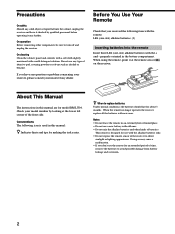
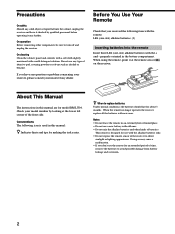
... your nearest Sony dealer. Notes • Do not leave the remote in this manual are for use a new battery with old ones. • Do not mix the alkaline batteries and other components, be sure to avoid possible damage from battery leakage and corrosion.
2 If you received the following icon is designed for model RM-LJ304. Conventions...
Operating Instructions - Page 3


... not been customized to your receiver properly.
1 Press?/1 on the receiver to set up the remote so that match your components 18 Downloading Data From the Receiver 19 Other Operations 21
Additional Information 22
Troubleshooting 22 Specifications 23
Setting up the 2 way remote" in Sequence
Automatically (Macro Play) 17 Learning the Commands of your receiver.
3 If you...
Operating Instructions - Page 5


...control each time you can use to activate the sleep function and select the duration after which the receiver turns off the main component and other than described.
2 Display window The current status of the selected component or a list of Parts and Basic Remote..."Programming the Remote" on or off the components that the remote is muted.
7 FUNCTION button Press to display the set up list....
Operating Instructions - Page 9


... on pages 10 and 11. 2) Deck B only. 3) Multi disc changer only. 4) RMS/START.
9
Note, however, that are marked with circles. Location of Parts and Basic Remote Operations
Table of buttons used to control each component
When you program the remote to control the following Sony or non-Sony components, you press the button, see the table on the...
Operating Instructions - Page 11


..." (for recording Turn on the DVD player.
z You can freely assign codes to control non-Sony components, note the following:
- FOCUS + FOCUS - CONTRAST + CONTRAST - Location of your components" on the remote.
2 Press SUB.
3 Move the easy scroll key to select "TITLE" or "SET UP", then press the key to enter the selection. All the items...
Operating Instructions - Page 14


...
z You can modify the category indication
The category indication tells you can set the remote to automatically turn components on automatically
You can modify the category indication to do... you may be sure to download the preset station memory from the list, then press the key to the jacks on the receiver. If you selected a Sony CD changer
1 Move the easy... with CONTROL A1/A1 .
Operating Instructions - Page 16


....
Be sure to control. IR SET LEARNING DOWNLOAD AUTO POWER
2 Move the easy scroll key to select "IR SET," then
press the ...remote is actually connected to enter the selection.
Before you select "IR SET" for a component that already has a learned button setting, the learned codes for example), then press the key to control Sony component Select "Sony."
When programming the remote...
Operating Instructions - Page 17


... enter the selection. The remote provides 2 macro lists (MACRO 1 and 2). Program No.? When you link several IR codes in a sequential order as a single command. When selecting a button, you to specify a 1 to enter the selection.
The set up to enter the selection. CATEGORY? The PROGRAM list reappears. Program No.?
Sony VTR1 Sony VTR2 Sony VTR3
6 Move the...
Operating Instructions - Page 18


... "MACRO 1" or
"MACRO 2", then press the key to be changed to "NO SET". FUNCTION -
Setting remote control codes that component are performed. The button list appears. AV ?/1
SOUND FIELD FUNCTION
h
X...the code using the Learning function, it is complete.
- Starting macro play
operation will be learned. SET UP • When the Macro Play function does not work properly, set "WAIT...
Operating Instructions - Page 19


... that component are cleared.
To download preset stations Move the easy scroll key to select "TUNER INFO," then press the key to enter the selection.
In about 3 to send the remote control code. Furthermore, if the cleared learned button is used for that are displayed in a Macro Play setting, the setting for learning are displayed.
[VIDEO...
Operating Instructions - Page 20


..." or "ALPHABET," then press the key to control the non-Sony CD player (see page 16). The remote starts to download the data.
[
]
CANCEL
To cancel the downloading process Move the easy scroll key to select "EXIT" from the CONTROL A1/A1 -compatible CD player, temporarily change the category setting of the non-compatible CD player to...
Operating Instructions - Page 21


... to enter the selection. This function works for Sony components only.
1 Press SET UP. ON OFF
3 Move the easy scroll key to select "ON" or "OFF",
then press the key to enter the selection.
4 When you select a video function. This is because some TVs cannot receive remote control codes immediately after being turned on all the...
Operating Instructions - Page 22


... receiver via CONTROL A1/A1 jacks, Auto Function does not work . , If the receiver has the 5.1CH (/DVD) INPUT jacks, the SOUND FIELD button becomes inoperable whenever you remedy the problem. Replace all the batteries in the display window of the remote. , The batteries are different.
, Select the correct function using the remote, use this troubleshooting guide to...
Operating Instructions - Page 23
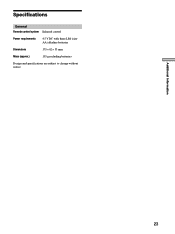
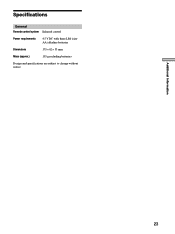
Specifications
General Remote control system Infrared control
Power requirements
4.5 V DC with three LR6 (sizeAA) alkaline batteries
Dimensions
175 × 62 × 33 mm
Mass (approx.)
135 g excluding batteries
Design and specifications are subject to change without notice. Additional Information
23
Sony RM-LJ304 Reviews
Do you have an experience with the Sony RM-LJ304 that you would like to share?
Earn 750 points for your review!
We have not received any reviews for Sony yet.
Earn 750 points for your review!
