Sony PZW-4000 Support and Manuals
Get Help and Manuals for this Sony item
This item is in your list!

View All Support Options Below
Free Sony PZW-4000 manuals!
Problems with Sony PZW-4000?
Ask a Question
Free Sony PZW-4000 manuals!
Problems with Sony PZW-4000?
Ask a Question
Popular Sony PZW-4000 Manual Pages
Operating Instructions - Page 1


4K XAVC Recorder
Operating Instructions
PZW-4000
4-742-770-14 (1) GB
© 2018 Sony Corporation
Operating Instructions - Page 3


..., frame advance search can control the unit via
FTP connection ˎˎCopying between each media
Recording and playback functions
Multi codec support
In addition to the XAVC Long 422 codec, XAVC QFHD Intra Class 300 is supported by installing the PZWK-4030F (option).
Network control
You can be configured as standard on the unit. It...
Operating Instructions - Page 8


... make fine adjustments to the playback speed in an unrecorded part of the last clip: Press and hold the SHIFT button...in rare cases because of vibration during still image display.
5. REC (record) button
Press and hold the SHIFT button, and press this button, ..., or variable-speed mode simply by turning the dial (by setting setup menu item 101 SELECTION FOR SEARCH DIAL ENABLE to "dial").
...
Operating Instructions - Page 12


...or 16 channels using setup menu item 824 ANALOG LINE OUTPUT SELECT (page 68) (factory default setting: tracks 1/2).
IN 2 to 4, OUT 3, 4 connectors: Reserved for recording can set to 4. PCIe expansion.... TIME CODE IN/OUT connectors
IN 1 connector (BNC type): Input an SMPTE timecode signal generated by setting maintenance menu item M374: ANALOG I/O to the PZW-4000 Installation Manual. 2) ...
Operating Instructions - Page 15


... is powered off and on the
display. The PASSWORD SETUP screen appears on again. Entered characters are numbers, upper/lower-case alphabetic characters and symbols ((space
3 After setting the password, press the SET
function button (F5). To view the entered characters, press the DISPLAY button.
To set the password and system frequency
1
3, 4
2
1 Power the unit on. Press...
Operating Instructions - Page 17


... overview and installation of the peripherals and related devices described in this chapter may have been discontinued. Preparation
Connections and Settings
[Note] Production of some of Catalyst Browse and Catalyst Prepare, visit the Sony website.
For details, see "To configure network settings" (page 74). ˎˎThe Sony Content Browser application is not supported. For advice...
Operating Instructions - Page 18


External sync depends on the setting of
OUT REF on the HOME page of the function menu is being recorded, if the REF. The output video signals are always synchronized to the input signal...of OUT REF on the HOME page
INPUT
REF
Synchronize to the input signal on the REF. Setting setup menu item 105 REFERENCE ALARM to "ON" causes the STOP button to flash when the clip is disconnected and reconnected ...
Operating Instructions - Page 19
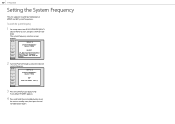
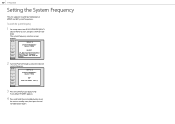
....
4 Press and hold the on/standby button to set
the unit to "on POWER!!" The system frequency selection screen appears.
2 Turn the PUSH SET knob to select the desired
system frequency.
3 Press the SAVE function button (F5). 01090 3. Preparation
Setting the System Frequency
The unit supports recording and playback at 59.94P and 50P system...
Operating Instructions - Page 32


...XAVC QFHD Long 150,
Audio: 4 channels (24-bit, 48 kHz, uncompressed PCM audio)
[Notes] ˎˎIf a clip is not saved. To play back the following playback formats from internal storage are supported...the position of the function menu. To select clip mode
Set setup menu item 154 SINGLE CLIP PLAYMODE to prevent recording.
Playback in clip mode
The available playback types include normal...
Operating Instructions - Page 51


... about device system settings and menu settings.
To access a USB drive/SxS memory card from the start to the end of material on the front panel.
Rename No No
No - Create Delete
No
No
No
No
No
No
No
- File Operations
Overview
A computer can access internal storage by the PZW-4000 only
Operations
Read...
Operating Instructions - Page 52


...part is generated automatically.
d) Directories can select the MXF format for "Read" operation using setup menu item 155. Rename Yes Yes
Yes
Create Delete Yes b) Yes
Yes
Yes
Yes d) Yes 05020 6. No
-
b) File writable by the PZW-4000...The unit supports files with the same "*" part is not supported. No
-
Sub directory
There are no files. b) File writable by recording Yes ...
Operating Instructions - Page 54


...(Sets the unit to this unit. Syntax: STRU
The following type codes are supported....PZW-4000, data is recommended. ˎˎXAVC QFHD Long 150 format clips cannot be transferred to passive mode, waiting for the PZW-4000, the structure is being transferred, termination occurs after completion of the structure code specified.
ˎˎF: File structure (default) ˎˎR: Record...
Operating Instructions - Page 73


...NET CONFIG clears the password setting, hence initial password setup will erase all menu settings to "1Gbps FullDuplex". DISABLE [dis]: Do not acquire automatically. Set the default gateway. ...installed and M14: OPTION SETTING >OPT BOARD 1 is set to acquire an IP address automatically from internal storage.
For details, see "Initial Setup" (page 15). Since fewer packets need to be set...
Operating Instructions - Page 83


... the unit. Menu settings were changed settings, power the unit off
CHANGED. CANNOT USE USB-A. The total recording duration of clips stored in the status display area when an error (usually a hardware problem) occurs. The external storage has no formatted file system.
MENU CONFIG WAS CHANGED. To apply the changed . Appendix: Troubleshooting
Alarms relating to the...
Operating Instructions - Page 85


... MEDIA, EXTERNAL STORAGE SYSTEMS OR ANY OTHER MEDIA OR STORAGE SYSTEMS TO RECORD CONTENT OF ANY TYPE. ˎˎAlways verify that it was recorded successfully. 08050 8. Design and specifications are subject to the PZW-4000 Installation Manual for the
recommended modules.
Appendix: Specifications
Output connectors
Digital output
3G-SDI OUTPUT
BNC (4), SMPTE ST 424 compliant...
Sony PZW-4000 Reviews
Do you have an experience with the Sony PZW-4000 that you would like to share?
Earn 750 points for your review!
We have not received any reviews for Sony yet.
Earn 750 points for your review!
