Sony HDRC-4000 Support and Manuals
Get Help and Manuals for this Sony item
This item is in your list!

View All Support Options Below
Free Sony HDRC-4000 manuals!
Problems with Sony HDRC-4000?
Ask a Question
Free Sony HDRC-4000 manuals!
Problems with Sony HDRC-4000?
Ask a Question
Popular Sony HDRC-4000 Manual Pages
Operation Guide - Page 1


HDR PRODUCTION CONVERTER UNIT
HDRC-4000
OPERATION MANUAL [English] 1st Edition (Revised 4)
Operation Guide - Page 2


... Status Display Screen 19
Menu Settings 19 Changing Settings using the Menu 19 Menu Tree 21 Menu List 26
File System 54 File Configuration 54 Scene Files 54 All-Settings Files 54 Reference Files 55 Initialization 56
Appendix 57 Precautions 57 Error Messages 57 I/O PORT (D-Sub, 15-pin) Control Specifications .........57
Specifications 58 Pin Assignment 59
2
Operation Guide - Page 3


...94P, 50P
12G/6G-SDI input/output support
12G/6G-SDI Single-Link signals are set as output video...settings of various signal formats. OETF supports several standards, including Sony's original S-Log3 curve, SMPTE ST 2084 (PQ) and ITU-R BT. 2100 (HLG), and supports... that supports that maintains the image reproduction (visual appearance) on the display. Overview
The HDRC-4000 HDR Production...
Operation Guide - Page 4


...Multi-Link and 12G/6G-SDI Single-Link conversion are supported using this image is input to the unit and the input OETF is set for 4K ...Setup Unit. When the frame synchronizer function is on the HD output. When the system frequency is 29.97/25/24/23.98 and an SQD signal is delayed by Sony system camera products.
Even when the detail function on the camera is on , the output is set...
Operation Guide - Page 7


... power supply using a CCA-5 connection cable.
Follow the instructions for each channel (4K output). 3G/HD-SDI signals can... is set to recall an all-settings file or for peripheral device wiring that an external control device (MSU-1000
Master Setup Unit ...Assignment" (page 12).
7
e 4K INPUT CH-A, CH-B connectors Supports 12G/6G-SDI Single-Link or 3G/HD-SDI Multi-Link signal input...
Operation Guide - Page 8


...Link-4
Channel B 4K input 14K Single-Link, 4K DualLink, or 4K Quad-Link input
23G/HD-SDI×4 inputsa)
HDRC-4000
Link-1 Link-2 Link-3 Link-4 4K OUT 1 4K OUT 3 4K OUT 5 4K OUT 7
I/O
HD OUT Channel B...with each system converted to CH4 cannot be used as a reference sync signal. Connection and Setup
System Connection
The unit accepts 4K signal or HD signal input connected using BNC cables, and...
Operation Guide - Page 11


HDRC-4000
11 In through mode, the signal input on the 4K input of each channel is output on the 4K output. Input/output ...Link-2 Link-3 Link-4
Channel B 4K input (3G/HD-SDI × 4ch)
Link-1 Link-2 Link-3 Link-4 4K OUT 1 4K OUT 3 4K OUT 5 4K OUT 7
HDRC-4000
HD OUT Channel B HD main output
(3G/HD-SDI)
Channel B HD monitor output (HD-SDI)
Link-1 Link-2 Link-3 Link-4 4K OUT 1 4K OUT 3 4K OUT...
Operation Guide - Page 17


.... (Natural Look can be embedded in the 2nd field. The actual sensitivity setting is a basic setting that determines the basic Look (visual performance, attractiveness) of the SDR video ...Conversion mode setting applied during video conversion (SR AIR OFF, SR AIR ON, DR MAP)2) Look setting of the HDR Knee function [absolute value]
1) Only HDRC-4000 supported items are supported. When the...
Operation Guide - Page 20


SETUP
Use to the page
number then push the control knob.
To change page
1 Check that the , cursor is pointing to set a menu item
If ? (question mark) is registered.
4 To change to turn off the menu screen display. To set...back to a flashing * (asterisk). SDRtHDR Configure settings for setting each input field.
The menu setting operation can now be selected. The , cursor ...
Operation Guide - Page 22


...POWER SUPPLY UNIT VANC REMAPPING MODE
HD-SDI/3G-B 3G-A/6G/12G CH.A STATUS APPLY ONCE APPLY CONTINUOUSLY CH.B STATUS APPLY ONCE ...SIGNAL HD DOWNCONV FILTER CHARACTER LEVEL CH.B HD MONI
SETUP menu
HDRtHDR BLACK LEVEL (S11)
HDR BLACK CLIP (S12)
HDRtSDR BLACK... A SETTING MODE MASTER BLACK HDR BLACK OFFSET INPUT BLACK LEVEL (HDR) ADJUSTMENT MODE OUTPUT BLACK LEVEL (SDR)
CHANNEL B SETTING MODE MASTER...
Operation Guide - Page 33


... ENTER to execute MODE
OUTPUT BLACK -99.9 to 99.9, 3.0 LEVEL (HDR)
CHANNEL B SETTING MODE
MASTER BLACK
SONY SYSTEM CAMERA, OTHERS
-99.9 to 99.9, 0.0
HDR BLACK OFFSET
-30.0 to 30.0, ...set ADJUSTMENT MODE to OFF (Displayed only when SETTING MODE is set to OTHERS)
Output signal black level (Displayed only when SETTING MODE is set to HDR.
Page name Page No. SETUP menu
HDRtHDR Configure settings...
Operation Guide - Page 54


... the installation manual of the unit. All-setting files can also be stored on the SCENE FILE page.
2 Select STORE to store settings in the unit.
• Reference files A reference file is used . For details about the electrical specifications of the I /O PORT connector (D-Sub 15-pin) of the unit.
54 on external media if a master setup...
Operation Guide - Page 55


... the number of the all-
Recalling an all-settings file
Operation using ALL-SETTINGS FILE page of FILE menu
1 Select the number of the all-settings file you want to the MSU operation manual.
settings file. For details, refer to
recall in the unit menu or the master setup unit (MSU), excluding some items. Since the...
Operation Guide - Page 58


... 0.3 Vp-p, 75 ohms)
Output connectors
4K OUT-A, 4K OUT-B (12G/6G/3G/HD-SDI OUTPUT)
BNC type (8+8) 12G-SDI (Link1 only): SMPTE ST2082, 0.8 Vp-p, 75 ohms, 11.880... 0.8 Vp-p, 75 ohms, 1.485 Gbps/1.4835 Gbps
Supplied accessories
Number plates (1 set)
Operation Guide (1)
Operation Manual (CD-ROM) (1)
58 Specifications
General
Power requirements 100 V to 240 V AC, 50/60 Hz
Current consumption ...
Operation Guide - Page 59
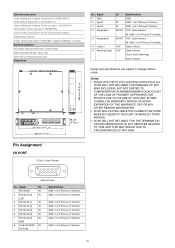
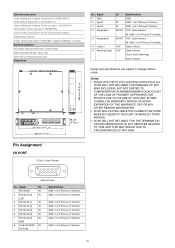
...set (1-782-929-XX) CCA-5-3 (3 m) and CCA-5-10 (10 m) connection cables Maintenance manual D-Sub 15-pin plug (male) (1-506-582-11 solder/1-566-355-11 crimp) Related equipment RCP-3500/1500 series Remote Control Panel MSU-1000/1500 Master Setup... Output1 15 Warning Output
I/O
Specifications
-
Notes • Always verify that the unit is operating properly before use. SONY WILL NOT BE LIABLE FOR ...
Sony HDRC-4000 Reviews
Do you have an experience with the Sony HDRC-4000 that you would like to share?
Earn 750 points for your review!
We have not received any reviews for Sony yet.
Earn 750 points for your review!
