Sony PRS-T2HBC Support and Manuals
Get Help and Manuals for this Sony item
This item is in your list!

View All Support Options Below
Free Sony PRS-T2HBC manuals!
Problems with Sony PRS-T2HBC?
Ask a Question
Free Sony PRS-T2HBC manuals!
Problems with Sony PRS-T2HBC?
Ask a Question
Most Recent Sony PRS-T2HBC Questions
Popular Sony PRS-T2HBC Manual Pages
Limited Warranty (Includes Canada) - Page 1
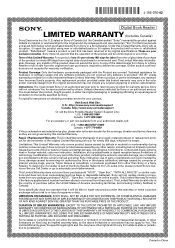
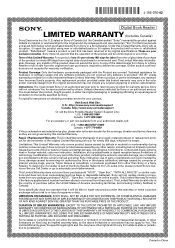
... for commercial use or installation inconsistent with liquid, extreme heat or foreign material;
Sony will be able to repair any product under this product against defects in the country of purchase (either its original packaging or packaging affording an equal degree of parts or peripherals not recommended by others. For specific instructions on how long an...
Quick Start Guide - Page 1


... applicable. Manually setting a Wi-Fi connection
Note: Make sure that your Reader shows the [Wi-Fi Settings] screen. If prompted for further instructions. Pour en savoir plus, vous trouverez le Guide de l'utilisateur dans [Étagères de livres] [Livres] sur l'écran [Accueil] de votre Reader™.
©2012 Sony Corporation / Printed in the battery...
User Guide (Large File - 14.02 MB) - Page 17
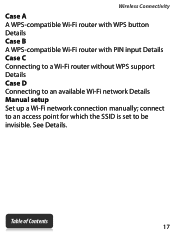
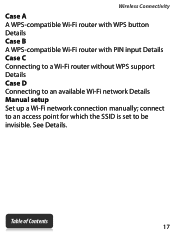
... available Wi-Fi network Details Manual setup Set up a Wi-Fi network connection manually; Table of Contents 17 See Details. Wireless Connectivity
Case A A WPS-compatible Wi-Fi router with WPS button Details Case B A WPS-compatible Wi-Fi router with PIN input Details Case C Connecting to a Wi-Fi router without WPS support Details Case D Connecting to...
User Guide (Large File - 14.02 MB) - Page 18
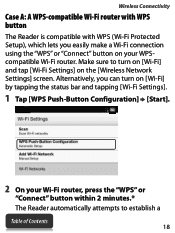
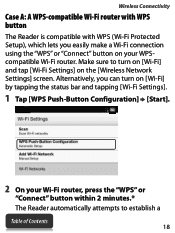
Wireless Connectivity
Case A: A WPS-compatible Wi-Fi router with WPS button
The Reader is compatible with WPS (Wi-Fi Protected Setup), which lets you can turn on the [Wireless Network Settings] screen. Alternatively, you easily make a Wi-Fi connection using the "WPS" or "Connect" button on your Wi-Fi router, press the "WPS" or...
User Guide (Large File - 14.02 MB) - Page 20
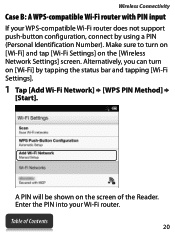
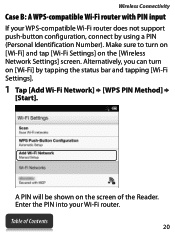
...Enter the PIN into your WPS-compatible Wi-Fi router does not support push-button configuration, connect by tapping the status bar and tapping [Wi-Fi Settings].
1 Tap [Add Wi-Fi Network] [WPS PIN ...can turn on [Wi-Fi] and tap [Wi-Fi Settings] on the screen of Contents 20 A PIN will be shown on the [Wireless Network Settings] screen. Wireless Connectivity
Case B: A WPS-compatible Wi-...
User Guide (Large File - 14.02 MB) - Page 22
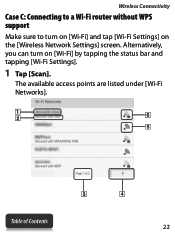
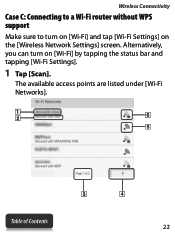
Table of Contents 22
Alternatively, you can turn on [Wi-Fi] and tap [Wi-Fi Settings] on [Wi-Fi] by tapping the status bar and tapping [Wi-Fi Settings].
1 Tap [Scan]. Wireless Connectivity
Case C: Connecting to a Wi-Fi router without WPS support
Make sure to turn on the [Wireless Network Settings] screen. The available access points are listed under [Wi-Fi Networks].
User Guide (Large File - 14.02 MB) - Page 23
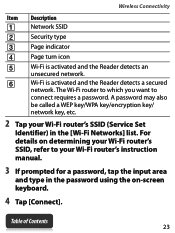
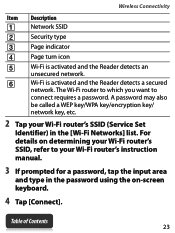
... also be called a WEP key/WPA key/encryption key/ network key, etc.
2 Tap your Wi-Fi router's SSID (Service Set
Identifier) in the password using the on determining your Wi-Fi router's instruction manual.
3 If prompted for a password, tap the input area
and type in the [Wi-Fi Networks] list. Wireless Connectivity
Item Description Network...
User Guide (Large File - 14.02 MB) - Page 26
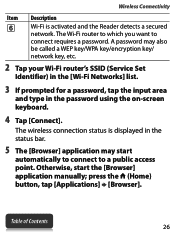
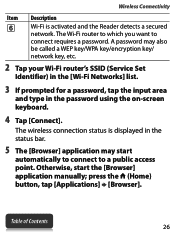
... to connect to connect requires a password. A password may start the [Browser] application manually; Wireless Connectivity
Item Description Wi-Fi is displayed in the status bar.
5 The [Browser] application may also be called a WEP key/WPA key/encryption key/ network key, etc.
2 Tap your Wi-Fi router's SSID (Service Set
Identifier) in the [Wi-Fi...
User Guide (Large File - 14.02 MB) - Page 30
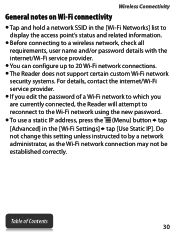
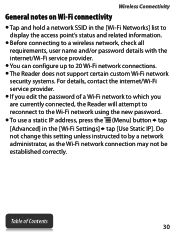
...; tap [Use Static IP]. Do not change this setting unless instructed to 20 Wi-Fi network connections. The Reader does not support certain custom Wi-Fi network
security systems. For details, contact the internet/Wi-Fi service provider. If you edit the password of Contents 30
Table of a Wi-Fi network to which you...
User Guide (Large File - 14.02 MB) - Page 31
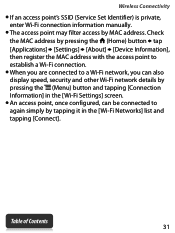
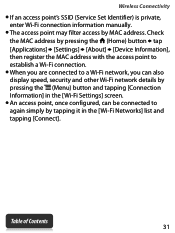
... to again simply by MAC address. Wireless Connectivity
If an access point's SSID (Service Set Identifier) is private, enter Wi-Fi connection information manually.
The access point may filter access by tapping it in the [Wi-Fi Settings] screen.
An access point, once configured, can be connected to a Wi-Fi network...
User Guide (Large File - 14.02 MB) - Page 73


... application based on the file format of your computer before disconnecting the USB cable from the Reader and your computer.
Sony recommends that you transfer data via drag-and-drop may not be properly displayed on the Reader.
Adding Content
2 For Windows users, click on the "Start" menu
"Computer" ("My Computer" for...
User Guide (Large File - 14.02 MB) - Page 224
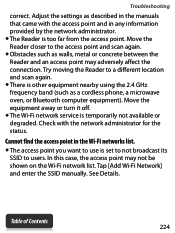
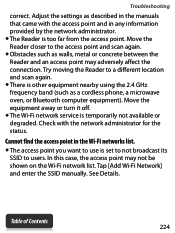
... affect the connection. Adjust the settings as walls, metal or concrete between the Reader and an access point may not be shown on the Wi-Fi network list. Cannot find the access point in the manuals that came with the network administrator for the status. Troubleshooting
correct. Move the Reader closer to the access point...
User Guide (Large File - 14.02 MB) - Page 230
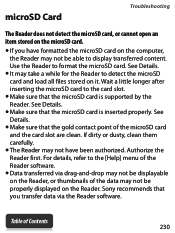
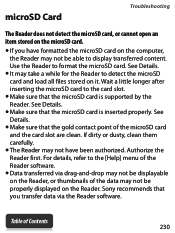
... sure that the microSD card is supported by the Reader. See Details.
It may take a while for the Reader to detect the microSD card and load all files stored on the computer, the Reader may not be properly displayed on the Reader. Authorize the Reader first. microSD Card
Troubleshooting
The Reader does not detect the microSD card...
Marketing Specifications (PRS-T2/HBC) - Page 1


... eBooks, newspapers, and magazines at Reader™...Sony Reader™ Store3 Shop thousands of daily reading time.
Reader™ PRS-T2/HBC PRST2/HBC
41°F to 95°F (5°C to 2 months of annoying ads. PRS-T2/HBC
Specifications
Colors
Color
Display
Display Technology Gray Scale Resolution Screen Size
Media Formats Supported
DRM Text Image Unsecured Text
Memory
Memory Size
Model...
Marketing Specifications (PRS-T2/HBC) - Page 2
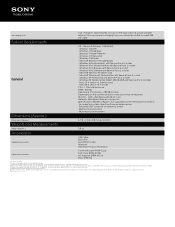
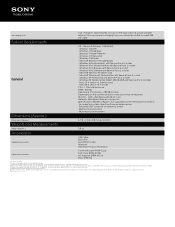
... average un-illustrated eBook file size of July 11, 2012. 2. Microsoft Windows 7 (32/64 bit) - Windows 7 Home Premium - Windows XP Professional with Service Pack 2 or later - Broadband internet connection Specifications: Reader software is prohibited. Account registration required. Approx. 2.5 hours supports charging from your wireless usage, product settings, batter and environmental...
Sony PRS-T2HBC Reviews
Do you have an experience with the Sony PRS-T2HBC that you would like to share?
Earn 750 points for your review!
We have not received any reviews for Sony yet.
Earn 750 points for your review!
