Sony PMWF3K Support and Manuals
Popular Sony PMWF3K Manual Pages
Operating Instructions - Page 1
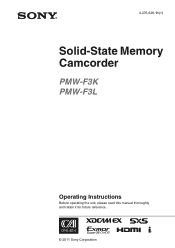
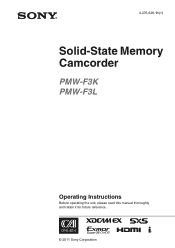
4-276-626-11(1)
Solid-State Memory Camcorder
PMW-F3K PMW-F3L
Operating Instructions
Before operating the unit, please read this manual thoroughly and retain it for future reference.
© 2011 Sony Corporation
Operating Instructions - Page 9
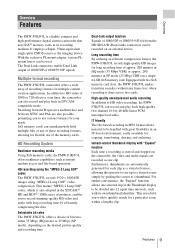
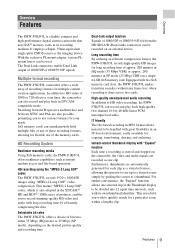
...HD video recording, the PMWF3K/F3L can simultaneously hold multiple ...Super-35mm-equivalent single-plate CMOS sensor as instant random access and file-based operation. HD recording using the "MPEG-2 Long GOP" codec The PMW-F3K/F3L...PMW-F3K/F3L records high-quality HD images for each with "Expand" function Each time a recording is a highly compact and high-performance digital cinema camcorder...
Operating Instructions - Page 103
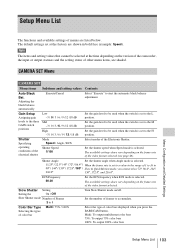
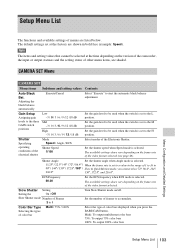
... the video format selected (see page 46). Setup Menu List
The functions and available settings of menus are shown in
90º / 144º / 150º / 172.8º /180º / Slow & Quick Motion mode, you press the BARS/CAM button. CAMERA SET Menu
CAMERA SET
Menu items Subitems and setting values Contents
Auto Black Bal. ECS Frequency...
Operating Instructions - Page 105
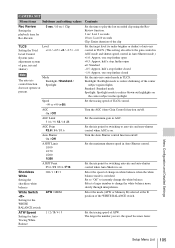
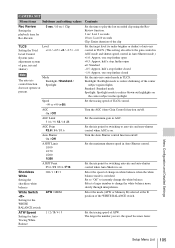
... on
the center subject in AGC. Set to "Off" to instantly change the white balance more slowly through interpolation.
Menu Configuration and Detailed Settings
Setup Menu List 105 half a stop further... Shutter is on /off . CAMERA SET
Menu items Subitems and setting values Contents
Rec Review Setting the playback time for Rec-Review
3 sec / 10 sec / Clip
Set the time to play the last...
Operating Instructions - Page 107
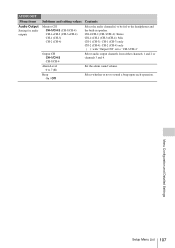
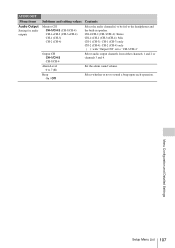
... / Off
Contents Select the audio channel(s) to be fed to sound a beep upon each operation.
Set the alarm sound volume. Select whether or not to the headphones and the built-in speaker. Menu Configuration and Detailed Settings
Setup Menu List 107 CH-1/CH-2 (CH-3/CH-4): Stereo CH-1+CH-2 (CH-3+CH-4): Mix CH-1 (CH...
Operating Instructions - Page 109
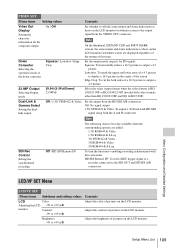
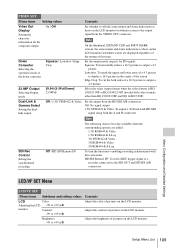
... I /F
The following choices become available when the corresponding options are displayed regardless of the setting of this camcorder.
Note
SDI Rec Control Setting the synchronized recording
Off / HD SDI Remote I /F: To feed a REC trigger signal to a
recorder connected to the SDI OUT and HD SDI A/B connectors.
Menu Configuration and Detailed Settings
Setup Menu List 109
Operating Instructions - Page 111
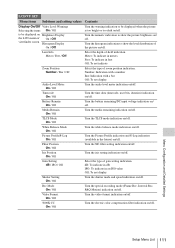
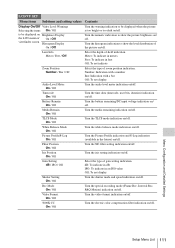
... / ISO / Off
Select the type of zoom position indication.
Rec Mode On / Off
Turn the special recording mode (Frame Rec, Interval Rec, S&Q Motion) indication on / off.
dB: To indicate in dB ISO: To indicate in the future) on /off. Menu Configuration and Detailed Settings
Setup Menu List 111 Battery Remain On / Off
Turn...
Operating Instructions - Page 113
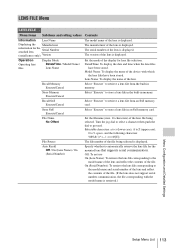
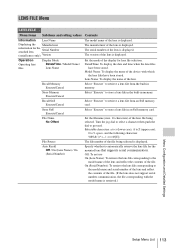
... selected is retrieved.)
Menu Configuration and Detailed Settings
Setup Menu List 113 Specify whether to store a lens file in the built-in memory. Select "Execute" to automatically retrieve the lens file for lens file selection.
Selectable characters: a to z (lower case), A to Z (upper case),
0 to the model name and serial number of the lens...
Operating Instructions - Page 115
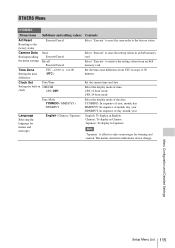
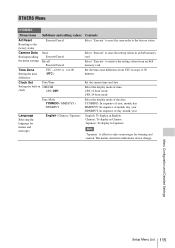
...factory status. Set the time-zone difference from an SxS memory card. Set the current time and date.
Menu Configuration and Detailed Settings
Setup Menu List ...camcorder to store the setting values in an SxS memory card.
OTHERS Menu
OTHERS
Menu items Subitems and setting values
All Reset Resetting to the factory status
Execute/Cancel
Camera Data Storing/recalling the menu settings...
Operating Instructions - Page 117


... start/stop operations both for genlock operation. The current output voltage is displayed.
Genlock Setting Genlock operation
H Phase (HD) -999 to +999 (±0)
H Phase (SD) -999 to via the i.LINK(HDV/DV) connector.
Menu Configuration and Detailed Settings
Setup Menu List 117 Remaining
The current remaining level is displayed. External: To activate recording...
Operating Instructions - Page 119


...
Select "Execute" to delete the last recorded clip.
Update Slot(A)/Slot(B) Execute / Cancel
Select "Execute" to ...Set
screen
Title Prefix area (1 line):
For entering the title
To set the title part (4 to 46
nnn_ (nnn=least three digits of characters) of the camcorder...memory card in slot A. Menu Configuration and Detailed Settings
Setup Menu List 119 Note
All Clips CPY Execute / ...
Operating Instructions - Page 125


... VIDEO SET menu to the files. For the operating requirements for the driver, visit the following URL: http://www.sony.net/SxS-Support/
to the ReadMe on installation of a computer
If the computer is changed, the sync signal for connection.
Camera images can directly insert the SxS memory card containing clips recorded with the camcorder must be installed...
Operating Instructions - Page 141
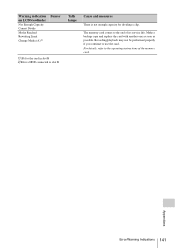
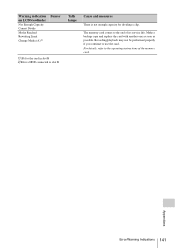
For details, refer to the end of the memory card. Make a backup copy and replace the card with another one as soon as possible. Recording/playback may not be performed properly if you ...Change Media (A)1)
Buzzer
1) (B) for the card in slot B 2) B for dividing a clip. The memory card comes to the operating instructions of its service life. Appendixes
Error/Warning Indications 141
Operating Instructions - Page 143


...inches) (PMW-F3L, not including projecting
parts)
Camera Block
Pickup device Super-35mm-equivalent CMOS... image sensor
Built-in speaker Monaural Output: 250 mW
Displays
LCD monitor
Screen size 8.8 cm diagonal (3.5-inch)
Aspect ratio 16:9
Picture size 640 (H) × 3 (RGB... PCMCIA Express Card
Appendixes
Specifications 143 With one SBS-...
Operating Instructions - Page 145
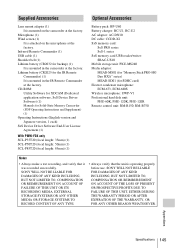
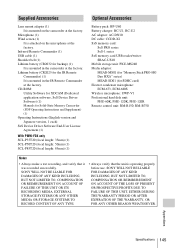
...Driver Software) (1) Manuals for Solid-State Memory Camcorder (PDF Operating Instructions and Supplement) (1) Operating Instructions (English version and Japanese version, 1 each) SxS Device Driver Software End-User License Agreement (1)
With PMW-F3K only SCL-P35T20 (focal length: 35mm... in the camcorder at the factory. SONY WILL NOT BE...camcorder at the factory. Appendixes
Specifications 145
Sony PMWF3K Reviews
Do you have an experience with the Sony PMWF3K that you would like to share?
Earn 750 points for your review!
We have not received any reviews for Sony yet.
Earn 750 points for your review!

