Sony PCG-TR2A - VAIO - Pentium M 1 GHz Support and Manuals
Get Help and Manuals for this Sony item
This item is in your list!

View All Support Options Below
Free Sony PCG-TR2A manuals!
Problems with Sony PCG-TR2A?
Ask a Question
Free Sony PCG-TR2A manuals!
Problems with Sony PCG-TR2A?
Ask a Question
Popular Sony PCG-TR2A Manual Pages
VAIO User Guide - Page 4


...internal heat buildup.
Leave a space of at least one , moisture may condense inside your Sony Service Center. The computer uses high-frequency radio signals and may block ventilation. Should this... equipment near materials such as rugs or blankets, or near your computer. If any problems occur, unplug your computer, and contact your computer. Do not place your computer. ...
VAIO User Guide - Page 23
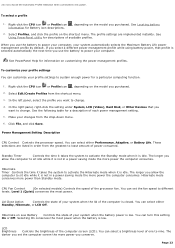
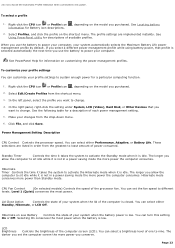
... of one to least amount of power consumed. Hibernate on the model you use the battery to different
levels. You can set the computer screen the more power than Standby mode. When you ...-click the setting under System, LCD (Video), Hard Disk, or Other Devices that profile is low. Level 1 (Quiet) conserves the most power when the battery is idle.
The darker you set the fan ...
VAIO User Guide - Page 25


...; computer, use online services, and gain access to the Internet.
The New Connection Wizard guides you can register your dial-up an existing account. When you connect to the Internet, you through the process of connecting to the Internet and choosing an Internet service provider (ISP) or setting up or Ethernet connection to Sony Computing Support.
VAIO User Guide - Page 32


... networking, click Start, Help and Support, and then Networking and the Web. Network Connections
With a Sony computer, you purc has ed. Types of Networks*
* T he c omputers repres ented in this graphic may not be identic al to a variety of networks. The New Connection Wizard and Network Setup Wizard make it easy to gain...
VAIO User Guide - Page 46


... DVD+RW
Records to malfunction. If you plan to use the table below to see which types of optical drive installed on the model you begin. Check your specifications for the type of media your optical drive supports. Doing so may cause the computer to DVD-R, DVD-RW, DVD+R, and DVD+RW
Do not remove the...
VAIO User Guide - Page 68
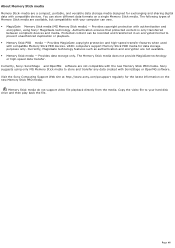
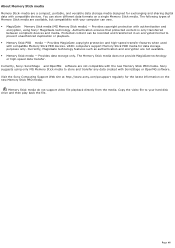
... media are available, but compatibility with your hard disk drive and then play back the file. Provides data storage only. Memory Stick media do not support video file playback directly from the media. Provides copyright protection with authentication and
encryption, using only MG Memory Stick media to store and transfer any data created with the...
VAIO User Guide - Page 96


...Sony i.LINK optical drive is only compatible with certain Sony VAIO® PCG series computers that are preinstalled with eac h other.
T he i.LI N K c onnec tion may not c ommunic ate with Microsoft® Windows® XP..., and c ompatible i.LI N K devic es . i.LINK Optical Drives
The i.LINK®1 drive, once it is a trademark of Sony us ed only to des ignate that a produc t c ontains an...
VAIO User Guide - Page 159
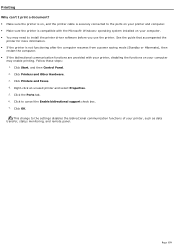
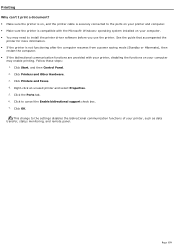
...3. Click to the settings disables the bidirectional communication functions of your printer, such as data
transfer, status monitoring, and remote panel. Follow these steps: 1.
See the guide that accompanied the
printer ... with the Microsoft® Windows® operating system installed on your computer
may need to install the printer driver software before you use the printer.
VAIO User Guide - Page 160
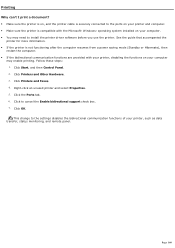
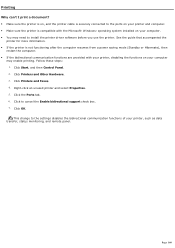
...support check box. 7. Click OK. Click Printers and Faxes. 4. Right-click an unused printer and select Properties. 5.
Click Start, and then Control Panel. 2. Click Printers and Other Hardware. 3. Click to the settings...Windows® operating system installed on your computer
may need to install the printer driver software before you use the printer. Click the Ports tab. 6. See the guide...
VAIO User Guide - Page 168


... the battery is properly inserted and is charged. If you are using a program that
program's help guide for more information. Your speakers may be set . Page 168
See that has its own volume control, make sure the volume control is properly set to mute, the volume setting may be too low, or the audio...
VAIO User Guide - Page 192


... common problems.
2
Program Guides and Help Files
The preinstalled programs on your computer may come with a Microsoft® Windows® operating system.
You can visit Microsoft® customer support at : http://www.sony.com/pcsupport. For operating system support, you can find the Help files from the Help menu under the specific program.
3
Operating System Online Support
Your...
VAIO User Guide - Page 196
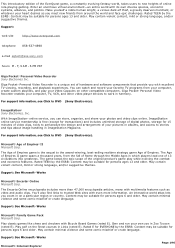
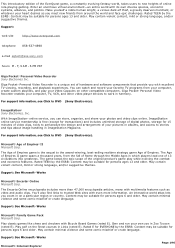
.... Rated TEEN by the ESRB: Content may be suitable for persons ages 6 and older. Support:
web site
http://www.everquest.com
telephone 858-537-0898
e-mail eqtech@soe.sony.com
hours M -
ImageStation® Sony Electronics, Inc. ImageStation online service membership is free (except for transactions) and includes unlimited storage of digital photos, storage for...
VAIO User Guide - Page 198


... threats. Norton Internet Security Symantec Corporation
Symantec's Norton Internet Security software provides essential protection from any Sony® Digital Camcorder that supports a standard i.LINK® connection. Automatic downloads keep Norton Internet Security software updated against the most common Internet dangers. This is the world's largest descriptive database of media. Works...
VAIO User Guide - Page 199


... to organize your hard drive or a Sony digital still camera. Support:
web site
http://www.intuit.com/support
QuickTime® Apple Computer, Inc. Quicken® New User Edition Intuit Inc. The still images appear in one digital media player that lets you can easily view the contents of Quicken software must upgrade for the novice user...
VAIO User Guide - Page 201


...
http://www.americas.creative.com/support/custsup.asp
Station.com Sony Online Entertainment Inc.
Support:
web site
http://www.intuit.com/support
telephone 900-555-4932; 800-644-31931
hours M - VAIO Action Setup manages the settings for your computer's preinstalled hardware and software. For support information, see VAIO Support Agent
TurboTax® for audio devices, and record sound...
Sony PCG-TR2A Reviews
Do you have an experience with the Sony PCG-TR2A that you would like to share?
Earn 750 points for your review!
We have not received any reviews for Sony yet.
Earn 750 points for your review!
